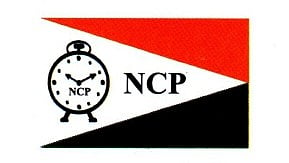Tab
If you want to split the cost of an a meal with a group of people, tab is the ideal choice. Each participant's app will have access to the bill after you upload a scanned copy of the receipt. Users can then press the item they ordered to complete the transaction, or they can split the cost of a single order between several users. Taxes and tips are proportionately distributed by the application, which calculates them automatically.
Available: Android and iOS
TriCount
TriCount is an app that makes managing bills simple by specifically allocating group members' spending. The app is useful in a variety of situations, such as when you go out to eat with friends or split the rent with your roommate. Users must set up a group and invite their friends using the invitation links. The simple design makes it easy to divide costs, and the program also functions offline. It relieves your tension by sending frequent push notifications to keep everyone informed of the impending charges.
Available: Android and iOS
Acasa
Acasa has a lot more features to improve your lives than only bill splitting. Bills can be put up, managed, paid for, and divided from a single platform. The free app places a focus on your household expenses and evenly distributes them between you and your roommate. You may check the quoted pricing on the app and sync it with your roommate. Additionally, automatic monthly payments can be set up. Once activated, Acasa divides the bills into equal portions and deducts one payment from the bank account each month.
Available: Android and iOS

SettleUp
SettleUp is a great option to pay off debts and settle payments in simple and customised conditions. When you are traveling abroad and dealing with different currencies, you can use this app. When splitting the payment between various overseas scenarios, the real-time currency exchange rates are helpful. You can divide the money equally or you can designate a specific sum for each member of the group. Without registering for the app, the bills can be split immediately via the link.
Available: Android and iOS
Snap & Split
Your grocery bill, restaurant bill, and other expenses may be simply divided between housemates with Snap & Split. Simply take a picture of the bills, submit it, divide the orders among the group members, and pay your portion. The receipt can be shared with others so they can pay the expenses once it has been scanned and made available offline. There are several options for splitting the expenses, including paying by item, making equal payments, paying in proportion, paying by item and uploading receipts from the gallery.
Available: Android and iOS