Flyers at Pune Airport will now be able to walk through entry gates to the boarding gate seamlessly within minutes, as the facial recognition feature of DigiYatra verifies their biometrics.
The service will be launched on 31 March.
DigiYatra uses facial recognition technology to simplify terminal entry and security clearance at the airport. It is a decentralised mobile-based ID storage platform where you can digitally save your ID and travel documents. With your face as your new boarding pass, now skip the queues at the airport and save time for terminal entry and pre-security checks. Flyers can enjoy the benefit of reduced waiting time and limited physical contact on availing of this facility.
Here is a step-by-step procedure on how to use the service:
To use the DigiYatra app, follow this enrollment process:
Step 1: Install the DigiYatra app on your phone from PlayStore (Android) or App Store (iOS). Once the installation is completed, you will be asked to register using your mobile number. You can do this by entering the OTP sent to your phone.
Step 2: Once you have registered on DigiYatra, you will be asked to link your ID credentials using DigiLocker or Offline Aadhaar. If you opt for the second option, you will be asked to upload an XML file. Here, you should note that Aadhaar below five years of age will not be accepted.
Step 3: In the next step, you will be prompted to provide a selfie. So, click a picture and upload it on the app. Make sure your image is clear and has no obstructions.
Step 4: To complete the enrollment procedure, upload your boarding pass on the DigiYatra app and share it with the departure airport. Ensure your name on the flight ticket, Aadhaar, and boarding pass are the same when uploading documents.

When you have reached the airport, follow this procedure:
Stage 1: Arrive at the entry e-gate, to use DigiYatra. At the gate, share and scan your bar-coded boarding pass/mobile boarding pass. Look into the camera of the facial recognition system installed at the gate. After successful validation, the e-gate will open automatically to allow entry.
Stage 2: After entering the terminal, drop your luggage at the airline check-in desk. However, if you are not travelling with bags and suitcases, head straight for DigiYatra Gate. Look into the facial recognition system installed at the e-gate. After successful validation, the gates will open to let you in for a security check.
Stage 3: At the last stage, use DigiYatra to pass through the boarding gate.

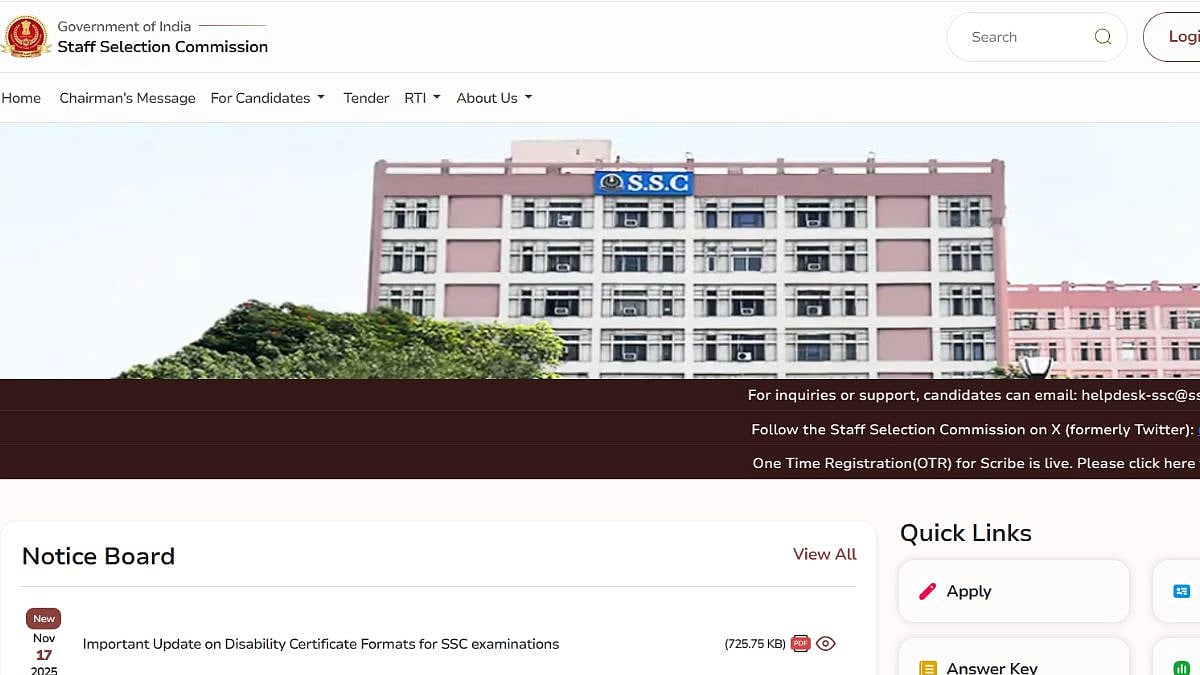


.jpg)





