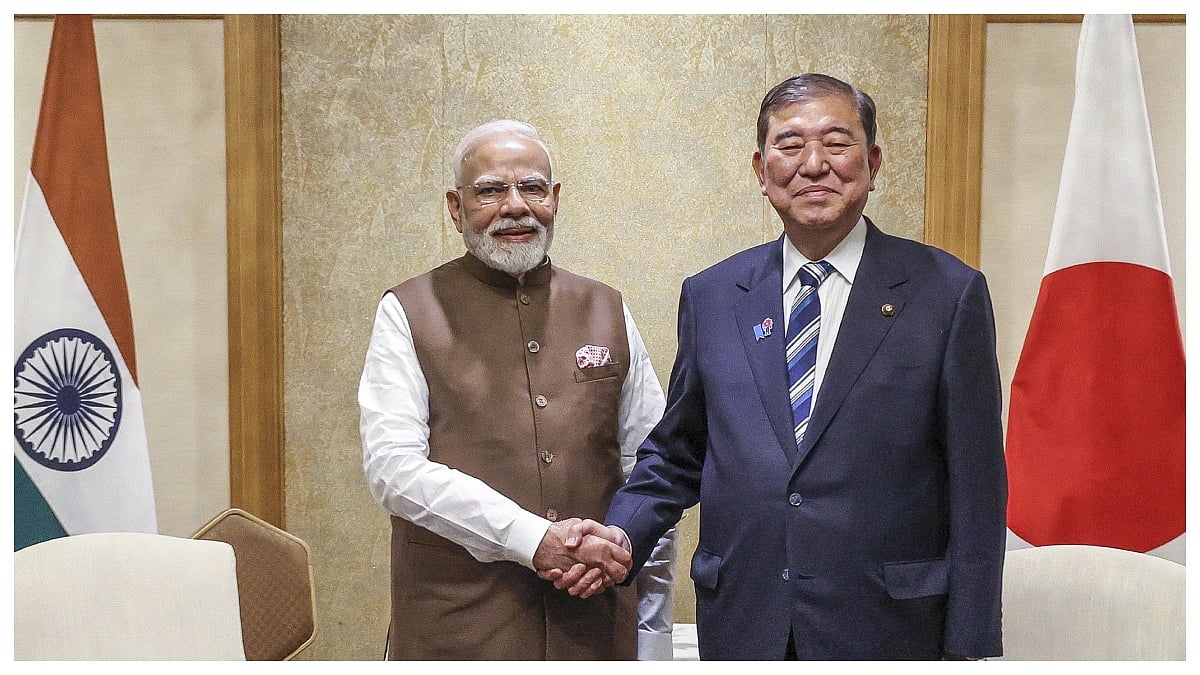WhatsApp, an instant messaging and VoIP service owned by Meta, has changed people's everyday routines and the ease of connectivity with its distinctive and shareable features. WhatsApp Messenger allows you to stay connected via voice, video, text, and file sharing. It also lets you make voice and video calls and shares your location in real time for up to eight hours.
The app not only helps you with connectivity, but the recent features include exclusive features for business accounts, creating communities, making safe payments, and much more.
Let us delve into some of the recent features, tips, and more about the app.
Recent Features
Edit messages: We all understand the embarrassment of sending messages with typos. WhatsApp's latest feature helps you edit the sent message within 15 minutes. You can simply long-press the message that needs to be edited, press the three vertical dots on the bar above, and choose the edit option. Easy!
Polls: Want to decide where to go this weekend in a group without spamming? and count on everybody's choice? WhatsApp's latest feature helps you to keep score of the polls receiving answers without causing a mess. To send the poll you can press on the Poll feature available in the attachment icon on the text bar, write the question, add options (up to 12) and send in the chat. Respondents can choose multiple answers, if enabled.
Chat Lock: This feature helps you to keep certain chats or groups locked and hidden from your WhatsApp home page. You can unlock those chats only with the help of a code or fingerprint, if enabled.
One-Time View Feature: WhatsApp has an updated privacy feature that allows you to send images, profile pictures, audio, and videos in a one-time view that cannot be saved or taken a screenshot of.
Message Yourself: At times we have to keep documents or messages handy in case they need to be easily accessed, WhatsApp's new feature helps us to send images, messages, audios, videos, files, and documents to the chat. All you have to do is type 'you' in the search bar, and the chat will appear.
Video Notes: Just as with voice messages, WhatsApp's new feature allows you to send video messages by long pressing the camera icon on the text bar. Users can send video messages up to 3 minutes long.
Multiple Accounts: If you wish to use WhatsApp on both the SIM cards on your phone, you can now use multiple accounts on your device by simply using the switch accounts option.
Community Feature: This feature allows you to form a community of multiple groups made up of similar associations. It helps you broadcast messages and send important notices across groups without hassle.
Meta AI: As Meta launched its AI feature, the new updated version of WhatsApp has the AI feature that can be commanded to schedule messages, create AI-generated images, write text, and much more.
Tips And Tricks
Keep Calls Private: Enabling the 'Protect IP address in calls' feature to route your WhatsApp calls through Meta's servers is one of the best ways to prevent snooping on conversations. By hiding your IP address, this improves privacy, though call quality may be marginally impacted. Perfect for people who value privacy more than internet speed.
Make AI Stickers: To create personalized stickers, leverage WhatsApp's AI features. By asking you questions about the sticker you want, the AI will come up with a few suggestions for you, adding originality and flair to your conversations.
Email Verifications for Account Setup: Suppose that when you install WhatsApp on a new device, you are unable to get the OTP through SMS. Then, you have the option to use email verification. Make sure WhatsApp has your email registered so that the setup process is simple.
Instant Video Messages: Using a simple tap-and-hold gesture, you can send video messages up to 60 seconds in length. When typing is inconvenient, it is useful for exchanging experiences or messages in real time.
Mute Unknown Callers: To automatically muffle calls from phone numbers that are not in your contacts, turn on the 'Silence Unknown Callers' feature. You can still review and reply to the calls at your convenience because they will remain in your call log.
Using technology with improved features, even though it can be annoying at times, keeps you up to date with task simplification. WhatsApp has continuously performed admirably when it comes to feature updates that both safeguard and uphold user dependence.



.jpg)