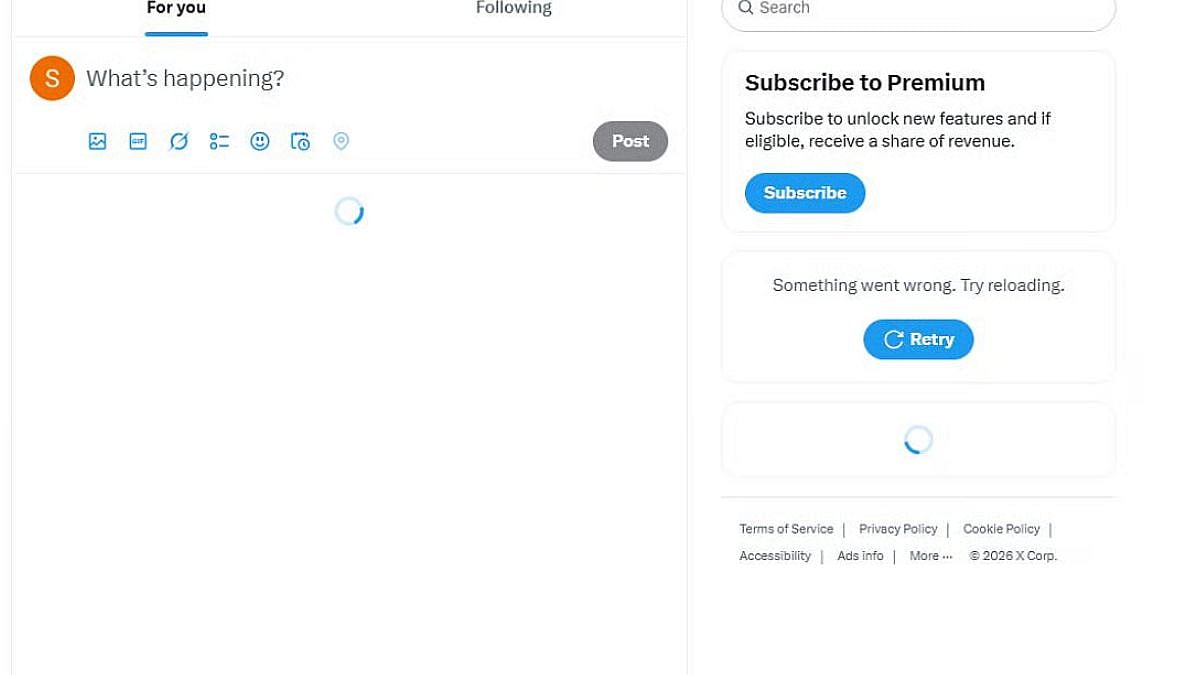Employee Provident Fund is a scheme instated by the government, as per the Employee Provident Fund Act of 1952, wherein you and your employer contribute a specific amount each month. Since money is invested on a monthly basis, it helps you build a corpus for your post-retirement life.
But, wondering how to withdraw money from your Provident Fund (PF) account? One can withdraw money from your EPF account upon retirement after attaining the age of 55 years. But, the money can also be withdrawn from your EPF account for various purposes before retirement.
In order to withdraw your PF amount using EPFO portal, one must also ensure his/her Universal Account Number (UAN) must be activated, Aadhaar and PAN number should be verified and linked with UAN and Bank account of the EPF member with correct IFSC should be seeded with UAN.
How to apply for withdrawal
Step 1: Visit the Member e-Sewa portal: https://unifiedportal-mem.epfindia.gov.in/memberinterface/
Step 2: Login to your account by entering your UAN, password and captcha code.
Step 3: Go to Online services and select claim (Form -31, 19,10C and 10D)
Step 4: A new webpage will appear on your screen with all your details such as name, date of birth, and last four digits of your Aadhaar number. The webpage will also show your bank account details. Enter the last four digits of your bank account and click on verify. A pop-up will appear on your screen asking you to give a 'Certificate of undertaking'.
Step 5: Once the last four digits of your bank account are verified, then click on 'Proceed for online claim'.
Step 6: From the drop down menu, you will be required to select 'PF advance (Form 31)'.
Step 7: You will be required to select purpose of withdrawal as 'Outbreak of pandemic (COVID-19)' from the drop down menu.
Step 8: Enter the amount required and upload the scanned copy of cheque and enter your address.
Step 9: A one-time password (OTP) will be sent on your mobile number registered with Aadhaar.
Step 10: Enter the OTP received by you via SMS.
Once the OTP is successfully submitted, the claim request will also be submitted.
One can also withdraw money from your Provident Fund (PF) account using Umang app:
Step 1: Login to Umang App
Step 2: Select EPFO
Step 3: Select 'Employee Centric Services'
Step 4: Select the option 'Raise Claim'
Step 5: Enter your UAN details and click on 'Get OTP' to get one-time password to login in your account.
Step 6: Enter the OTP and click on login. Once you are successfully logged in to your account, enter last four digits of your bank account and select the member ID from the drop down menu. Click on 'Proceed for claim'.
Step 7: You will be required to enter your address. Click on 'Next' once the correct details are entered.
Step 8: Upload the cheque image. Once all the details and required information is entered, then your claim will be filed.