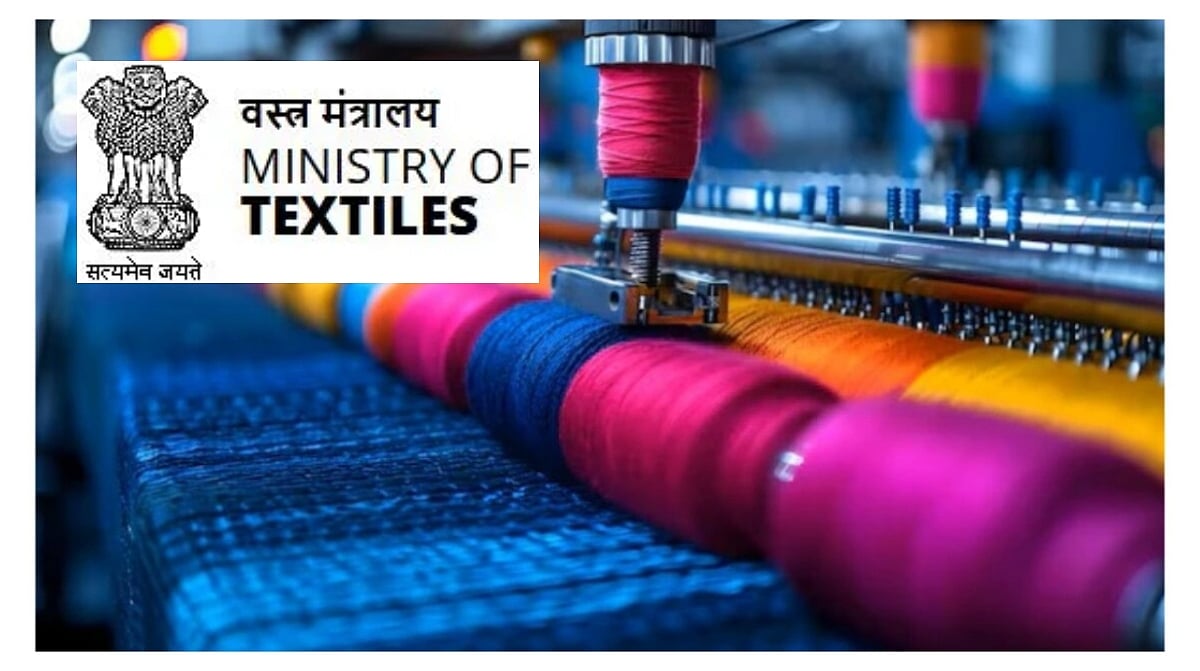The photo and video sharing application, Instagram, is one of the most popular ones with more than a billion users. Created by Kevin Systrom and Mike Krieger, the app was launched in 2010 and was bought by Facebook in 2012.
A verified badge (the little blue tick which appears next to the username) has become a status symbol and that is the reason Instagram users consider getting the badge as a major achievement.
Here is how you can get your Instagram account verified:
1. Make sure you're logged in to the account you're requesting a verified badge for.
2. Go to your profile and tap on the menu (three horizontal lines).
3. Go to 'Settings', then click on 'Account' and then tap on 'Request Verification'.
4. Enter your full name and provide the required form of identification (example: government-issued photo ID).
5. You are also required to select the category of your account e.g: News/Media, Sports, Music, Fashion etc.
6. After entering all the details click 'Send'.
Note: Keep in mind that even if your account is eligible for verification, submitting a request doesn't guarantee that your account will be verified.
What happens after you apply for a verified badge on Instagram?
Once Instagram reviews your request, you'll receive a notification letting you know if your account has been verified or not. If your request is denied, you can submit a new request after 30 days.