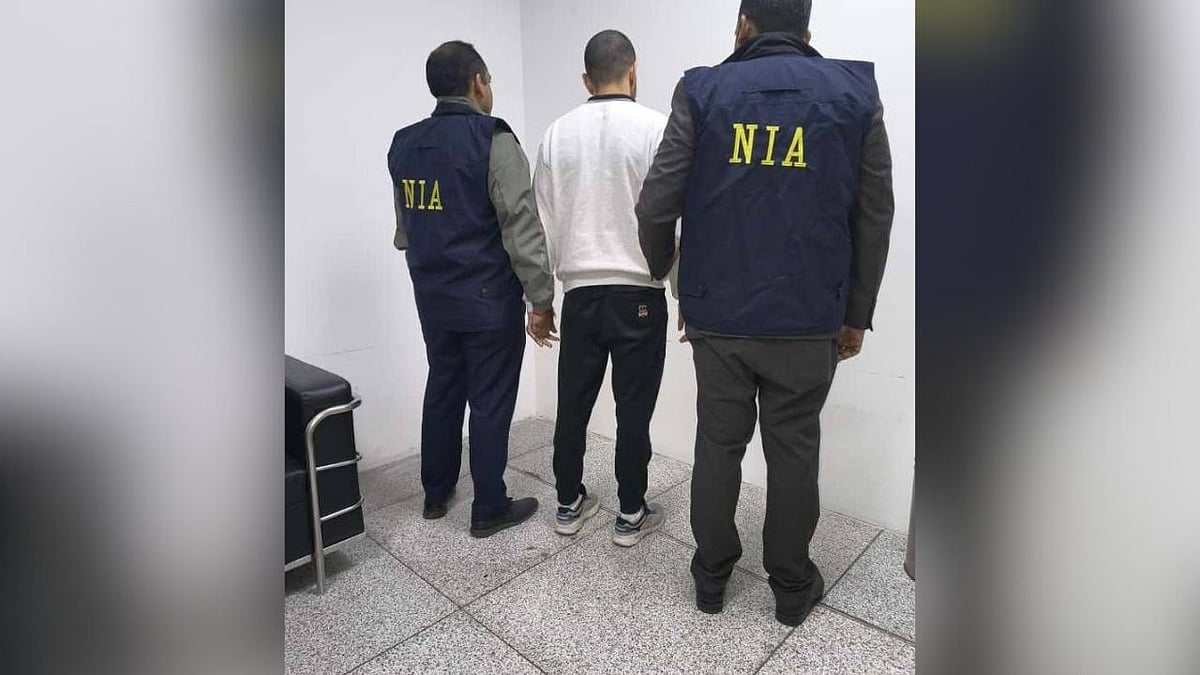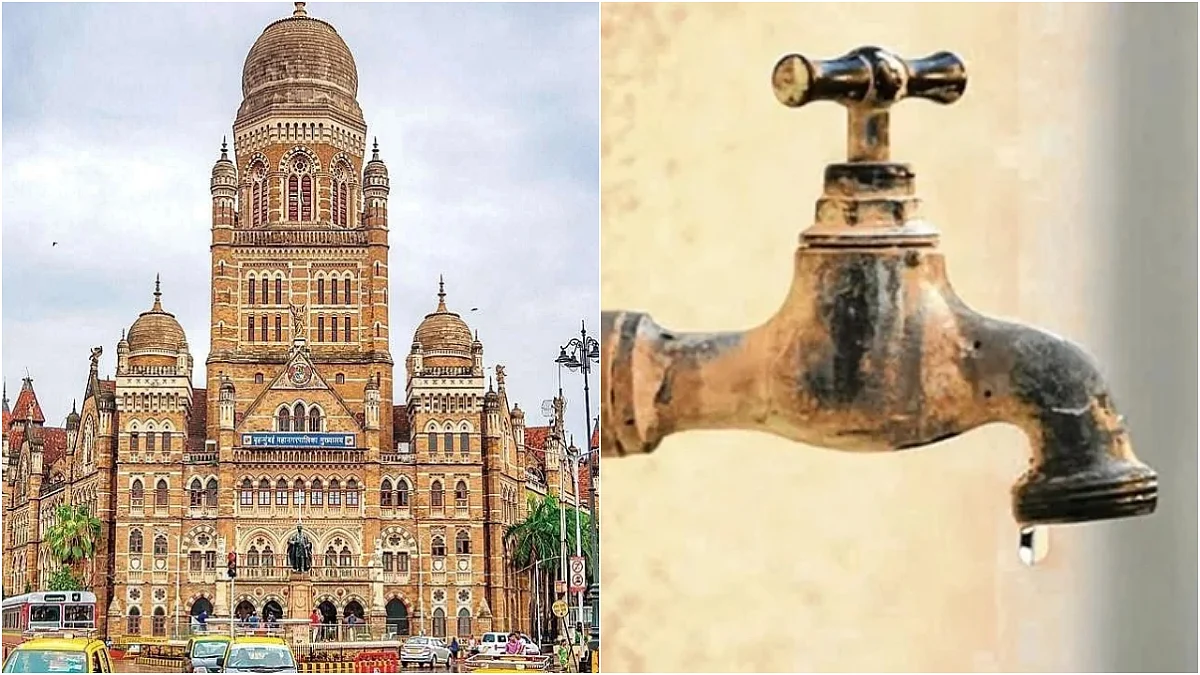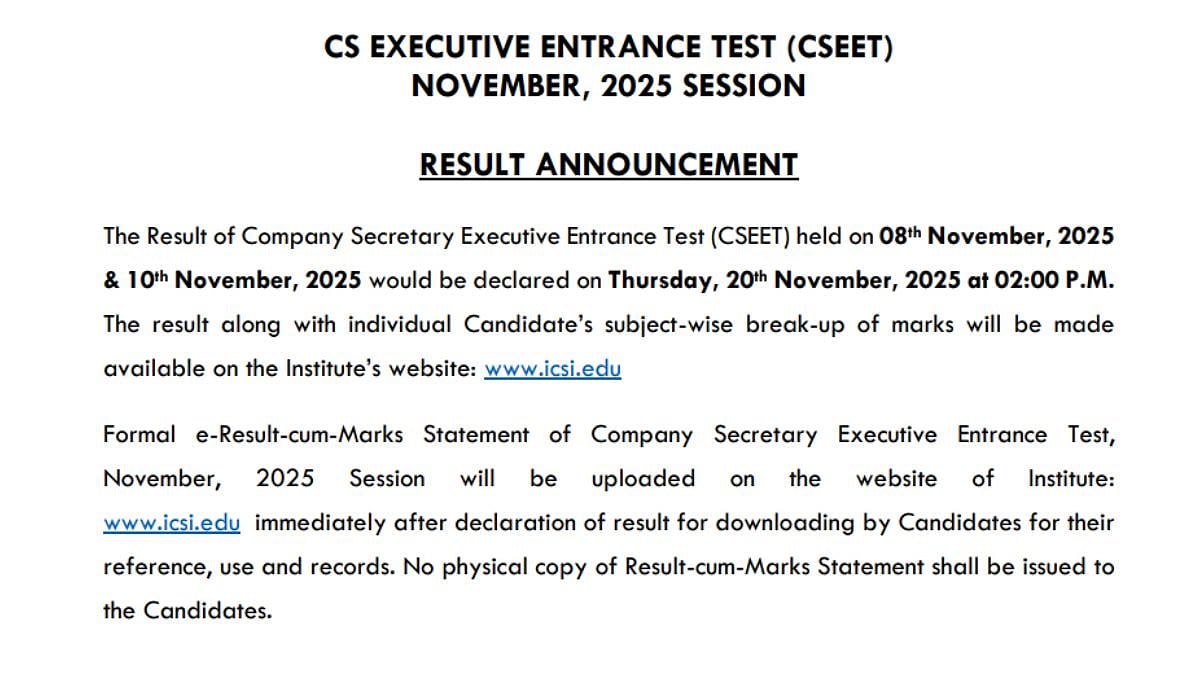The Union Public Service Commission (UPSC) will conduct the Civil Service Examination (CSE) in three stages. The first stage, the UPSC CSE Prelims, is scheduled for June 16, 2024. Candidates can check the latest updates related to the admit card on the official UPSC websites: [upsc.gov.in](https://upsc.gov.in) and [upsconline.nic.in](https://upsconline.nic.in). According to media reports, the admit cards are expected to be released today, June 3, although UPSC has not officially confirmed the release date for the CSE Prelims Admit Card 2024.
As per the official UPSC notification, approximately 1,056 posts will be filled in various central government services and departments through this examination, including IAS, IPS, IFS, and IRS. Additionally, 40 vacancies are reserved for disabled category candidates.
How to Download UPSC CSE Prelims 2024 Admit Card:
1. Visit the official website of the Union Public Service Commission at [upsc.gov.in](https://upsc.gov.in).
2. Click on the admit card download link that will appear on the homepage.
3. Enter the required details on the login page.
4. The UPSC Prelims Admit Card 2024 will be displayed on your screen.
5. Download the admit card and carefully check all the details. Take a printout for further use.
Important Information:
The UPSC Prelims exam will be held at 80 centers this year. Once the admit card is released, candidates should thoroughly verify the details mentioned on it. In case of any discrepancies, inform the UPSC officials immediately for correction. The admit card includes the candidate’s name, photograph, exam center address, and roll number. Note that without the CSE admit card, candidates will not be allowed to enter the examination hall.
For further updates, visit the official UPSC websites: [upsc.gov.in](https://upsc.gov.in) and [upsconline.nic.in](https://upsconline.nic.in).