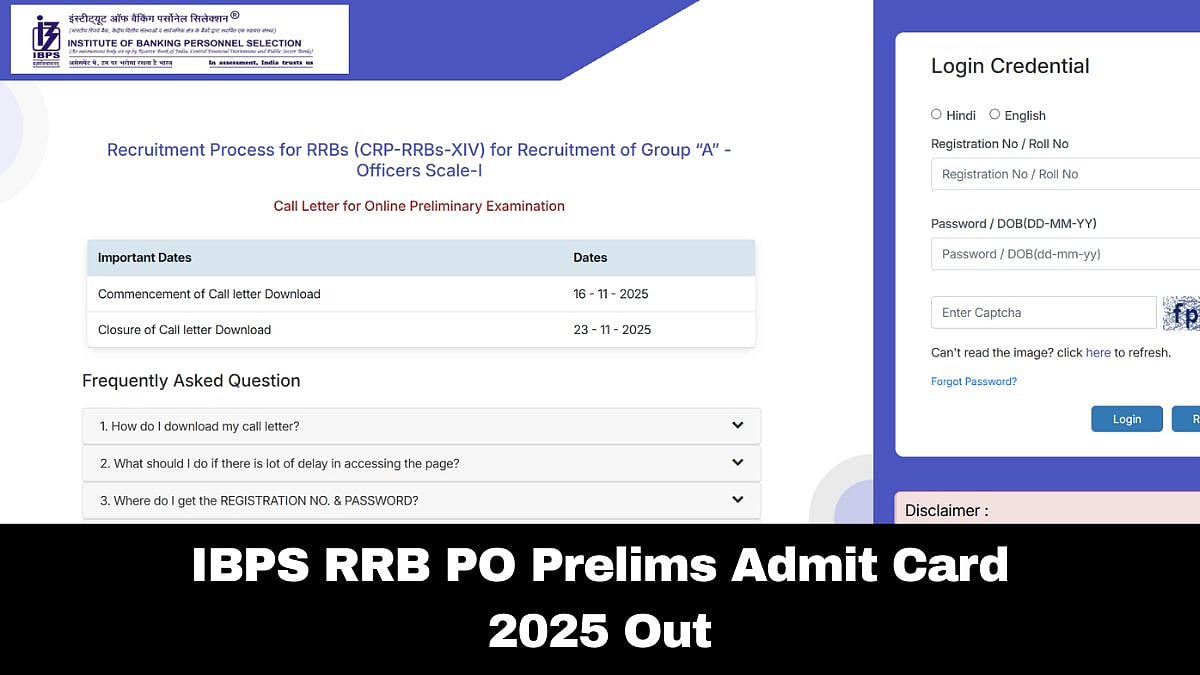The Staff Selection Commission (SSC) is set to release the results for the Combined Graduate Level (CGL) and Multi-Tasking Staff (MTS) examinations for the year 2023. Candidates can visit the official website at ssc.nic.in.
As soon as the results are declared, candidates can check their scores and qualification status on the official SSC website. The result link will be ssc.nic.in. To access the results, candidates will need to enter their roll number and other necessary credentials.
Steps to Check the Results:
1. Visit the Official Website: Go to the official SSC website using your preferred web browser
2. Locate the Result Link: Look for the 'Results' or 'Latest News' section on the SSC website's homepage.
3. Enter Details: Click on the relevant exam link (CGL or MTS) and enter your roll number and any other required information as per the instructions.
4. View Your Score: Once you submit the details, your result along with your scorecard will be displayed on the screen.
5. Save and Print: It's recommended to save a digital copy of your result and scorecard. You can also print it for future reference.
The recruitment drive of CGL 2023 will fill up 7,500 vacancies and the Multi-Tasking (Non-Technical) Staff, and Havaldar (CBIC & CBN) examination is for 12,523 vacancies.
In case of any discrepancy or issue, they should promptly contact the SSC authorities through the provided channels.
The release of the SSC CGL and MTS exam results is a significant moment for thousands of candidates who have worked diligently to secure a promising career. Best of luck to all aspirants!