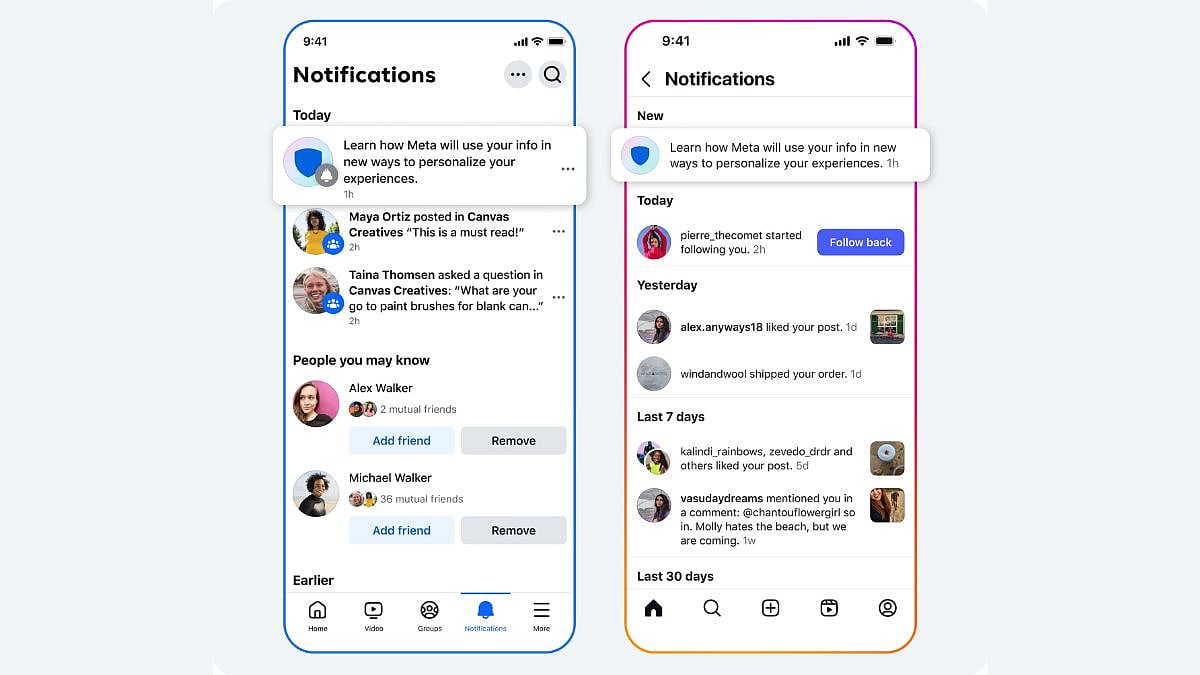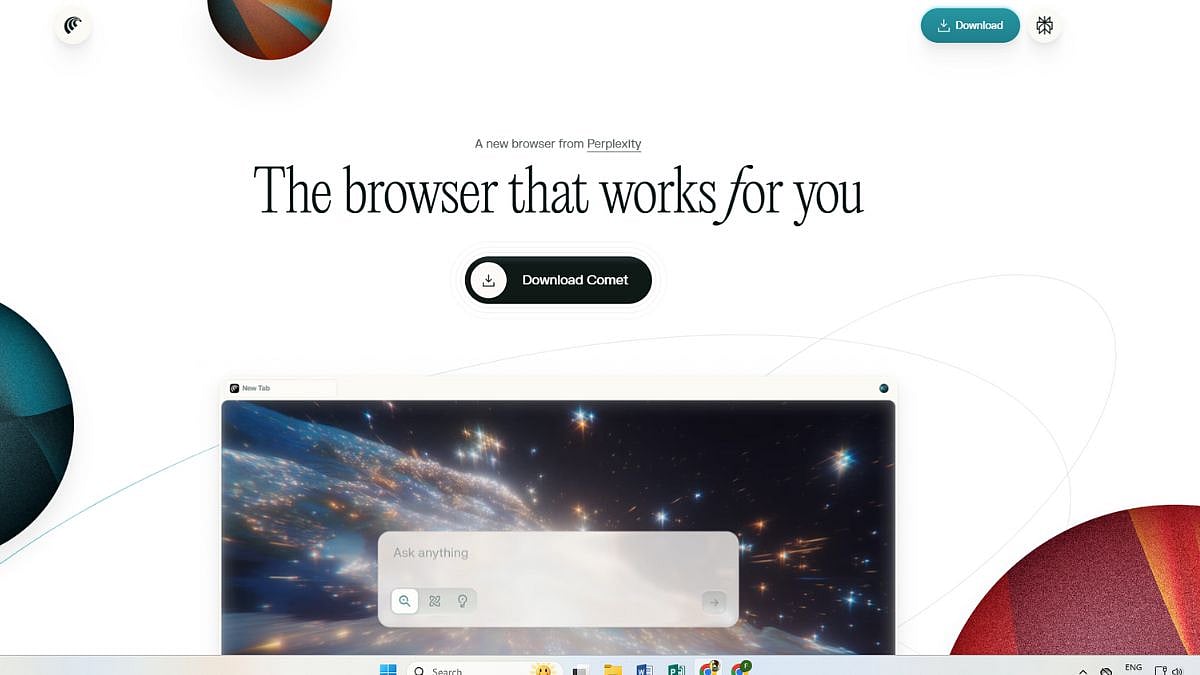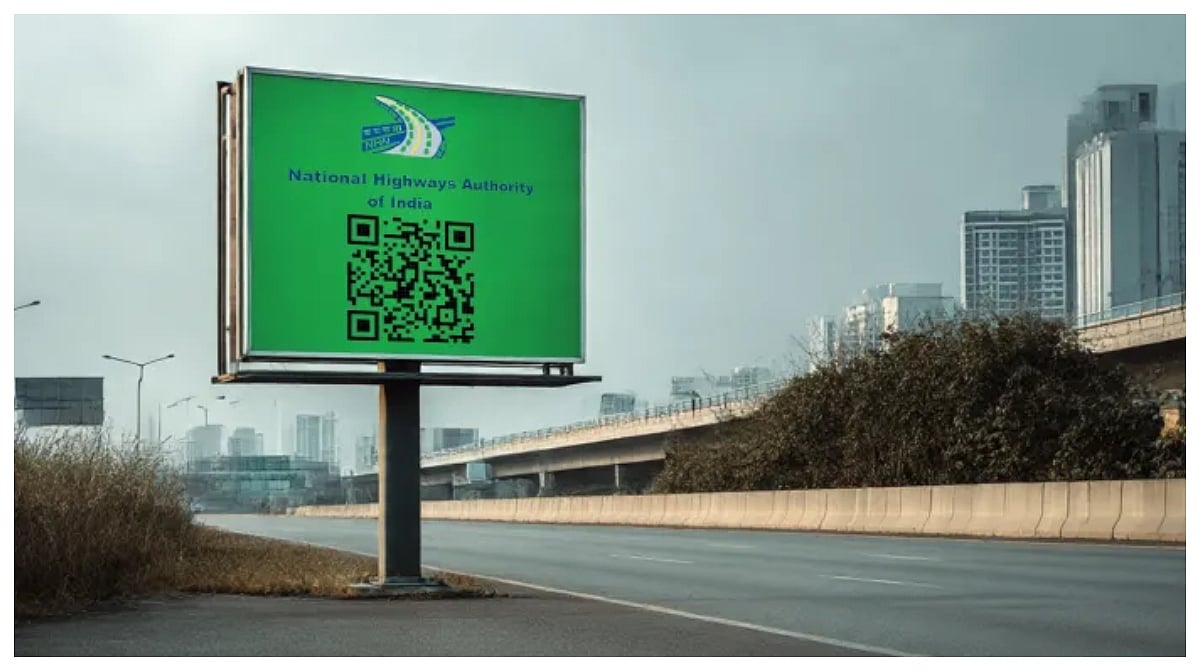Selenium Webdriver is a benchmark within the domain of automated software testing tools. By using its features, testers may expedite the testing process by automating web application testing on many platforms and browsers. Let's explore some of the advantages and disadvantages of the Selenium Webdriver that you should become familiar with.
Selenium Webdriver has the ability to perform seamless cross-browser testing. Essentially, testers may determine if their web-based apps work properly across many browsers, including Chrome, Firefox, Safari, and Internet Explorer. This functionality substantially helps to discover and further resolve browser-specific flaws, which boosts the general quality of the application. In addition, when understanding what is Selenium Webdriver, note that it also facilitates compatibility testing across a multitude of browser contexts, lowering the likelihood of missing key errors.
Due to its open-source nature, Selenium Webdriver is suitable for companies of all sizes. Moreover, its proactive community aims to frequently contribute to its development. This ensures that it undergoes frequent updates, bug fixes, and improvements. This collaborative atmosphere stimulates innovation and keeps Selenium Webdriver up to date on the newest software testing trends. Its open-source nature promotes openness and confidence among users, who may check the source code for security and quality assurance.
Selenium Webdriver is compatible with a plethora of programming languages, Java, C#, Python, Ruby, and JavaScript being a few of them. This flexibility enables testers to choose the language with which they are most familiar, further making test automation much more accessible and profitable. It also interfaces smoothly with major testing frameworks such as TestNG and JUnit, offering more flexibility and customization choices. This flexibility with numerous languages and frameworks simplifies the automation process and allows teams to utilize their current expertise and infrastructure.
Selenium Webdriver has a large global community of users and developers that provide considerable assistance. Testers may use forums, discussion groups, tutorials, and documentation to solve difficulties, exchange best practices, and learn how to make the most of the tool's capabilities. This robust environment enables testers to handle obstacles effectively and keep up with industry changes. Furthermore, the varied viewpoints and experiences within the community encourage innovation and drive continual development of the product.
Lastly, note that testing web applications on several operating systems, including Windows, macOS, and Linux, is made possible by Selenium Webdriver's cross-platform testing capability. This essentially guarantees that the program operates consistently despite the underlying platform, hence increasing its usability and stability. Furthermore, it helps teams to provide a consistent user experience across a range of devices and contexts, therefore increasing customer satisfaction and loyalty.
Despite its many advantages, Selenium Webdriver has a high learning curve, particularly for novices. To fully realize its potential, testers must be proficient in programming languages and have a thorough grasp of web technology. This learning curve might be challenging for newbies to automated testing, necessitating substantial time and effort to grasp the technology efficiently. Individuals may, with determination and experience, overcome this initial obstacle and unlock the tool's possibilities, allowing them to expedite their testing efforts.
Another disadvantage of Selenium Webdriver is its restricted reporting capability. While it supports basic reporting functions such as recording test results, creating images, and capturing errors, it lacks complete built-in reporting tools. To satisfy their reporting needs, testers often integrate third-party reporting tools or create bespoke solutions, which complicates the testing process. Despite this disadvantage, using external reporting systems may improve insight into test findings and enable improved decision-making for quality assurance activities.
Selenium Webdriver test scripts may become brittle if the application's user interface or underlying code changes. Even simple changes might cause script failures, demanding regular maintenance and upgrades. Testers must devote effort to making their scripts robust and adaptable to changes, which may be time-consuming, particularly for large-scale systems with complex UI components. Implementing strong coding principles, such as utilizing stable locators and creating modular test cases, helps reduce script fragility and increase the maintainability of automated test suites.
Selenium Webdriver shines at automating web application testing, but it has limited support for non-web applications like desktop or mobile apps. Testers looking for a full testing solution for a variety of application types may need to augment Selenium Webdriver with other automated software testing tools or frameworks, which increases toolchain complexity and maintenance expense. However, using specialist tools or frameworks for non-web application testing may help speed up the testing process and assure full test coverage across several application types.
Selenium Webdriver executes tests using browser instances, which might be problematic in applications requiring headless or parallel testing. Managing many browser instances may waste system resources and impede the testing process, reducing efficiency and scalability. While headless browsers and grid solutions might help to address some of these issues, testers must carefully prepare their testing procedures to optimize resource use and test execution time. Furthermore, using cloud-based testing solutions may improve scalability and flexibility when managing browser instances for testing.
Among these factors, firms such as ACCELQ emerge as critical partners in the testing ecosystem. ACCELQ, a cloud-based continuous testing platform, enhances Selenium Webdriver by resolving some of its drawbacks, offering enhanced reporting tools, easy connection with non-web application testing, and efficient administration of browser instances.
Selenium Webdriver is a powerhouse among automated software testing technologies, with unrivaled capabilities for web application testing. Its cross-browser interoperability, linguistic flexibility, open-source nature, significant community support, and cross-platform testing features make it a popular option among testers worldwide. However, it is critical to recognize its shortcomings, which include a steep learning curve, limited reporting features, unstable test scripts, limited support for non-web applications, and reliance on browser instances.