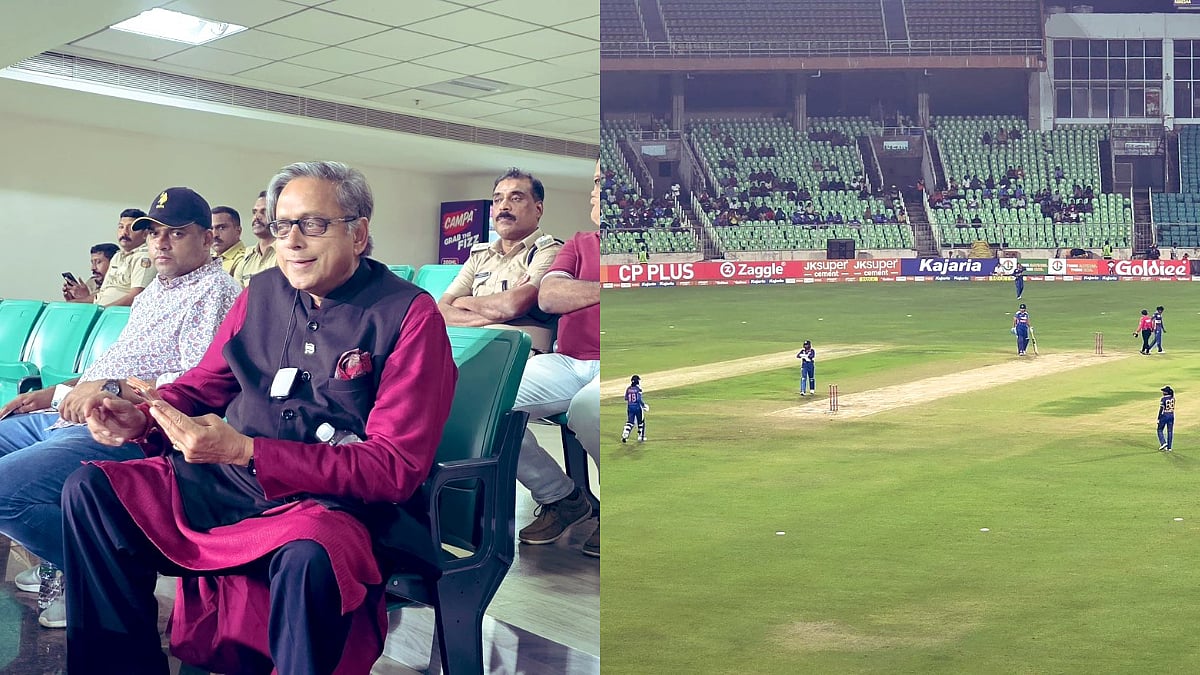The application window for the recruitment of Stipendiary Trainees, Scientific Assistant, Non-Technical & Fire Personnel at RAPS will close today at 4 pm.
Eligible candidates can visit the official website at npcilcareers.co.in and apply for the respective posts.
How to apply?
Visit npcilcareers.co.in
Fill up the online application form
It is mandatory to input all the relevant information (such as qualifying degree details, NPCIL contract experience details, percentage marks, email address, contact mobile number etc.) to complete the online application process and get the Application number. Therefore, applicants are advised to keep such information ready before applying online
Before applying online, the candidate should scan his / her photograph in JPG format, of size not more than 50KB and a minimum of 125 x 165 pixels (4.4 x 5.8 in cm) in dimensions and signature in JPG format of size, not more than 20KB and a minimum of 125 x 80 pixels (4.4 x 2.9 cm) in dimensions. The photograph uploaded will be printed on the Admit Card and only the applicant whose photograph is printed on the Admit Card will be allowed to appear for Written Examination.
The photograph should be in colour, against a light-coloured, preferably white background and if you wear glasses make sure that there are no reflections and your eyes can be clearly seen.
Candidates are requested to make a note of the login id and password, as she/he will need login to the website to check her/his application status. An email will also be sent to the candidate with the application number.
After registering online, candidates are advised to take a print out of their system generated online application form. Please note that the physical copy of the Application need not be sent to us, but if shortlisted, candidates will be required to produce the print out of application form.
The application will be accepted ONLINE only. Applications submitted in any other form including handwritten/typewritten applications in hard format delivered in person or by other means shall not be entertained. No Certificates/mark sheets etc. are required to be submitted along with ‘On-line application form’. No documents/application forms etc. are to be sent to NPCIL.
NPCIL is not responsible for any discrepancy in submitting details ONLINE. The candidates are, therefore, advised to strictly follow the instructions.
The particulars furnished by the candidates in the Application form will be taken as final and further process of the application will be based on these particulars.
Request for change of test centre, test date and timing will not be entertained
The Online registration process consists of the following steps :
Step 1:The applicant is required to furnish all basic information such as Name, Date of Birth, Category, Email, Mobile Number and other exemption details, if applicable. On successful completion of this stage, an activation link is sent to applicant’s email. Click on Apply => Online Registration from the top / left for registration.
Step 2: The applicant is required to activate the account by clicking on the activation link received through email after completing registration in Step 1.
Step 3: On successful completion of this activation, candidates can log in using their login id and password to apply online. In this step the candidate is required to fill all details of his / her Educational Qualifications, Work Experience if any etc. This is a multi-stage step where the applicant is allowed to go to the next stage only on entering the information required for the current stage. The sequence of stages are as follows :
Educational Qualifications
Work Experience, if any
Personal Details
Upload Photo & Signature
Submit Application
The links for the above stages are available under Apply Online menu (Apply => Apply Online).
The applicant should start by clicking on the "Educational Qualifications" link.
Once information is saved, the next stage i.e. Work Experience will be made available for filling up the information.
On entering all the information related to the current stage, the applicant can use "Save and Proceed to Next Step" option at the bottom of the form which will save the information entered in current stage and opens the next stage for filling.
The next stage can also be opened using the link provided in Apply Online menu (Apply => Apply Online).
The information at any stage can be saved using the "Save and Proceed to Next Step" option.
Once the applicant reaches the "Submit Application" stage, a draft of all the information entered by the applicant will be shown.
At this point, the applicant is allowed to modify any details entered in earlier stages. If the applicant is sure that all the information entered is correct, he/she can submit the application using the "Submit Application" option.
The applicant will not be allowed to make any changes in the information furnished once he/she submits the Application. After submission of application, an Application no. will be generated.
The Online Application Process for any of the post advertised is complete only after all the above mentioned applicable steps are complete.
Application Status can be seen by the candidate using "Application Status option" (Apply=>Application Status) after log in.
Initial screening is primarily based on the information provided in the online application form. It is, therefore, strongly advised that all the details should be carefully and correctly entered in the online application form.
Applicants are required to keep the scanned signature and photograph ready for uploading at the time of online registration.
'Online Application Form' without valid signature and photograph will not be accepted.