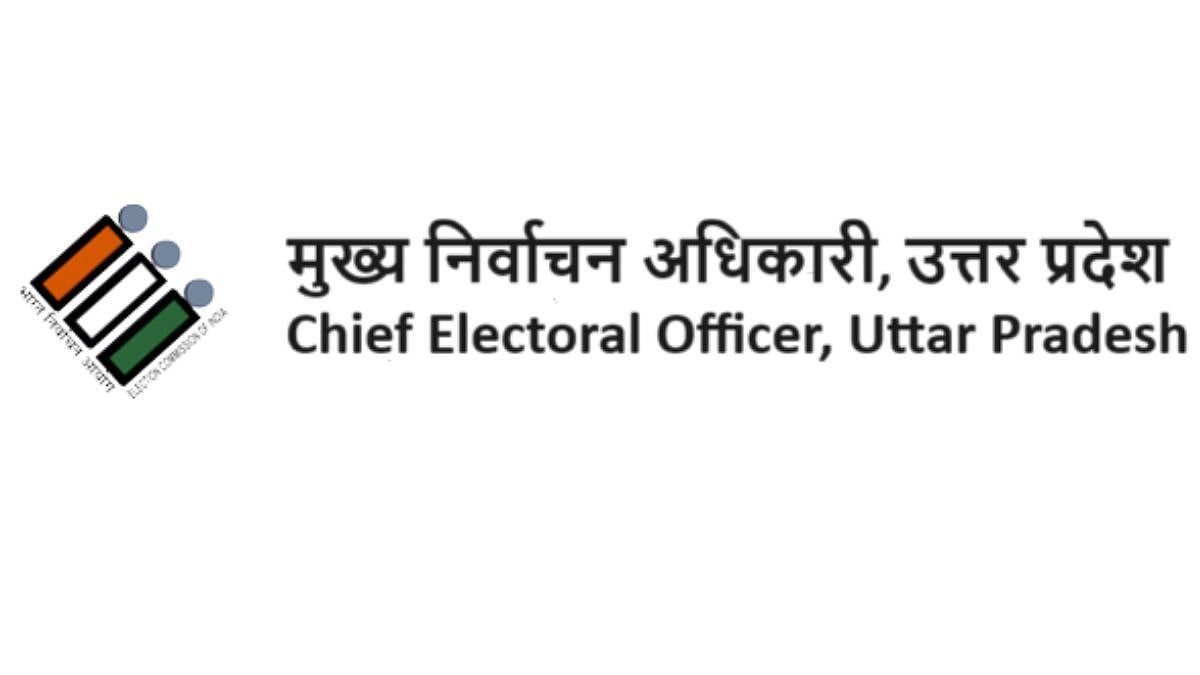Following the Council for the Indian School Certificate Examinations (CISCE) board's declaration of results for classes 10 and 12, thousands of students from the Central Board of Secondary Education (CBSE) have been nudging the board and Union Education Minister Dharmendra Pradhan for an update with regard to the results.
Now, ending the wait of the lakhs of students, the board has announced that it will declare the Class 12 result at 2 m today, ANI reported.
However, the website may crash or work slowly due to several students checking the results at the same time.
In such a scenario, the results can be accessed through the following websites
cbseresults.nic.in
results.gov.in
cbse.gov.in
cbse.nic.in
digilocker.gov.in
DigiLocker app
UMANG app
IVRS
SMS
According to the assessment policy of CBSE for the Class 12 result will be decided based on student's performance in Class 10 (30%), Class 11 (30% ) and Class 12 (40%)
In view of the uncertain conditions brought about by the COVID-19 pandemic and the feedback obtained from the various stakeholders, the CBSE Class 10 and 12 board exams for 2021 were cancelled earlier this year.
The students can download DigiLocker to get their documents like digital mark sheet, passing and migration certificates digitally.
Steps to download the certificates:
Check CBSE SMS on the mobile number registered with CBSE.
Use this mobile number to login to the accounts.
Enter the OTP received on registered Mobile Number
Enter the security PIN and login.
You will now be able to view your certificates
For students' whose account could not be created (due to incorrect mobile numbers or any other reason), they need to sign up on DigiLocker and link their Aadhaar numbers.
If students face any difficulty performing these steps, they may write at support@digitallocker.gov.in
To download these documents, students can either download the app or they can log in online from the web page of DigiLocker by visiting the website.