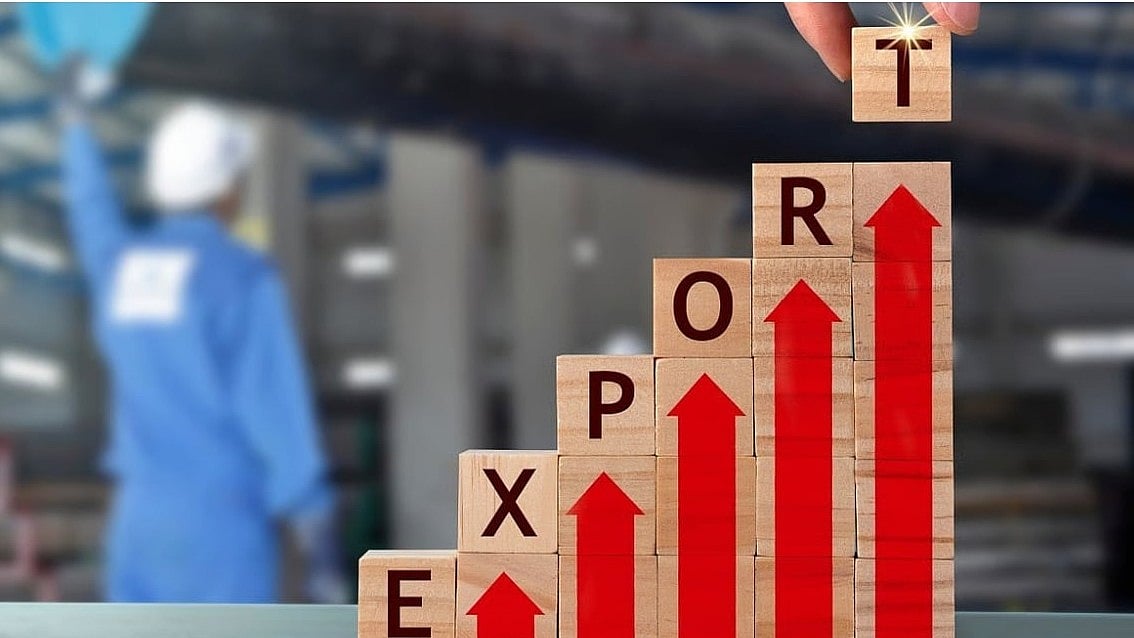Key Highlights:
- Balance check limited to 50 times per app per day.
- Auto-pay will not work during peak UPI hours.
- Reversal requests and transaction status checks are now capped.
Mumbai: Starting August 1, using UPI (Unified Payments Interface) will come with new rules. These changes aim to make digital payments faster, safer, and reduce the load on the system during busy hours. The National Payments Corporation of India (NPCI) has asked all UPI banks and apps to follow these new rules by July 31.
Balance Check Limit Set
- A big change is how often you can check your bank balance using a UPI app.
- You can now only check your balance 50 times per day on each UPI app.
- This limit is per app, so if you use more than one app, each app gives you 50 checks.
- The balance request must be made by you, not automatically by the app.
- After every successful payment, your current balance will be shown by the bank.
Auto-Pay Transactions Get Time Slots
To reduce traffic during busy times, scheduled auto-payments (like bill payments or subscriptions) will only go through during non-peak hours.
Allowed times for auto-pay:
Before 10 a.m., 1 p.m. to 5 p.m., and after 9:30 p.m.
Not allowed: 10 a.m. to 1 p.m. and 5 p.m. to 9:30 p.m. (These are high-traffic times)
Limits on Viewing Bank Details and Status Checks
There are also limits on how often you can see or check your account and transaction status:
- You can only view your linked bank accounts 25 times per day.
- For checking the status of a pending payment, you can try only 3 times, with at least a 90-second gap between tries.
Reversal Requests Capped
- You can now make only 10 payment reversal requests in a month.
- Of those, only 5 can be from the sender’s side.
Extra Safety Measures
To avoid fraud and mistakes:
- Before a payment is made, UPI apps will now show the recipient’s bank name.
- This helps make sure you’re sending money to the right person or business.
Penalties for Not Following Rules
If any bank or app doesn’t follow these new rules, NPCI may take strict action, such as:
- Fines,
- Blocking new user sign-ups, or
- Cutting off access to UPI systems.
(With IANS Inputs)