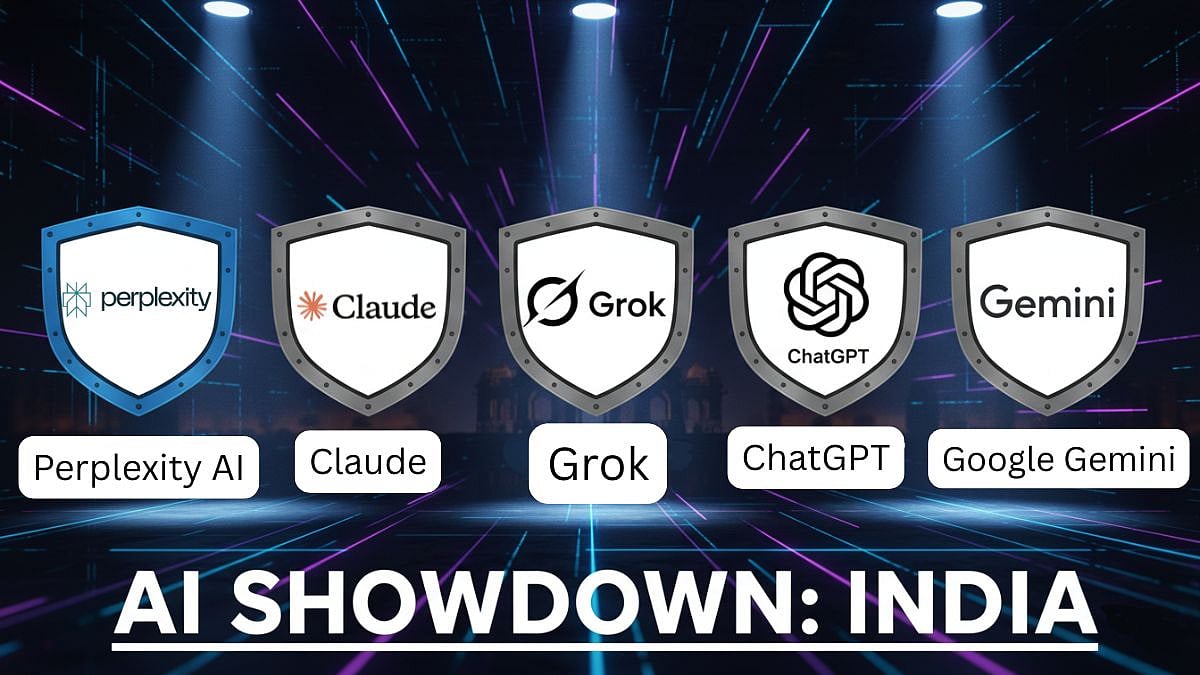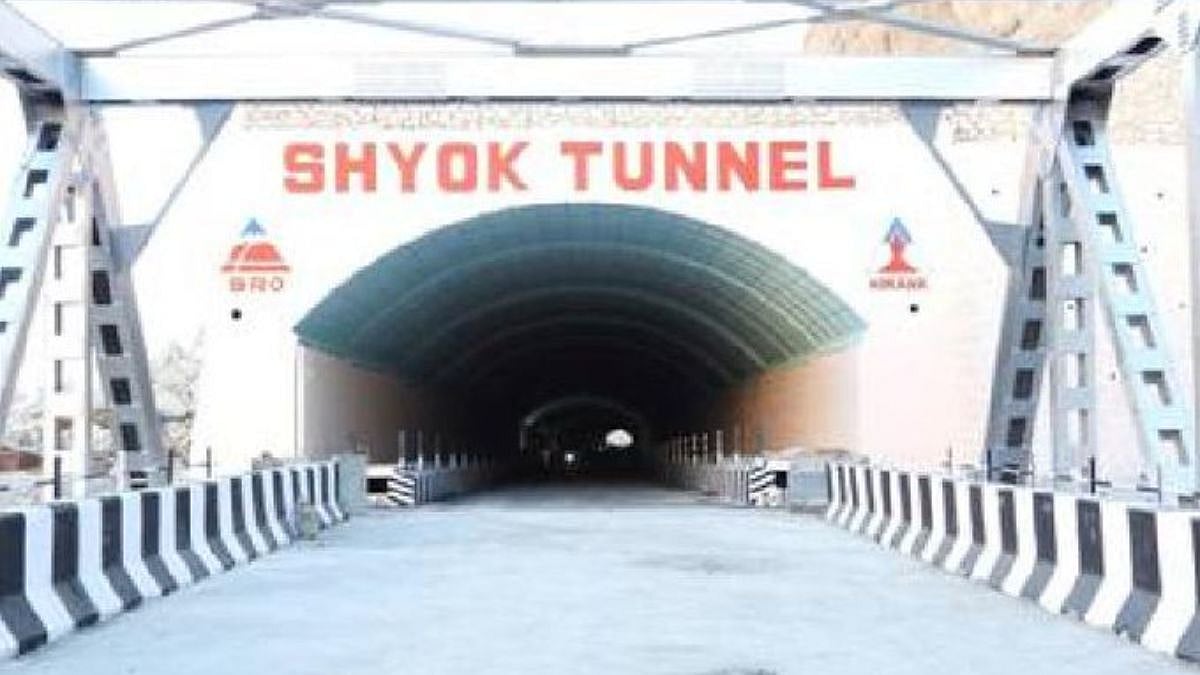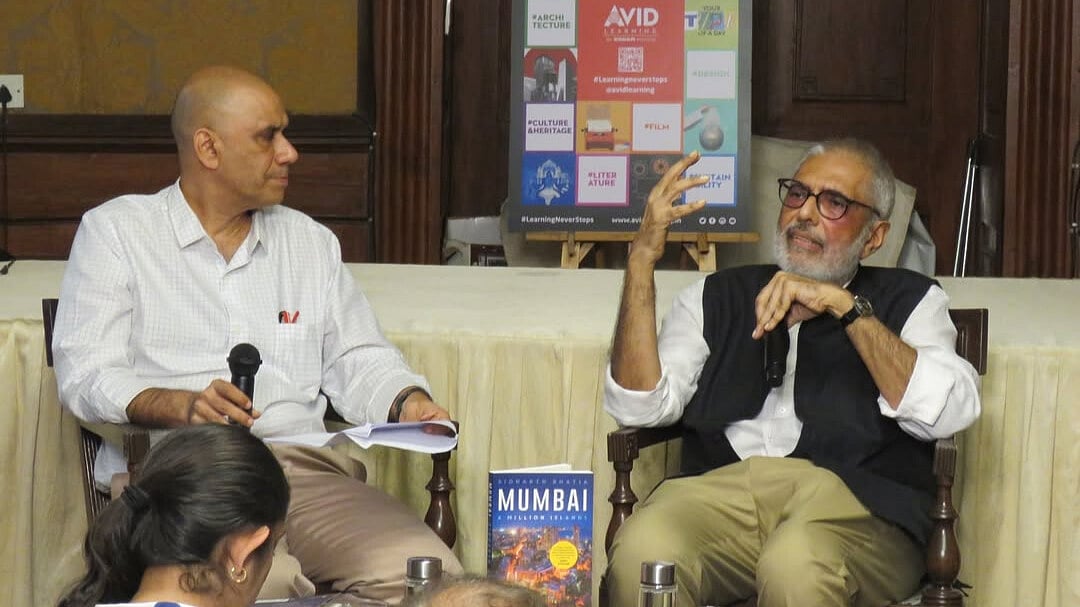Artificial intelligence chatbots now offer a range of free and paid plans in India, with prices from as low as ₹399 up to around ₹2,000 per month . These premium plans promise access to more powerful AI models (like GPT-5 or Google’s Gemini), faster responses, image/video generation, and other advanced features. In this article, we compare the subscription plans of OpenAI’s ChatGPT, Anthropic’s Claude, Google’s Gemini AI, xAI’s Grok, and Perplexity AI – including their pricing in India, key features, mobile availability, and who each plan is best suited for.
We also touch on third-party platforms that let you pay per use.
The AI subscription market is segmented into tiers that cater to different needs: from casual curiosity to mission-critical business use. The "best" plan is the one that aligns with your usage frequency, budget, and the complexity of your tasks.
1. OpenAI ChatGPT Plans (Free, Go, Plus, Enterprise)
> ChatGPT Free (Basic) – Cost: Free.
Even the free tier of ChatGPT in 2025 is quite powerful: users have access to the latest GPT-5 model, albeit with rate limits on how many messages or images can be processed per time period . The free version is great for casual use, allowing experimentation with GPT’s capabilities at no cost.
Mobile: ChatGPT is available via web and official iOS/Android apps, so free users can chat on mobile easily.
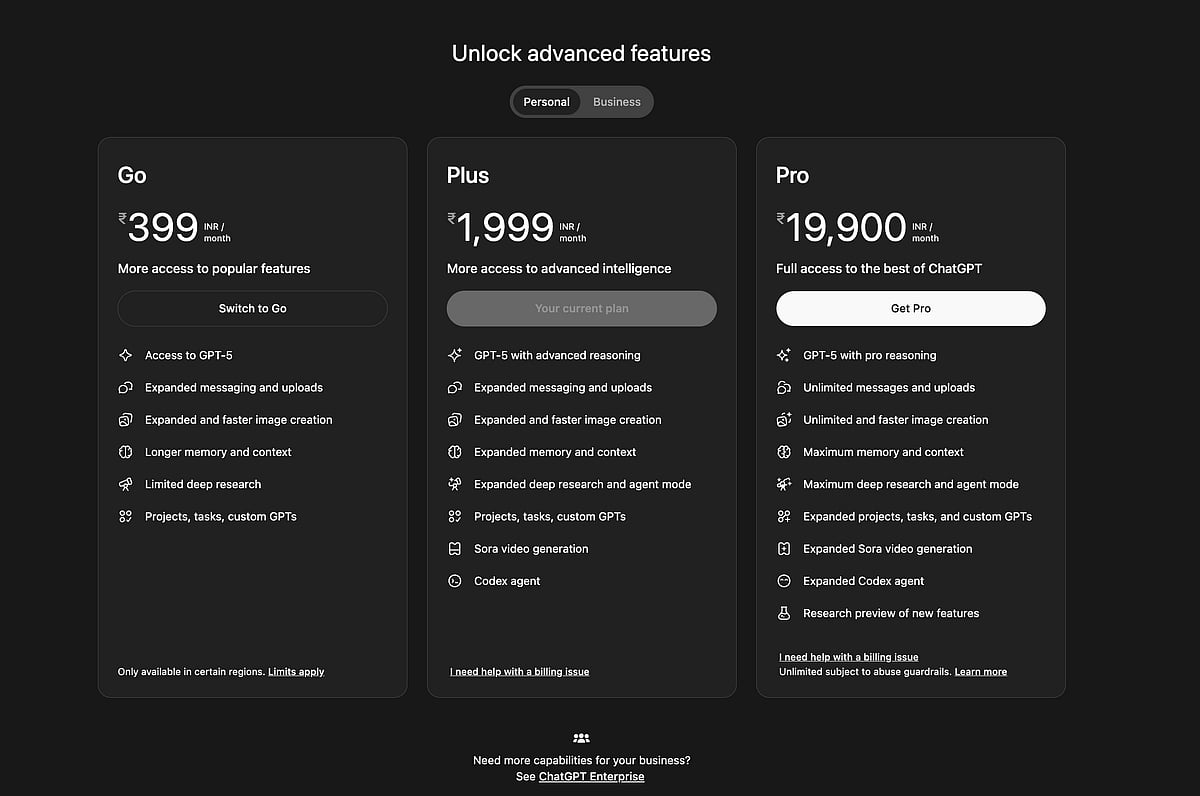
> ChatGPT Go (Affordable Plan) – Cost: ₹399/month (approximately $5).
This plan was launched in India (and a few other regions) as a budget-friendly middle ground . ChatGPT Go includes many advanced features: notably, access to GPT-5 (OpenAI’s flagship model) with expanded memory and higher usage limits than free, as well as the ability to upload files for analysis, generate images, and use advanced data tools . Essentially, it brings a lot of “Plus” capabilities at a fraction of the cost, making cutting-edge AI more accessible in India.
> ChatGPT Plus (Premium Plan) – Cost: ₹1,999/month (roughly $20).
ChatGPT Plus is the full-featured subscription and provides the most comprehensive experience. Subscribers get priority access to GPT-5 with advanced reasoning capabilities , as well as the option to use older models like GPT-4 when needed . Plus users enjoy significantly higher message limits and can work with longer context lengths (making it easier to have extended conversations or analyze lengthy documents). This plan also unlocks multimodal features: faster and expanded image generation, voice conversations, and even OpenAI’s new text-to-video model “Sora” for video creation . Additional perks include Deep Research and Agent Mode (for complex multi-step tasks), integration with productivity apps (e.g. Gmail, Teams, Notion, GitHub, etc.), and “Custom GPTs” that let you create personalized chatbot versions . In short, Plus is aimed at power users who want the very best model and toolset OpenAI offers. Mobile: Plus works on all platforms (web, mobile apps) and often gets new features first on the apps.
> ChatGPT Enterprise/Business – Cost: Custom pricing.
For organisations, OpenAI offers enterprise plans that include unlimited use of GPT-4/GPT-5, enhanced data privacy (no training on your data), higher context windows, and team collaboration features. In late 2023, OpenAI announced ChatGPT Enterprise for large companies, and later a ChatGPT Business tier for smaller teams. Prices aren’t published, but reports suggest per-seat or usage-based pricing (often significantly higher than individual plans). Enterprises benefit from admin controls, domain-specific customization, and priority uptime. For most individual users (even prosumers), these plans are overkill, but businesses that require strict privacy and integration can consider them.
Which ChatGPT plan to choose?
For most basic users, the Free tier is surprisingly capable now that it includes GPT-5 (within limits). If you find the free limits too constraining or need features like file analysis and image generation, ChatGPT Go at ₹399 is an excellent value – it delivers advanced AI power at a low price . Plus at ₹1,999 is worth it for professionals who rely on ChatGPT heavily for work or creative projects, as it removes most limits and unlocks the full suite of features . Casual users likely don’t need Plus, whereas AI enthusiasts and developers may find Plus indispensable.
2. Google Gemini AI Plans (Free, Pro, Ultra)
Google’s Gemini is the generative AI integrated across Google’s ecosystem. It’s offered via Google’s AI plans (often through the Google One subscription).
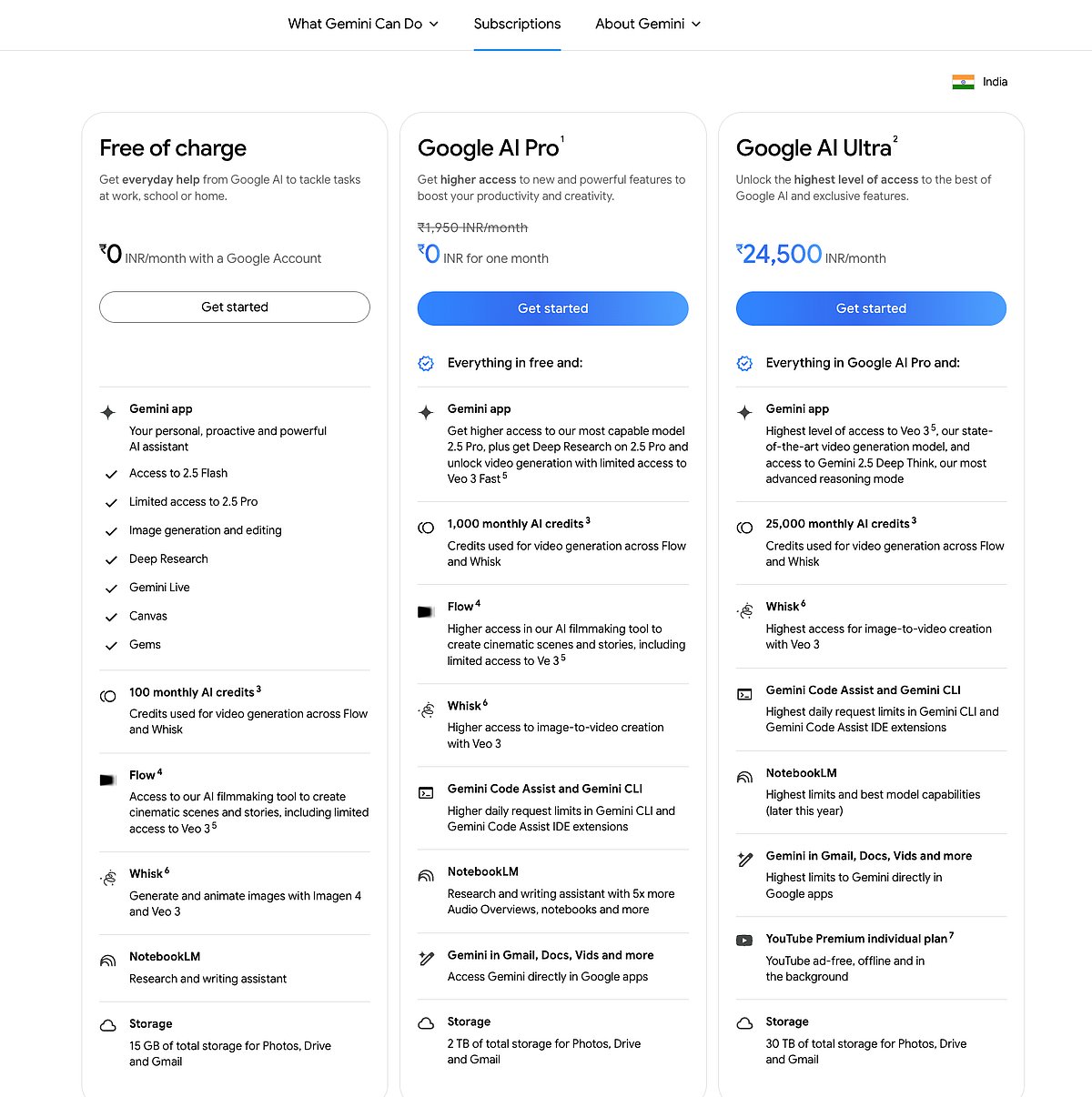
> Gemini Free (Basic) – Cost: Free with a Google account. The free tier gives access to the Gemini assistant in the mobile or web app with basic models (Gemini 2.5 Flash) and limited use of the more advanced model (Gemini 2.5 Pro) . Free users can generate images, do web searches, use the Gemini “Live” feature for real-time info, etc., but with modest limits. It’s enough for everyday casual queries, similar to how one might use Google Bard.
> Google AI Pro (Gemini Pro) – Cost: ₹1,950/month in India (about $20) . This is Google’s premium AI Pro plan (previously called “Gemini Pro” or Google AI Premium) which bundles AI features with Google One services. Subscribers get access to Gemini 2.5 Pro, Google’s most capable reasoning model, for much smarter and more detailed responses . Pro also unlocks “Deep Research” mode on Gemini for complex analytical tasks , and higher limits across the board. Notably, this plan includes Google’s generative video tool “Veo 3” – an AI filmmaking tool to create cinematic video scenes from text . Users receive 1,000 AI credits monthly to use in video generation via tools like Flow and Whisk, far more than the free tier’s 100 credits . For developers, Gemini Pro offers Jules (asynchronous coding agent) and Gemini Code Assistant/CLI with higher daily limits, aiding in coding tasks . Another big perk is that Google AI Pro comes with 2 TB of Google Drive/Gmail storage included – effectively combining cloud storage with AI. It also enables Gemini directly within Gmail, Google Docs, etc., to assist in writing emails and documents .
> Google AI Ultra – Cost: ~₹20,000+/month.
This is an enterprise-grade plan aimed at organizations or AI die-hards. It provides the absolute highest level of access: including Gemini’s “Deep Think” mode for the most advanced reasoning, the Veo 3 model at its highest quality settings for video generation, 25,000 AI credits for video/image generation, expanded context windows, and even a bundled YouTube Premium and Google Home Premium subscription . It also ups Google Drive storage to 30 TB . In practice, Ultra is overkill for individual users – it’s designed for teams (Google notes it’s available for organizations of 18+ users) and serious enterprise use . Only large businesses or perhaps research labs would opt for Ultra, given the very high price.
Mobile: The Gemini app is available on Android and iOS (integrated with the Google app on iOS) . Pro subscribers can use Gemini on mobile with priority access and sync across devices.
Which Gemini plan to choose?
The free Gemini access is nice for light use or those already in Google’s ecosystem – for instance, quickly using the Gemini assistant in Google Search or on a phone for homework help, ideas, etc. If you’re a power user who also benefits from Google Drive storage, the ₹1,950 Gemini Pro plan can be great value: essentially you get top-tier AI (on par with GPT-4/5 level capabilities) plus 2TB cloud storage and other Google services . This is ideal for content creators, researchers, or developers who use Google’s tools daily. On the other hand, if you only need an AI chatbot occasionally, you might stick to free or consider cheaper options. (Note: Google has also begun piloting a cheaper “AI Plus” plan at ~$5 in some countries, which offers many Gemini Pro features with 200GB storage . As of late 2025, that wasn’t yet advertised in India, but it signals a trend towards affordable plans similar to ChatGPT Go .) Mobile access for Gemini is well-supported, especially on Android, making it convenient for users who rely on smartphones.
3. Anthropic Claude Plans (Free, Pro, Max, Teams)
> Claude Free – Cost: Free.
Anthropic’s Claude 2 can be used for free via their website (or API with some limits). Free users get the full Claude conversational AI with a very large context window (Claude has been known for allowing very long documents or chats – reportedly even 100K tokens or more in newer versions). On the free tier, you can already generate code, analyze text and images, and even have web access in Claude (it has a built-in web search feature) . However, there are daily usage caps – after a certain number of messages or a certain amount of content, you may have to wait for resets. For many casual users, the free Claude is sufficient, especially if they occasionally need to process large texts that other free bots struggle with.
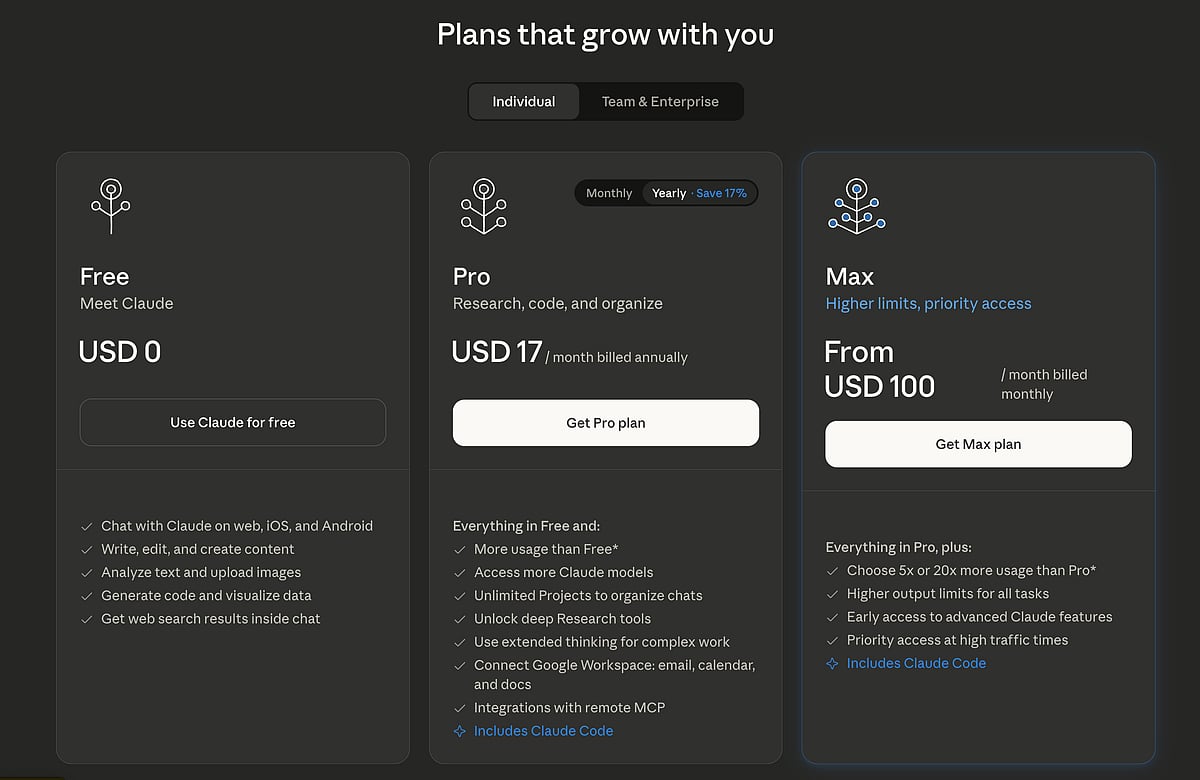
> Claude Pro – Cost: ₹1,999/month (≈ $20, or $17/month if paid annually) .
The Pro plan is for everyday productivity with Claude. It includes everything the free tier has, plus a lot more usage allowance (higher message limits and faster resets) . Pro users can create unlimited “Projects” to organize chats/documents, which is useful for separating your work into folders or topics . It also unlocks Claude’s “Research” mode – tools for deeper analysis and autonomous multi-step reasoning, akin to having Claude brainstorm or analyze a topic in depth for you . Integration features become available too: Claude Pro lets you connect your Google Workspace (Gmail, Calendar, Docs) so Claude can help summarize emails or work with your docs . You can also integrate other tools via Anthropic’s “Connectors” and use Claude Code (Claude’s coding assistant) directly in your IDE or terminal . In essence, Claude Pro is geared toward advanced users who use Claude for complex work – writing lengthy content, coding, research, etc., without worrying about hitting limits. Mobile: Claude has official apps on iOS and Android, plus a desktop interface , so Pro users can access it across devices.
> Claude Max – Cost: $100 or $200/month (roughly ₹8,300 – ₹16,600).
This is a high-usage tier introduced for those who collaborate with Claude extensively. The “Expanded Usage” level is $100 for 5× the Pro usage limits, and “Maximum Flexibility” is $200 for 20× the Pro limits . In other words, Max subscribers get to exchange a lot more messages and work with even larger outputs (suitable for demanding projects that would otherwise be throttled). Max also includes priority access during peak times and early access to Anthropic’s newest features/models . For example, Claude Max users were among the first to try Claude’s latest large models and features like Claude Code with plugins. Who needs Max? Only very heavy individual users or small teams with intense workloads – e.g. a data scientist processing huge datasets with Claude, or a writer having back-and-forth with the AI all day on a deadline . Most users won’t require this, but it’s there for those who do.
> Claude for Teams & Enterprise – Anthropic offers Team plans (starting at $25/user/month for standard seats, $30 if monthly, with a 5-user minimum) for organizations who want multiple people collaborating . Team plans provide central admin billing, shared workspaces (Projects), and with Premium seats (at a steep $150/user) you also get Claude Code for every user . Enterprise plans are custom-priced and add features like Single Sign-On (SSO), audit logs, higher context limits, and compliance controls suitable for large businesses . Essentially, enterprises get more control and can ensure data security (Anthropic offers on-prem or dedicated instances for big clients). For this comparison, the Team/Enterprise plans are beyond the needs of average users – they’re aimed at companies and institutions.
Which Claude plan to choose?
For basic users, Claude’s free tier is one of the most generous – you can experiment with a powerful model and even input very large texts without paying. If you find Claude helpful in your workflow (e.g. for writing, studying or coding) and hit the usage limits often, upgrading to Claude Pro at ~₹1,999 makes sense, putting it on par with ChatGPT Plus in pricing. Claude Pro would particularly appeal to those who need to handle long documents or conversations (thanks to Claude’s famously large context window) or who want AI help integrated into their Google Calendar/Docs, etc. . Students or researchers dealing with tons of reading material might find this extremely useful. Meanwhile, Claude Max is only worth it if you constantly collaborate with AI and need virtually uncapped usage – for example, a developer pair-programming with Claude all day long, or a content team churning out articles with AI assistance. Most individuals won’t need Max. Also note that Anthropic is expanding globally – they opened offices in India in late 2025 – which shows commitment to local markets, possibly meaning better support and maybe local pricing in the future. Overall, Claude Pro offers similar pricing and value to ChatGPT Plus for advanced AI help; choosing between them might come down to whether you prefer GPT-5’s capabilities or Claude’s larger context and tools. Many power users actually use both ChatGPT and Claude in different scenarios.
4. xAI Grok Plans (X Premium vs SuperGrok)
Grok is the AI chatbot developed by Elon Musk’s AI company xAI, and it’s integrated with the X (Twitter) platform. Initially, Grok was only available to users of X’s highest subscription tier (Premium+) on the X app, but now xAI also offers “SuperGrok” – a standalone AI subscription for those who only want the AI features without the social media perks .
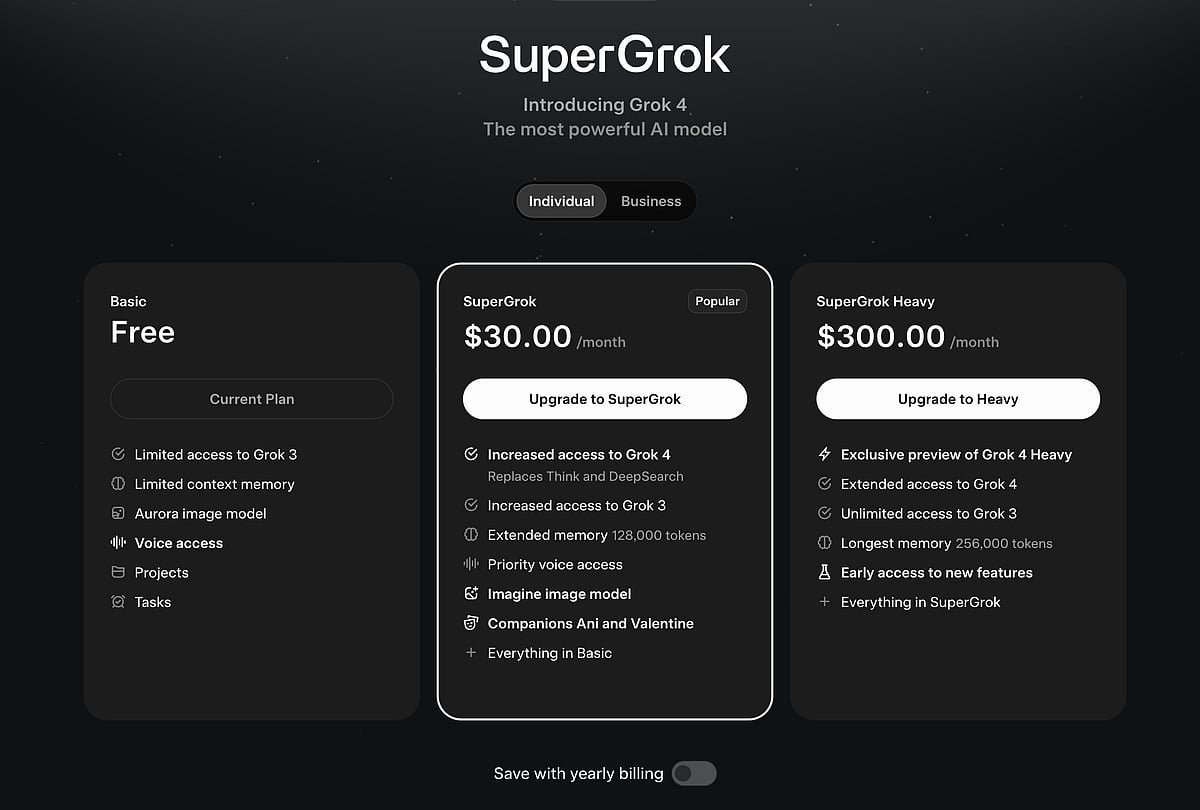
> Grok Basic – Cost: Free. There is a free version of Grok accessible via the X app or the grok.com website. The free tier gives you the Grok 3 model with heavily limited usage – reportedly around 20 requests of the advanced modes per day and lower priority. It’s enough to try out Grok’s style. Grok has some unique characteristics: it has access to real-time information (web search) and is designed to have a bit of a witty, “irreverent” personality (Musk touted it as having a sense of humor and able to produce “spicy” content that other bots might refuse) . Free Grok may be fun to play with, but serious usage will require the paid tier due to strict limits.
> SuperGrok (Standalone AI Subscription) – Cost: ₹700/month in India (or $30/month in the US) . SuperGrok provides full access to Grok 4 (and Grok 3) models with much higher usage limits. Essentially, this is the X Premium+ equivalent without the X Premium social features . For Indian users, ₹700 is an aggressively low price – roughly one-fourth of what ChatGPT or Claude charge – thanks to heavy localization discounts (in the US it’s $30). With SuperGrok, you get Grok’s latest features: an extended conversation memory of 128,000 tokens (this huge context lets Grok handle very large inputs or remember long chats) , access to image generation via the “Imagine” tool, and even Grok’s special query modes (formerly called Think and DeepSearch, now integrated into Grok 3/4 usage) for more complex reasoning. SuperGrok also includes priority voice access, meaning you can talk to Grok with voice prompts (a feature in the mobile app) and get voice replies . Overall, SuperGrok is designed for power users of Grok – people who might be coding, researching, or just prefer Grok’s style and want lots of AI interactions without running into limits.
> X Premium+ (Twitter’s top tier) – Cost: ₹2,862/month on web in India (approximately $40) . This is not needed if you only care about the AI, but it’s worth mentioning for comparison. X Premium+ includes everything in SuperGrok (access to Grok 3/4 AI features) plus all the Twitter features like verified checkmark, ad-free feeds, the ability to post long-form content, and other perks. However, as a value proposition, Premium+ became very expensive after Grok’s launch – it nearly doubled in price when Grok 3 was introduced.
It’s now out of reach for most casual users (₹3.47k/mo in early 2025, later ~₹2.86k after some adjustments ). If you are an avid X user who also wants the AI, you might consider Premium+; otherwise, SuperGrok at ₹700 is clearly the better deal purely for AI access. (Notably, Musk made SuperGrok free for a limited time to students with .edu emails – though that initially only applied to US .edu addresses .)
Mobile availability: To use Grok, mobile users typically access it via the X app (Twitter app) where Grok is integrated for Premium subscribers. As of late 2025, there isn’t a separate “Grok” standalone app; SuperGrok subscribers can log in through the X app or use grok.com on the web. Certain features like the Imagine image-generation mode and voice require using the mobile app (on iOS, for example) .
Who is Grok for?
If you enjoy a more playful AI or need the massive 128k context for technical tasks, SuperGrok at ₹700 is a unique value . It’s significantly cheaper than other premium bots, yet offers high-end capabilities (Grok-4 is competitive with other advanced models, though perhaps not quite as universally strong as GPT-5). Grok also tends to be less filtered, which might appeal to some users (for example, it can generate content other AI refuse, including lighthearted NSFW or edgy humor as reports have noted). However, if you mostly need an AI for straightforward tasks, ChatGPT or Claude might still be superior in raw accuracy. One strategy for budget-conscious users is to use
Grok’s free tier and others’ free tiers in tandem – but if you find Grok’s answers good enough, ₹700 is very reasonable. For basic users, Grok’s free tier is fine for quick fun queries. For advanced users or coders, SuperGrok offers a lot of bang for the buck. Enterprises are not really using Grok (there’s no business plan for it yet beyond what X offers), and the X ecosystem may raise some data privacy questions for corporate use. So Grok is primarily a consumer-focused offering.
5. Perplexity AI Plans (Free, Pro, Max, Enterprise)
> Perplexity Free (Standard) – Cost: Free.
Perplexity is an AI answer engine that combines large language models with internet search. The free plan allows unlimited basic searches/questions and gives you concise answers with citations from the web – a key differentiator of Perplexity . You can ask questions and get sourced answers, making it feel like a supercharged search engine. However, free users have very limited access to the “Pro” models – Perplexity will often choose simpler models for responses and restrict advanced features. You can do a few Pro searches or use new tools in Labs in a limited capacity to test them, but heavy use requires Pro . Free plan also supports only small file uploads and doesn’t include image generation. That said, even the free Perplexity is useful for quick fact-finding with sources.
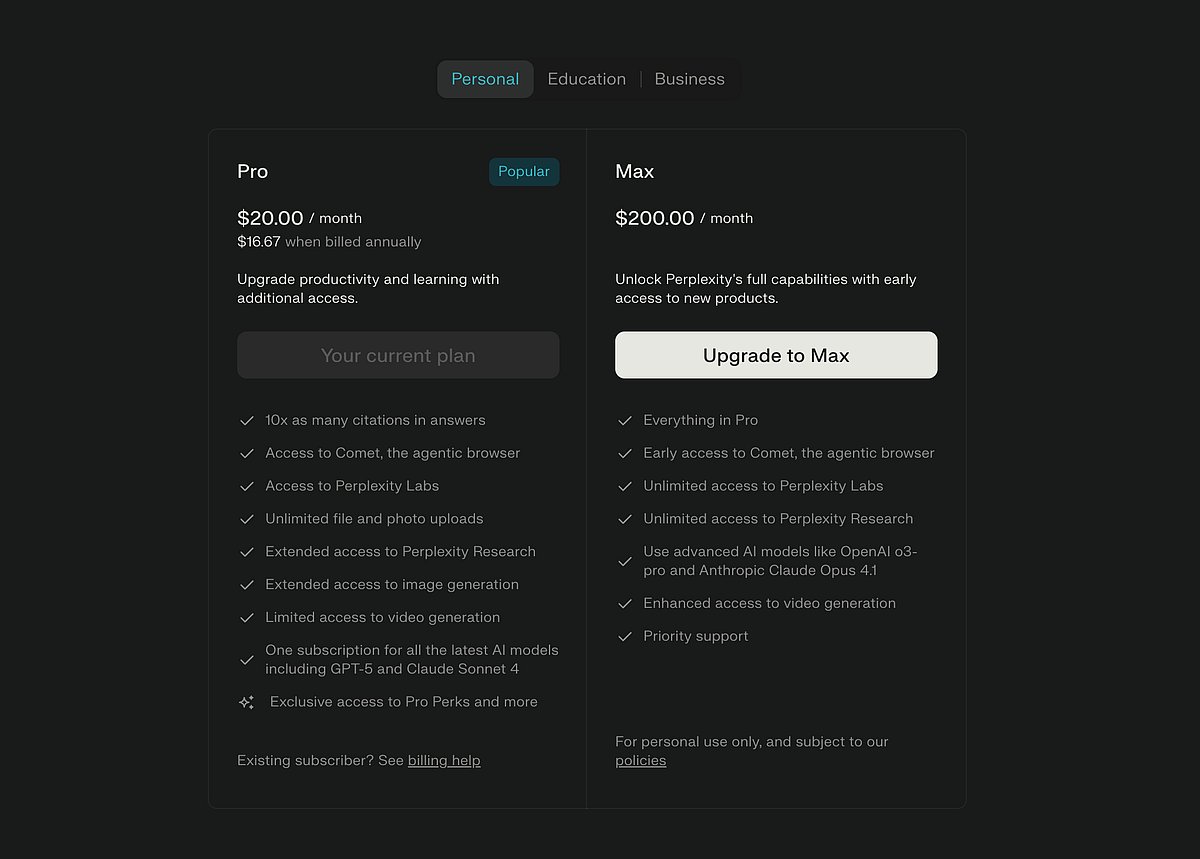
> Perplexity Pro (Individual) – Cost: ₹1,999/month (or $20, with discounts for annual) .
This is the main paid plan for power users. With Pro, you get practically unlimited “Pro” searches – meaning Perplexity will use its most advanced models (like GPT-5, Claude’s latest, etc.) for your queries without holding back . Access to advanced AI models is a big draw: in fact, Perplexity Pro includes one subscription to access all the latest models, including OpenAI GPT-5 and Anthropic Claude Sonnet 4 (the newest Claude) through the Perplexity interface . This sets it apart – you’re not just using Perplexity’s own model, but it will route your queries to whichever top model is best. Pro also unlocks Perplexity Labs features: these are tools for handling complex projects like creating reports, spreadsheets or even small web apps with AI assistance . You can do things like generate multi-step analysis (similar to ChatGPT’s Advanced Data Analysis or agent tools) and tackle research projects in a structured way. File and image capabilities: Pro users have essentially unlimited file uploads and analysis, so you can feed large PDFs or datasets for the AI to analyze . Image generation is enabled, and there’s even limited access to a video generation (Perplexity has a generative video model, though limited in length/quality for now) . Another perk: 10× more citations in answers for Pro users . If you love that Perplexity cites sources, Pro makes it even more powerful for research by pulling in more references. Finally, Perplexity Pro promises priority support (faster help if you have issues) and faster response times thanks to dedicated infrastructure . Mobile: Perplexity has a great mobile app on Android and iOS, so Pro users can use all features on the go as well.
> Perplexity Max (Individual) – Cost: Higher (likely ~$40/month).
The Max plan is a newer offering for those who need unrestricted, highest-volume usage. While the exact India pricing isn’t widely advertised, Max essentially gives you everything in Pro plus no caps on advanced features. For example, Max offers “practically unlimited” access to all advanced models and Labs with no limits on how many “Research” (autonomous analysis) queries or Labs projects you can run . Max users always get the latest cutting-edge models immediately (even ahead of Pro users sometimes) and priority support at the highest level . This is geared toward power researchers or developers who might be using Perplexity to generate numerous reports, or frequently hitting the normal Pro limits. In most cases, the standard Pro plan is enough – Max is similar in spirit to Claude’s Max or ChatGPT’s rumoured higher tiers, meant for those who basically live in the app.
> Perplexity for Education: There’s also an Education Pro plan at a steep discount ($4.99/month for verified students/educators) , which includes all Pro features plus some extras like flashcard and quiz modes (Study Mode) and extended research access tailored for learning . This plan is fantastic for students if you can get it, since it’s very cheap for what you get.
> Perplexity Enterprise: For businesses, Enterprise Pro ($40/seat/month) and Enterprise Max plans exist . These add organization-wide features: e.g. a Teams dashboard, shared knowledge repository, the ability to plug in your company’s internal data for the AI to use, strict data privacy (no data is used to train models) , SSO integration, and admin control over employee usage. Enterprise Max further allows an organization unlimited use of Labs, even more advanced model access (GPT-5 “Thinking” mode, etc.), and enhanced security/compliance features . Enterprises in India might consider this if they want an AI assistant for employees with full compliance. However, for individual users, these plans are beyond what’s needed (and too costly unless a company is paying).
Value proposition: Perplexity Pro at ₹1,999 is positioned similarly to ChatGPT Plus and Claude Pro – and indeed Indian users see all three priced about the same .
The difference is Perplexity acts as a unified platform: instead of choosing one model, you get access to multiple AI models and a powerful search+cite capability in one package . If you often find yourself googling and then asking an AI, Perplexity merges those steps – very handy for research and fact-checking. It’s also great for those who want sources with every answer (academics, journalists, etc. who need to verify information). On the other hand, if your work is more creative or conversational, you might prefer ChatGPT’s interface or Claude’s style.
Basic users likely can stick to the free Perplexity for occasional questions, or use it alongside free ChatGPT for best of both worlds.
Advanced users who do a lot of research or data analysis could get a lot of value from Pro – especially since it now includes top-tier models like GPT-5 without an extra OpenAI subscription .
One more thing: In India, Perplexity has partnered with telecom Airtel to offer 1 year of Pro for free to its subscribers . For example, certain Airtel mobile and broadband plans let users claim Perplexity Pro (worth ~₹17,000/year) at no cost . That’s something to look out for – similar to how some ISPs bundle Netflix or Amazon Prime, now AI services are being bundled. It underscores that for many basic users, paying may not be necessary if you can leverage such offers.
6. Third-Party Pay-per-Use Platforms (OpenRouter, Msty, etc.)
Aside from official subscriptions, there are third-party platforms that let you access AI models on a pay-as-you-go basis, which can be economical for certain users (particularly developers or hobbyists who use APIs and want flexibility).
> OpenRouter: This is essentially an API hub that provides access to a wide range of models (OpenAI’s, Anthropic’s, Meta’s, etc.) through a single API key. Instead of a monthly fee, you buy credits and pay per API call/token usage. The rates vary by model – for example, using GPT-4 might cost a few cents per 1000 tokens. OpenRouter transparently shows the pricing for each model and simply deducts from your credit balance as you use it . One user reported that $50 of credits lasted over 5 months despite daily usage , indicating that occasional users can spend very little. The upside is you only pay for what you actually use (no fixed fee if you go idle), and you can tap into multiple AI models on the fly. However, using OpenRouter requires some technical know-how (it’s aimed at API usage or integrating into apps), and there’s a small overhead fee (~5-6% on credit purchases) . For an average non-coder user, this is probably not necessary – but for a developer or data analyst, OpenRouter can be a cost-effective way to get on-demand GPT-4, Claude, etc. without separate subscriptions. There are also community-developed UIs that work with OpenRouter or your own API keys to mimic a ChatGPT-like interface, if one prefers that route.
> Msty: Msty is a platform that offers a unified AI workspace with a focus on privacy and versatility. It allows you to run AI workflows with a mix of local models and online models in one interface . Importantly, Msty doesn’t charge per API call; instead it has a software license model. The core app is free (you can download Msty Studio for free and use basic features and even run local AI models without cost) . To unlock cloud model integrations and advanced features, you’d buy Msty Aurum – which costs $129 per year or $249 for lifetime (one-time) . With that, you can connect to providers like OpenAI, Google Gemini, Anthropic, etc., all within Msty’s interface. The appeal here is that you maintain privacy (your data isn’t sent to Msty’s servers; it stays local and only goes to the model providers you use) , and you can seamlessly switch between models including your own local ones. Msty also offers tools like web search, a “toolbox” for plugin-like functionality, and cross-device sync in a browser-based UI . This option is geared towards tech-savvy users: if you like tinkering and want control (and perhaps to avoid ongoing monthly fees), Msty’s one-time purchase could be worth it. But it’s not as straightforward as just using ChatGPT or Claude directly – think of it as an AI platform for power users.
> Others (Poe, etc.): Quora’s Poe is another service that bundles multiple bots (GPT-4, Claude, etc.) under one subscription (~$20/mo for Poe Pass). It’s similar in cost to the individual plans we discussed, and might be relevant if one wants an all-in-one app with many models. We won’t go in-depth since the question didn’t specifically ask for it, but it’s good to know such aggregators exist. There are also open-source projects and self-hosted solutions to consider for advanced users with their own hardware.
In summary, third-party platforms like OpenRouter or Msty can offer flexibility and potentially save money if you only occasionally need AI or need multiple models briefly. For example, a developer could put $10 into OpenRouter and test various models without signing up for multiple subscriptions. However, for most non-technical users, these options might be too complex to set up, and the mainstream subscriptions (or free tiers) will be simpler and sufficient.
Which AI Subscription is the Best Value?
Now, the big question: Which platform offers the best value overall, and what should different types of users choose? The answer will depend on your specific needs, so let’s break it down:
1. Casual or Basic Users (Should you pay at all?) – If your usage is light – say, asking a dozen questions a day or less, mostly for general knowledge, writing help, or coding snippets – you probably don’t need a paid plan yet. The free tiers of ChatGPT, Claude, and Perplexity are quite powerful now. In fact, with ChatGPT’s free version even including GPT-5 (under limits) , a casual user can get excellent answers without spending a rupee. You might hit occasional rate limits, but these often reset after a short wait. A good approach for basic users is to combine free services: e.g. use ChatGPT free for some tasks, and when you reach its limit, switch to Claude free or Perplexity free for others. Each has slightly different strengths, and together they cover a lot of ground. Mobile access is not an issue on free plans either – all providers (except perhaps Grok) have free mobile apps or web access. Only consider a paid plan as a basic user if you find the free service consistently falling short – like you frequently wait for rate limits to reset, or you really need a premium feature (e.g. you want to generate images which ChatGPT free won’t allow once the quota is hit).
One exception: ChatGPT Go at ₹399 is so affordable that if you’re even mildly curious about AI’s full potential, it could be worth it as a low-risk upgrade . It’s the cost of a couple of coffees, and unlocks a lot of powerful features for a month. So a casual user who doesn’t mind spending a bit could try Go. Otherwise, free is fine for most.
2. Students and Educators – Students can usually stick to free plans initially, but they should also look out for education offers. For example, Google is giving a year of Gemini Pro free to college students in India , which is fantastic – that’s ₹19,500 worth of AI and storage for free if you’re eligible. Perplexity’s Education Pro at $5 or any partnerships (like Airtel’s free year) are also extremely valuable . As a student, if you can get these deals, take them! If not, and if you need AI for heavy coursework, consider Claude – its free tier allows long research notes and summarizing textbooks (due to large context), and ChatGPT Go as a cheap upgrade for writing essays.
Generally, I’d advise students to leverage free resources and educational discounts as much as possible, rather than paying full price.
3. Advanced Individual Users (Professionals, AI Enthusiasts, Developers) – This group includes writers, programmers, researchers, or anyone using AI daily for substantial tasks. Here, the ₹1,999/month (~$20) subscriptions are likely your targets:
ChatGPT Plus, Claude Pro, Perplexity Pro, or Google Gemini Pro. Which one offers the best value? It depends on your workflow:
ChatGPT Plus (GPT-5) – Best general-purpose AI. It has arguably the strongest all-around model (GPT-5) with excellent reasoning, creativity, and coding ability. Plus also gives you images (DALL-E3), voice chat, and a new video generation model. If you want a single AI that does a bit of everything at top quality, ChatGPT Plus is a safe bet . It’s also highly user-friendly and integrates with many third-party plugins or tools.
Claude Pro – Best for large documents and organization. Claude’s value shines if you work with very long texts or need to have a persistent, extensive conversation (its memory is huge). It also integrates with Google services and can handle coding quite well. If you often summarize reports, analyze long PDFs, or need an AI coding partner that can see your whole codebase context, Claude is fantastic. At the same price as ChatGPT Plus in India, it delivers a different flavor of cutting-edge AI . Some users find Claude’s responses more helpful for creative writing too (less “robotic” at times).
Gemini (Google AI Pro) – Best for Google ecosystem and multimedia. At ₹1950, Gemini Pro gives you not just a GPT-4-level chatbot but also video generation (Veo 3) and deep integration with Google apps . If you’re an Android user, a Gmail/Google Docs power user, or if you could actually use that 2TB of storage, Gemini Pro offers a lot of value packed together. Its AI capabilities are rapidly improving (by late 2025, many tests show Gemini’s model is competitive with GPT-4/GPT-5 in various tasks). Also, if you do any AI-assisted filmmaking or presentation creation, the built-in video and image tools might tip the scales toward Gemini.
Perplexity Pro – Best for research and multi-model access. For someone who spends a ton of time googling things or needs reliable sources with every answer, Perplexity is a huge time-saver. It’s like having a research assistant that not only gives you answers but also shows exactly where those answers came from. This can be invaluable for journalists, content creators, or analysts who need to fact-check. Also, the “one subscription for all models” aspect means you effectively get GPT-5, Claude, and more in one app . Instead of paying separately for ChatGPT and Claude, some users find Perplexity Pro covers both needs, with the trade-off being a slightly less chat-oriented interface and more of a Q&A style interaction. If your work is research-heavy, Perplexity might offer the best bang for your buck.
Grok (SuperGrok) – Best for budget power-users and certain niches. At ₹700, SuperGrok is in its own price tier (significantly cheaper). For an advanced user who cannot afford the ~₹2k plans, Grok offers a middle ground. You get a very large context (128k tokens) and decent performance from Grok 4 . For tasks like analyzing large codebases or lengthy transcripts on a shoestring budget, Grok could be the best value by necessity. It’s also the choice if you specifically want a less censored AI or one that can discuss any topic freely (within legal limits). However, note that Grok’s overall “intelligence” and reliability might not yet match GPT-5 or Claude – it’s evolving fast, but as of 2025 some users report it can be hit-or-miss on complex queries. Thus, value-wise it’s great if cost is your primary concern or if its unique features (like real-time info or humor) align with your needs.
Mix and match? Some advanced users subscribe to multiple services temporarily to figure out which they use most. For example, you might try ChatGPT Plus for a month and Perplexity for a month (since none have long-term contracts) and see which fits your workflow better.
4. Enterprises and Teams – For a company or team, the decision factors shift to data privacy, manageability, and integration with work tools. Here are some pointers:
ChatGPT Enterprise is attractive if you want top-notch GPT models with a guarantee that your data stays private (OpenAI won’t train on it) and you need features like extended context and unlimited usage for employees. It also now offers shared chat folders and analysis tools suitable for business. However, it’s expensive – likely hundreds of dollars per user per month in effective cost (often it’s sold as an annual contract). For large enterprises dealing with sensitive data, this might be worth it.
Claude Team/Enterprise might offer a more cost-effective solution for medium-sized teams. With a ~$30/user monthly for the standard team plan, you get a collaborative environment and central admin . Claude’s models are very capable, and Anthropic emphasizes its constitutional AI approach which might appeal for compliance. Also, Claude’s ability to handle long documents could benefit legal firms, consultancies, etc. An Enterprise Claude deployment could even be on a private cloud if needed.
Microsoft/OpenAI Azure offerings (though not in our main list) are another route for enterprises – e.g. Azure OpenAI Service where you pay per use but within Azure’s managed environment. This can integrate with corporate IT systems and may have Azure’s compliance certifications. For a tech-savvy enterprise, this pay-as-you-go might be better than individual ChatGPT accounts.
Google AI Ultra / Vertex AI – Companies already paying for Google Workspace and cloud services might find it convenient to add Google’s AI Ultra plan, especially if they also need the massive storage and YouTube, etc. It’s pricy, but combines many services in one. Google’s enterprise AI is also available via Vertex AI (for custom model integration) which could be part of a larger cloud contract.
Perplexity Enterprise – For a research-oriented organization (think market research firm, consulting company, etc.), having a tool that all staff can use to query information with sources can be a productivity boon. At $40/seat (₹ per year roughly ₹33k) , it’s not cheap, but if it replaces or supplements other knowledge management tools, it could be justified. The built-in knowledge base and the ability to plug in your own company documents for AI search is a highlight here.
Data security & compliance: Enterprises should also consider that consumer-facing AI apps might not meet their compliance needs. That’s why Enterprise plans exist. If your company deals with sensitive data (finance, healthcare, etc.), opt for those enterprise-grade offerings where the provider contractually commits to not using your data and provides audit controls.
Best value for enterprise really depends on scale. For a small startup, maybe just giving a few key team members ChatGPT Plus accounts is enough. For a large corporation, spending on an enterprise plan that prevents data leaks and boosts collaboration can easily pay off in increased productivity across dozens of employees.
Overall Best Value: If we strictly ask “which single platform gives the best value for most users in India?”, I would highlight ChatGPT Go at ₹399 for budget-conscious users and ChatGPT Plus at ₹1,999 for power users as top choices. ChatGPT Go is incredibly affordable for the capabilities it offers (GPT-5 access and all) . ChatGPT Plus, while costlier, currently offers one of the most advanced AI models with a very rich feature set – many users find it worth the price for the productivity boost it provides. Google’s Gemini Pro is a close competitor: it’s slightly cheaper and bundles a lot of extras (so if you value those Google ecosystem benefits, it might actually be the better value for you). Claude Pro and Perplexity Pro at the same price point offer specialized advantages (context length and multi-model w/ citations respectively), making them the best value for users who need those specific strengths. Meanwhile, Super Grok at ₹700 is the clear value winner for an intermediate price – it undercuts others greatly, though with some trade-offs in maturity of the model.
Finally, don’t overlook the fact that the “best” value might be free. A basic user who just occasionally needs AI help can get tremendous value from spending ₹0 by smartly using the free versions. As these AI companies compete, free tiers are improving and new low-cost plans are emerging (as seen with ChatGPT Go and Google’s $5 plan) . So always evaluate your own usage: if a free solution meets your needs 90% of the time, you might not need to pay at all, or only pay during a crunch period. On the other hand, if you’re relying on AI daily for work or study, the time saved and capabilities unlocked by a good subscription (be it ChatGPT, Claude, Gemini, etc.) can be well worth the cost.
Mobile Availability: All the platforms we discussed have mobile-friendly options. ChatGPT, Claude, and Perplexity each offer official smartphone apps on iOS and Android, ensuring you can use the AI on your phone or tablet easily. Google’s Gemini is available through the Gemini app (Android/iOS) or via Google’s mobile apps like the Google search app . Grok can be used in the X app on mobile. So, whichever service you pick, you’ll likely be able to access it on mobile – important for users in India where smartphones are a primary device. Just ensure you download the official app and log in with your subscription account.
In conclusion, the “best” AI subscription for an individual boils down to your use-case:
For most individuals, start free, then consider ChatGPT Go (₹399) as a cheap upgrade.
For a premium experience, ChatGPT Plus and Google Gemini Pro are top contenders around ₹1.9k, with Claude and Perplexity offering equally priced alternatives catering to specific needs (long documents vs. research with sources).
If cost is a concern but you need heavy usage, Super Grok at ₹700 is a compelling middle path.
Enterprises or serious teams should invest in enterprise-grade plans for the added security and collaboration features, despite the higher costs.
Each platform has its niche, and the competition is driving better value across the board. The great thing is, as an AI user in 2025, you have options. You can pick the one that fits your budget and requirements best – and even switch if something better comes along – all while benefiting from the rapid improvements in AI capabilities that these subscriptions provide.
Specialized AI Subscriptions (Beyond the Chatbot)
The next wave of value comes from specialized, paid services that integrate AI into focused workflows.
| Tool Category | Recommended Tool(s) |
| AI Video Generation | Synthesia ($29+/month) / HeyGen |
| Creative Video/B-Roll | Runway (Starts $15/month) / Google Veo (Gemini Advanced) |
| Podcast/Voice Editing | ElevenLabs (Starts $5/month) / Adobe Podcast |
| Content Marketing/SEO | Jasper (Starts $59/month) |
Before You Subscribe: Ask Yourself These 5 Questions
(Use this as a self-check to find your ideal AI plan)
1. What will I mostly use the AI for?
Simple chatting, research, creative writing, coding help, or business-level tasks?
(Tip: Claude and Gemini are great for deep reading and summarizing. ChatGPT is versatile.)
2. How often will I use it?
If just once or twice a week, a free plan or pay-per-use might be enough.
3. Do I need real-time, latest web results?
Perplexity and Gemini excel here, even in their free plans.
4. Do I want access to multiple AI models (GPT-4, Claude 3, etc.) in one place?
This is where tools like Msty (Msty AI) and OpenRouter shine.
5. Am I okay with monthly subscriptions or would I prefer paying only when I use it?
Again, MSTY + OpenRouter let you plug in your own OpenAI or Claude API keys and pay-per-use, saving money in the long run.
Pro Tip: Try MSTY Before You Commit
If you’re unsure which premium AI tool is worth your money, start with MSTY. It lets you connect to multiple powerful models (like GPT-4, Claude 3, Gemini 1.5, Mistral, etc.) using API keys.
· You only pay for what you use
· Great for testing multiple AIs without subscribing to each
· Perfect for researchers, creators, and small teams
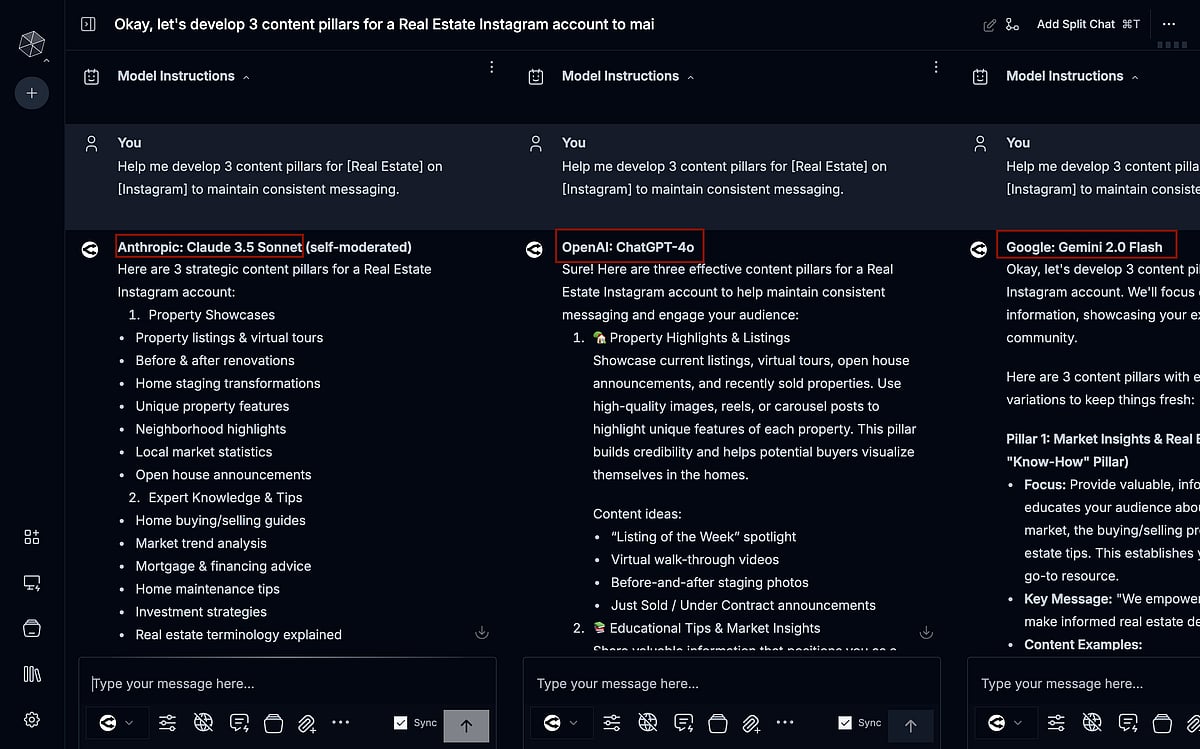
Begin Your AI Journey with OpenAI Academy (Free Learning!)
Before jumping into any paid plan or third-party tool, it’s essential to get comfortable using AI tools effectively. And there’s no better place to start than the OpenAI Academy – OpenAI’s official, self-paced learning platform.
Here’s what you’ll get:
Real-world use cases: From market research and strategic planning to shipping code and creating contextual workspaces – see how professionals are using ChatGPT in practical scenarios.
Student-focused lessons: Explore modules like AI for Career Prep, AI in Academics, Time Management, and more – perfect for students and young professionals.
Short and focused videos: Most lessons are bite-sized (under 5 minutes), designed to teach you a skill fast and effectively.
Inside OpenAI Academy’s course interface
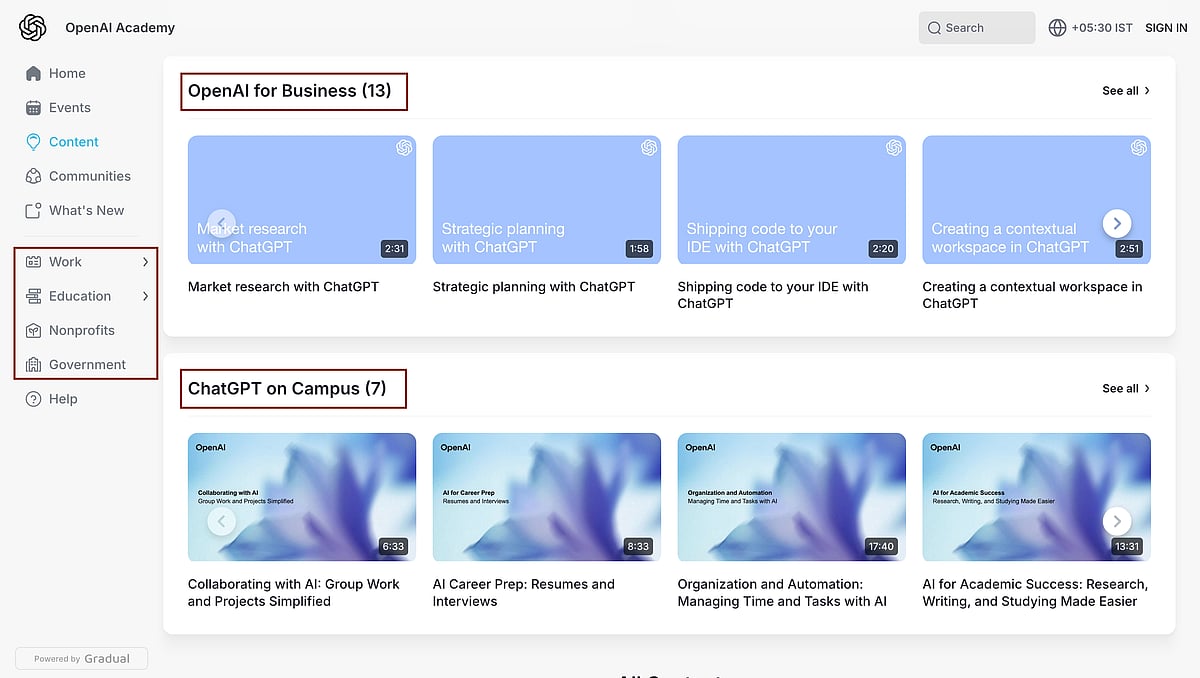
👉 Click here to explore OpenAI Academy
Whether you’re a student, developer, marketer, or just curious — start here before subscribing. It’s free, structured, and backed by the creators of ChatGPT themselves.
More AI Reads on FPJ Tech by Shikha Kumari AI SEO Expert
Best AI Tools for Boosting Productivity: Easy Hacks for Professionals
Top AI Tools Founded by Indians in 2025: Global Impact & Use Cases
Best AI Tools for Students in 2025: Free & Easy to Start
Shikha Kumari is an SEO, AEO, LEO — Organic Growth Expert with 7+ years of experience helping brands stay discoverable across platforms.