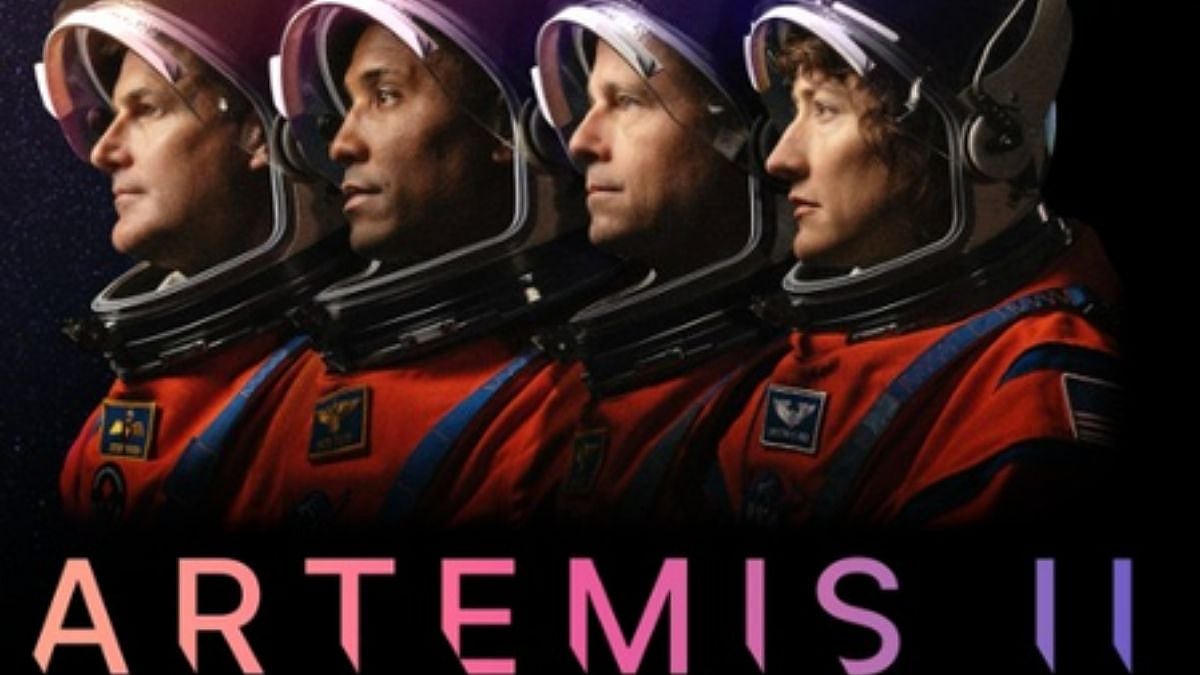As of October 14, Microsoft has officially ended support for Windows 10, leaving millions of PCs vulnerable to cyberattacks. Without security updates, these devices face heightened risks of malware, ransomware, and data breaches.
Here’s what Windows 10 users need to do to safeguard their systems:
Steps to Protect Your PC from Cyberattacks
1. Upgrade to Windows 11: If your PC meets Windows 11’s hardware requirements, download the free upgrade immediately to ensure continued security patches and access to new features like Copilot. Check compatibility using Microsoft’s PC Health Check tool.
2. Enroll in the Extended Security Update (ESU) Program: For PCs ineligible for Windows 11, consider Microsoft’s ESU program, a paid subscription providing critical security updates for an additional year. Note that this is a temporary solution and may not be affordable for all.
3. Back Up Your Data: Before upgrading or continuing with an unsupported system, create a full backup of your PC to an external drive or cloud service to prevent data loss from potential cyberattacks or system failures.
4. Enhance Security Measures: Install reputable antivirus software, enable a firewall, and avoid suspicious links or downloads. Regularly update all software to minimise vulnerabilities. Also, enable two-factor authetication across all Internet services.
5. Wipe Old Devices: If you plan to recycle, resell, or donate your Windows 10 PC, use the operating system’s built-in erase feature to securely wipe the hard drive and protect your personal data.
6. Consider Replacing Outdated Hardware: If your PC cannot support Windows 11 or the ESU program, investing in a new device may be the most secure long-term solution.
Why Act Now?
With Windows 10’s massive user base, experts warn that hackers will target unsupported systems. Nearly 200 million PCs worldwide cannot upgrade to Windows 11 due to hardware limitations, making proactive steps critical.