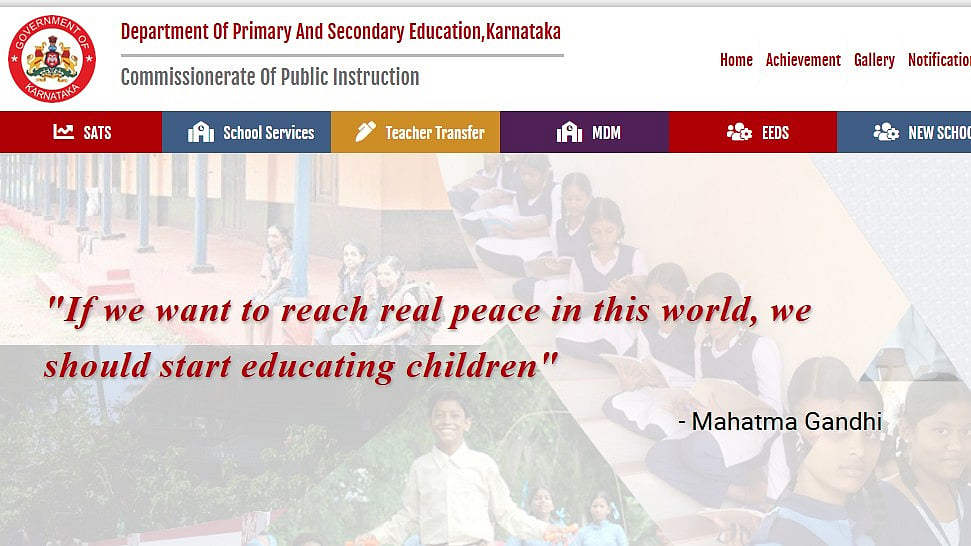Mumbai: The Union Public Service Commission (UPSC) has announced the opening of the Combined Defence Services (CDS) 2 application correction window from June 5 to June 11, 2024. Candidates can access the correction facility through the official UPSC website, upsc.gov.in, to make necessary changes to their CDS 2 application form. This opportunity allows candidates to rectify any errors or omissions in their previously submitted applications.
The UPSC CDS 2 exam 2024 is scheduled to be held on September 1 at various exam centres across the country. The commission will issue the UPSC CDS admit cards 2024 a week before the commencement of the exam. The batch will commence in July 2025.
UPSC CDS 2 Application Correction: Editable Fields
Candidates are permitted to modify specific details on their UPSC CDS 2024 application form. These editable fields include:
- Candidate’s Name
- Father’s Name
- Mother’s Name
- Academic Details
- Photograph (Image Upload)
- Signature (Image Upload)
- Caste Certificate
- Income Certificate
- Date of Birth
- Gender
- Category
- Sub-Category (PwB)
Editing personal information such as phone number, email address, and address is not permitted. The form will be locked once the candidate submits their corrections.
Steps to edit:
To avail the UPSC CDS 2 application correction facility 2024, candidates can follow the below-mentioned steps:
1. Visit the official website, upsc.gov.in.
2. Log in using your credentials, including your user ID and password.
3. Open your UPSC CDS 2 application form.
4. Make the necessary edits to the application form.
5. Click on the save and submit button.
6. Download a copy of the application for future reference