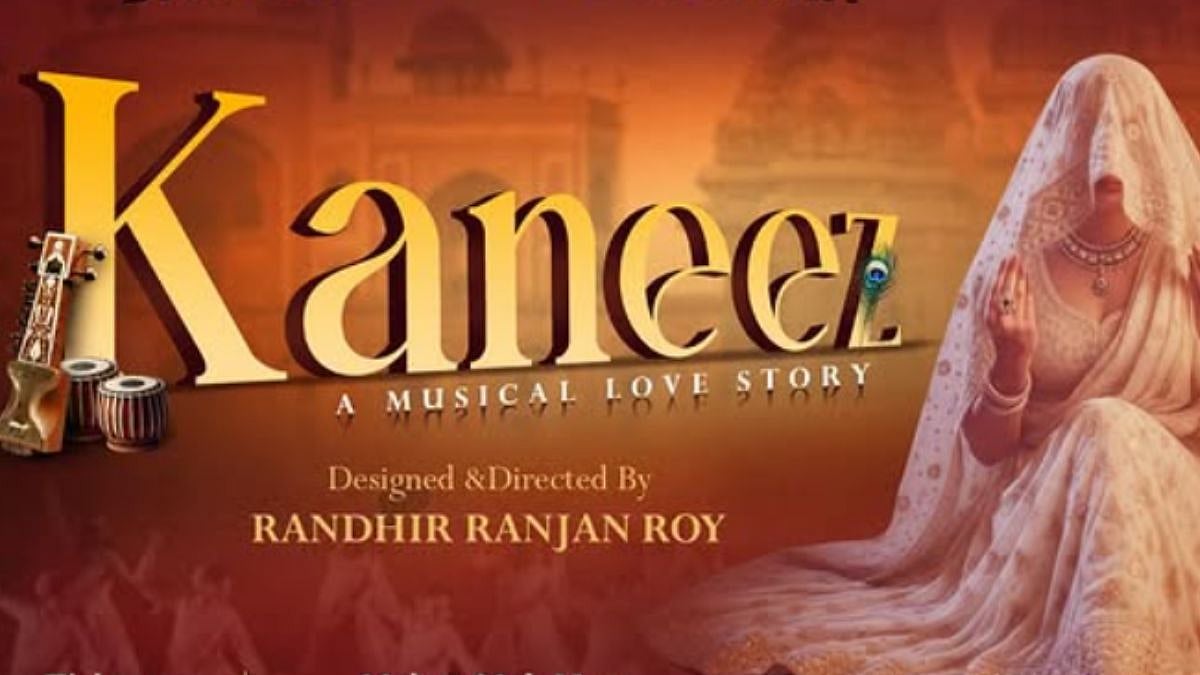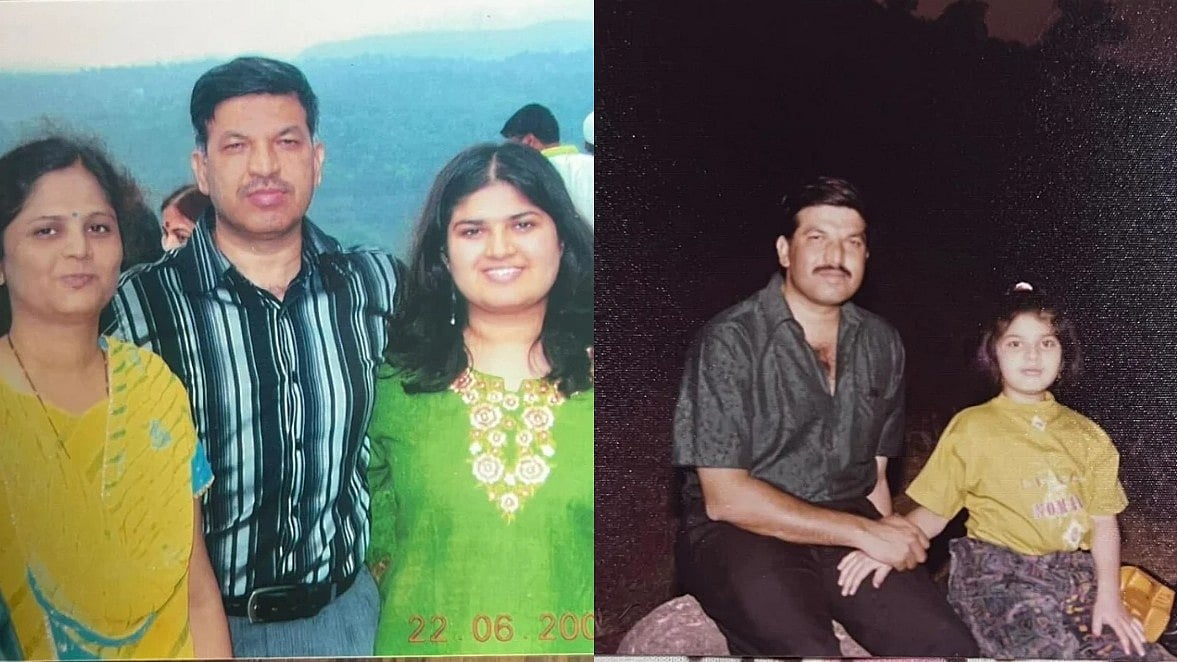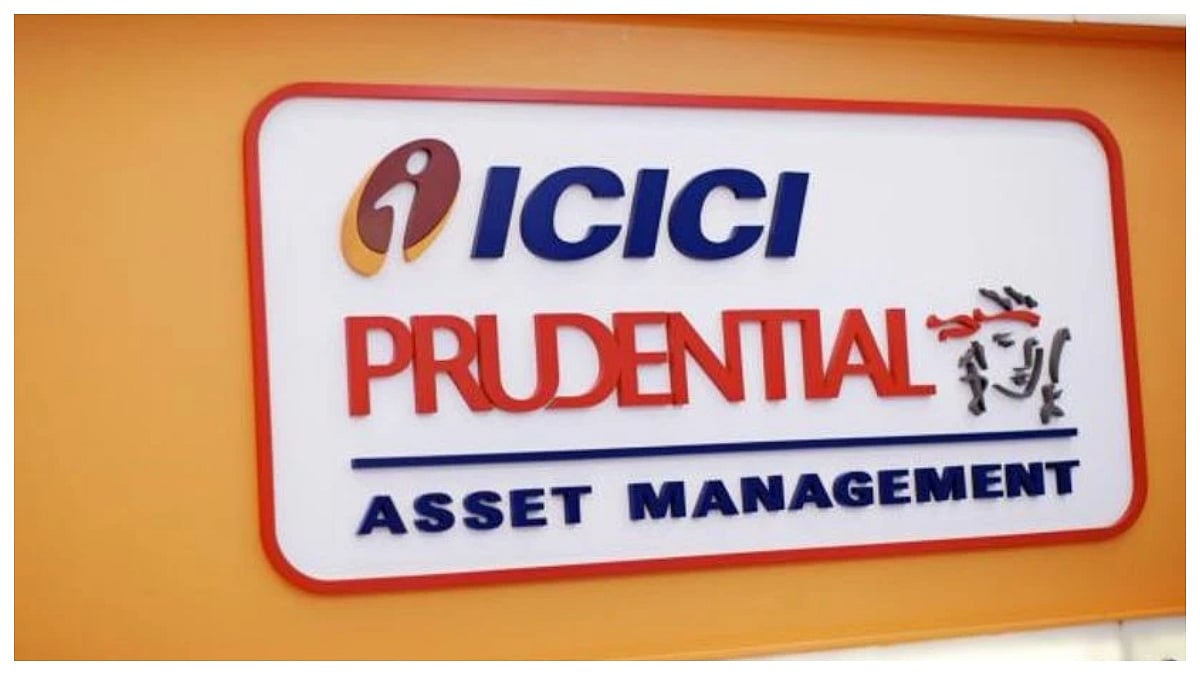New Delhi: If you book Tatkal tickets through IRCTC, this news is very important for you. From July 1, 2025, IRCTC will only allow users with Aadhaar-verified accounts to book Tatkal tickets. Without this, you won’t be able to book any tickets during the Tatkal window.
And from July 15, 2025, an OTP-based verification will also become necessary at the time of booking.
What Did the Railway Minister Say?
Railway Minister Ashwini Vaishnaw had already shared this update earlier. He said that from July 1, only those users whose IRCTC accounts are Aadhaar-linked and KYC verified can book Tatkal tickets in the first 30 minutes of the booking window.
This step is being taken to stop ticket brokers and ensure that real passengers get fair access to tickets.
How to Do Aadhaar Verification on IRCTC
If your Aadhaar is not verified in your IRCTC account yet, follow these steps:
Go to the IRCTC website or mobile app and log in.
Click on the ‘My Account’ section.
Select ‘Authenticate User’.
Enter your Aadhaar number or Virtual ID.
Click on ‘Verify Details’.
You’ll get an OTP on your Aadhaar-linked mobile number.
Enter the OTP, check the consent box, and click ‘Submit’.
If successful, your account will be Aadhaar-verified. If not, try again.

How to Link Aadhaar to Your IRCTC Profile
If you haven't added Aadhaar to your IRCTC profile, do this:
Login to your IRCTC account.
Go to the ‘Profile’ tab and click ‘Link Aadhaar’.
Enter your name and Aadhaar number.
Tick the consent checkbox and click ‘Send OTP’.
Enter the OTP received on your mobile.
Your KYC details will auto-fill from Aadhaar.
Click ‘Update’ to complete the process.
Important Tips
Make sure your mobile number is updated in Aadhaar, so you receive OTPs easily.
Do the verification before July 1, or you won’t be able to book Tatkal tickets.
Tatkal tickets get booked very quickly, so avoid last-minute issues by updating your account in advance.
This change by IRCTC will make Tatkal booking safer and more transparent, helping regular passengers get tickets more easily without interference from brokers.