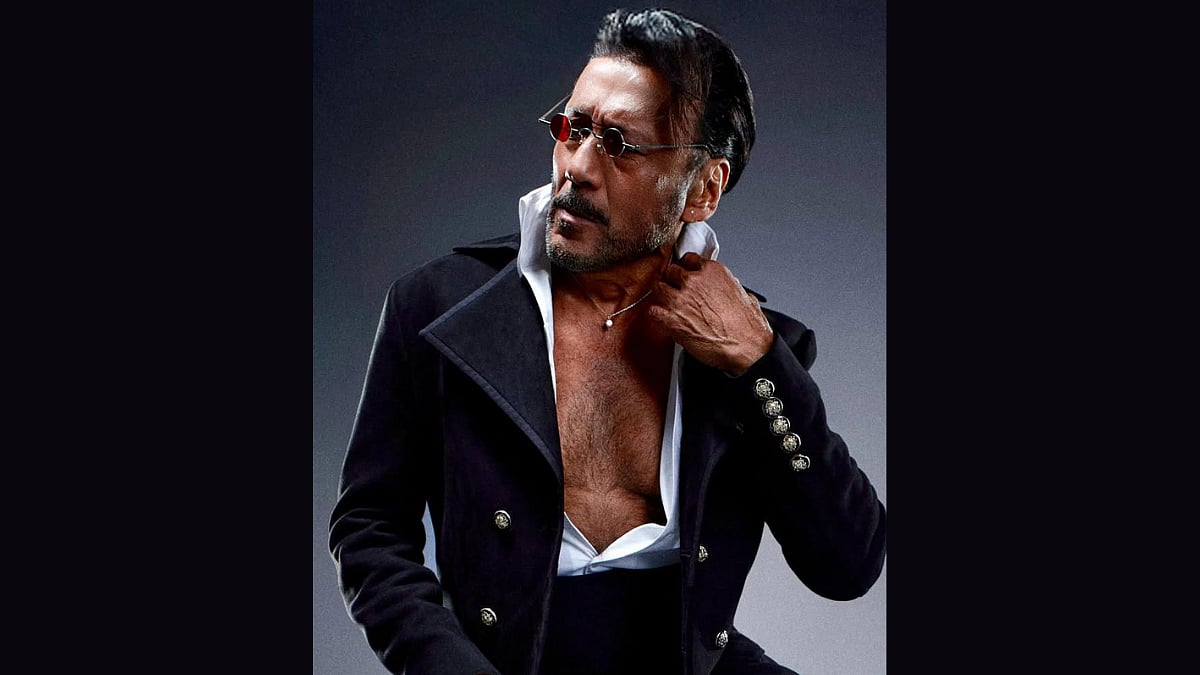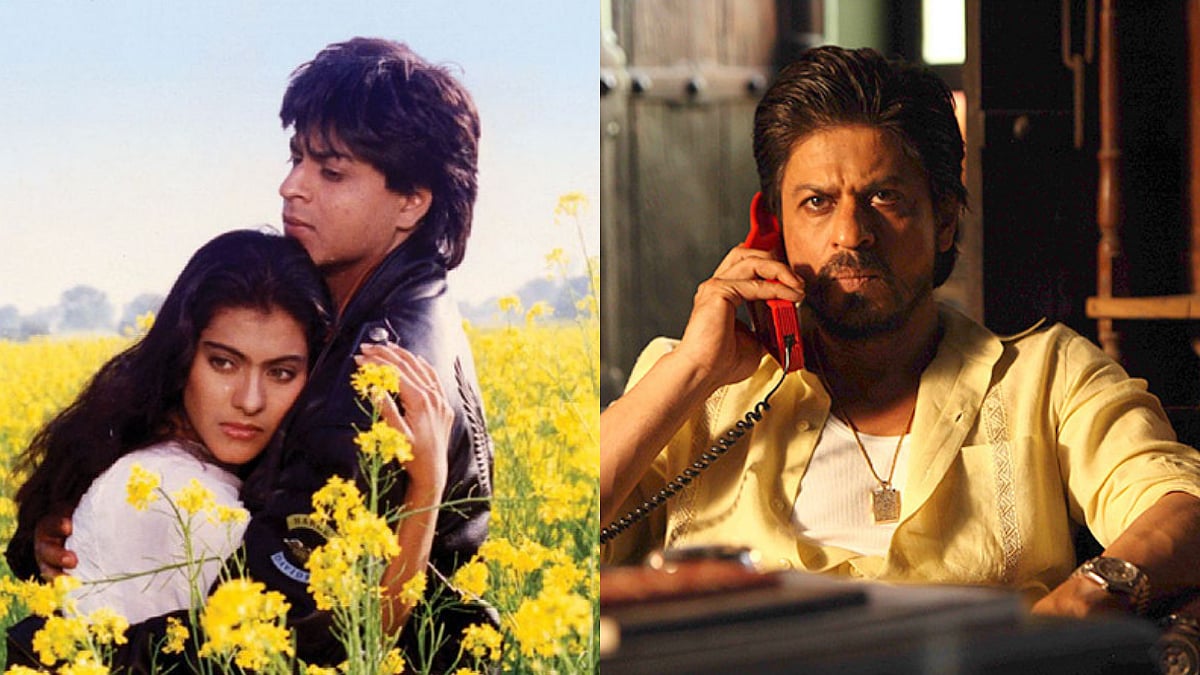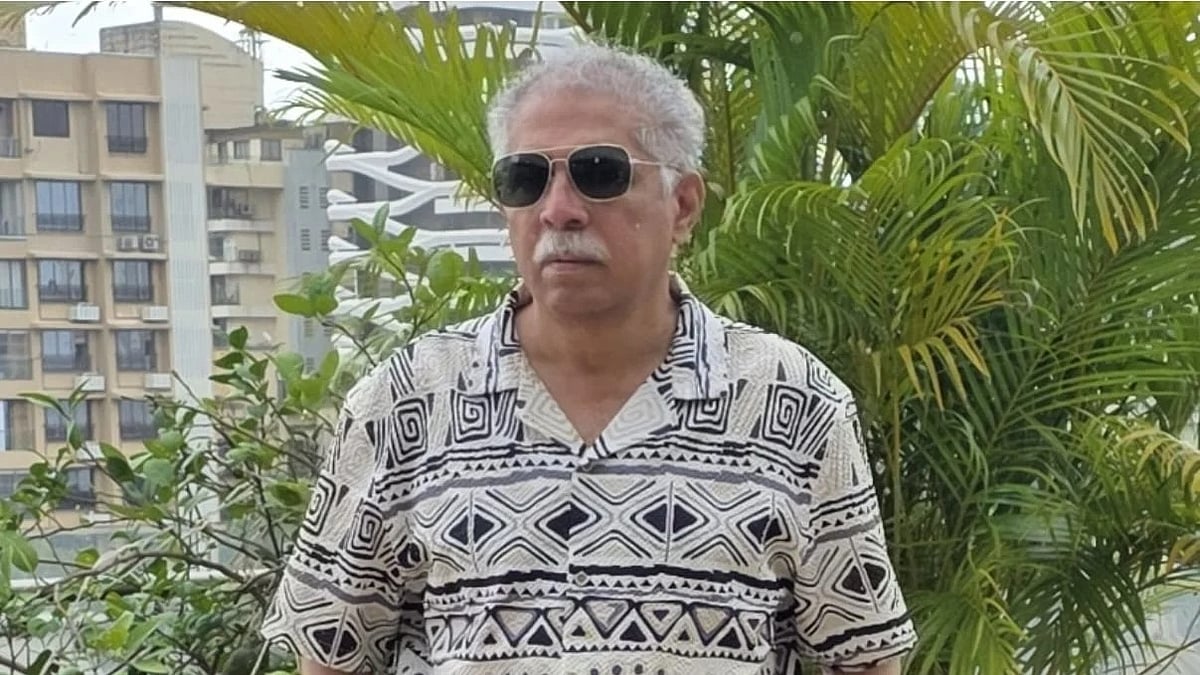With financial fraud on the rise, most Indian citizens are aware of the fact that OTP should never be shared, all thanks to repeated advertisements. But the same awareness doesn’t exist while we talk about the internet. As the world celebrates Safe Internet Day with the theme of ‘Together for a Better Internet’, it has become important for us to understand the ground reality of India’s internet hygiene.
Internet has penetrated most parts of the country. However, digital literacy in terms of security is still a long way to go. A recent study shows, internet users in India easily give away their email id and phone numbers compared to other South Asian counterparts. Almost 78 per cent of internet users do not change their passwords every three months. At such a juncture, it has become essential for the internet users to be tech savvy in terms of security.
Senior citizens are the worst affected when it comes to internet safety. This is primarily because the transition from paper to digital has been quick, giving them hardly any time for transition. With deposits at banks and all bank related messages arriving in the smartphone, many senior citizens fell easy prey to the cyber frauds.
Senior citizens face the same threats of malware and phishing attacks as others. However, they are more vulnerable as many of them have less experience in navigating technology.

Here is a five step guide for senior citizens to surf internet safely
Password protection
Passwords are a key to all your privacy — from bank accounts to medical history to your past. Always use strong and unique passwords and do not share with anyone else, unless you absolutely trust. “The reason why you shouldn’t share passwords is because someone can impersonate you and ask your near ones for money or any other information. For example, someone can simply put up a Facebook post from your profile and ask people to donate money for some ‘health emergency’. People who care for you might get trapped and lose their money believing it’s you. Passwords need to be a minimum of eight characters and will be a combination of uppercase and lowercase letters, numerical and symbol,” said Deepak Puniya, a tech blogger and a cyber security expert.
Privacy settings
All services you use on phones have privacy settings. Facebook, for example, will let you post to only your friends on the list, friends and their friends or all users of Facebook. You can choose to limit the audience, as you deem fit.
Do not ignore updates
“You might have often seen, your computer or smartphone often notifies you to update your app or the Operating System (Android or Windows or Mac). It is advised you always accept the update notification. Updates usually come out to provide security patches for any new threats that are discovered,” said Christopher Smith of CS Infotech Solutions that provides data security to SMEs.

Understand the scams
Scams come in every size and shape. You need to use your logic when you encounter one. Infected Computer Scam, Personal Emergency Scam, You Owe Money Scam, Online Dating Scam are the common ones. If you get notifications or messages indicating your computer has been attacked by a virus or someone you know needs money for treatment or your relative owes someone money — always cross verify with others.
Think before you click
When you use the internet, day in and day out, you will encounter several links that appear to you on email, WhatsApp, text messages or otherwise. There might be links suggesting you watch movies for free or check your bank account. Often you might get messages that say your pension has been stopped or your gas connection will be removed. Remember, no government department in India will simply message or email you without sending a physical letter. Unless you have signed the delivery of such a letter, do not believe in links.
Ask for help
“There is no shame in asking people for help. If you think your information has been compromised, or someone is trying to scam you — always ask people for help. You can simply call someone you trust or walk into the nearest local police station. In fact, we often conduct workshops for senior citizens on cyber safety in partnership with banks and NBFCs to aware them about safe internet hygiene,” said Sayantani Chakrabarty, Social Connect Lead at Advaita Bodhi Foundation.