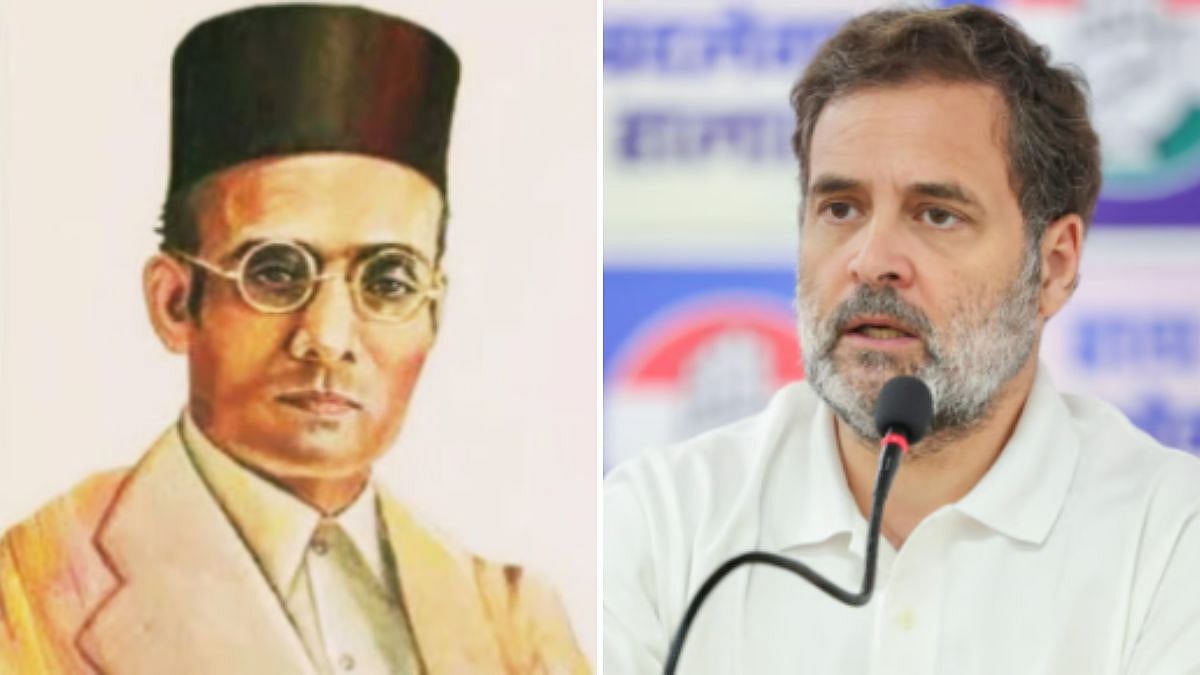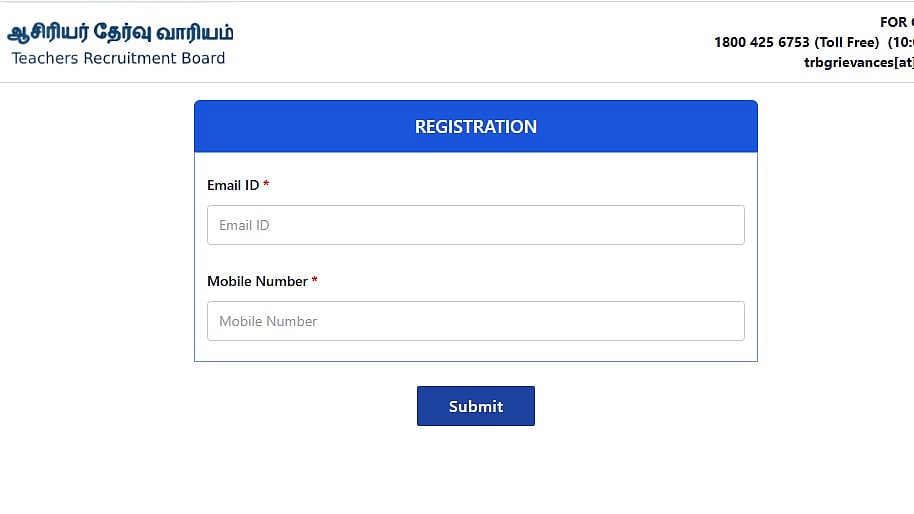Pegasus spyware was reportedly used to spy on Indians. In 2019, WhatsApp brought the matter to light when it sued Israeli spyware maker NSO Group for its Pegasus spyware that was allegedly used to snoop on journalists, activists, lawyers and senior government officials in 20 countries around the world, including India, in May 2019.
What is a spyware?
As the name suggests, Spyware is extremely good at hiding itself. It attaches itself to the operating system of the infested devices and runs in the background. It is very hard to spot as it disguises itself as a file that is actually a vital part of the Operating System.
Spyware generally infests your device after you download any sort of data illegally from a non-reliable website or via a phishing attack. Once the spyware is attached to your OS, the attackers can access your personal mails as well.
Spywares are of different types. Some are designed to specifically steal your password. It can compromise your system credentials, passwords, and even your internet search history.
How can your device catch spywares?
There are several ways through which your device can catch a spyware. It is vital that you keep a screenlock or password in your devices as someone can deliberately install it to keep a track on you.
Secondly, a spyware can come attached with another software which you might download. It is important that you do not download software or other files from unverified sources.
Your devices can catch a spyware through phising attacks as well. You might get mails or links in text messages, clicking on which can compromise your devices.
How to detect spywares?
In order to detect spywares, you need to keep these pointers in mind.
-First of all, check if your device has become suddenly lethargic and sluggish.
-Check for apps in your phone which you don't remember installing, it might be a sign that your device is infested.
-Lookout for too many adds and pop-ups while using your phones.
-Watch out if your phone or laptop is consuming more data than usual for normal activities. It might be a sign that your data is being uploaded to a third-party app.
How to remove spywares?
-For sypwares to be removed, your phone might have to be rooted.
-On Andriod phones, Spyware removal is done in safe mode. It is done by holding the “power button for a while which will bring up a menu that will eventually allow you to access safe mode.
-Spywares can be removed by performing factory reset on your phones.
-Use a proper anti-malware software to safeguard yourself.