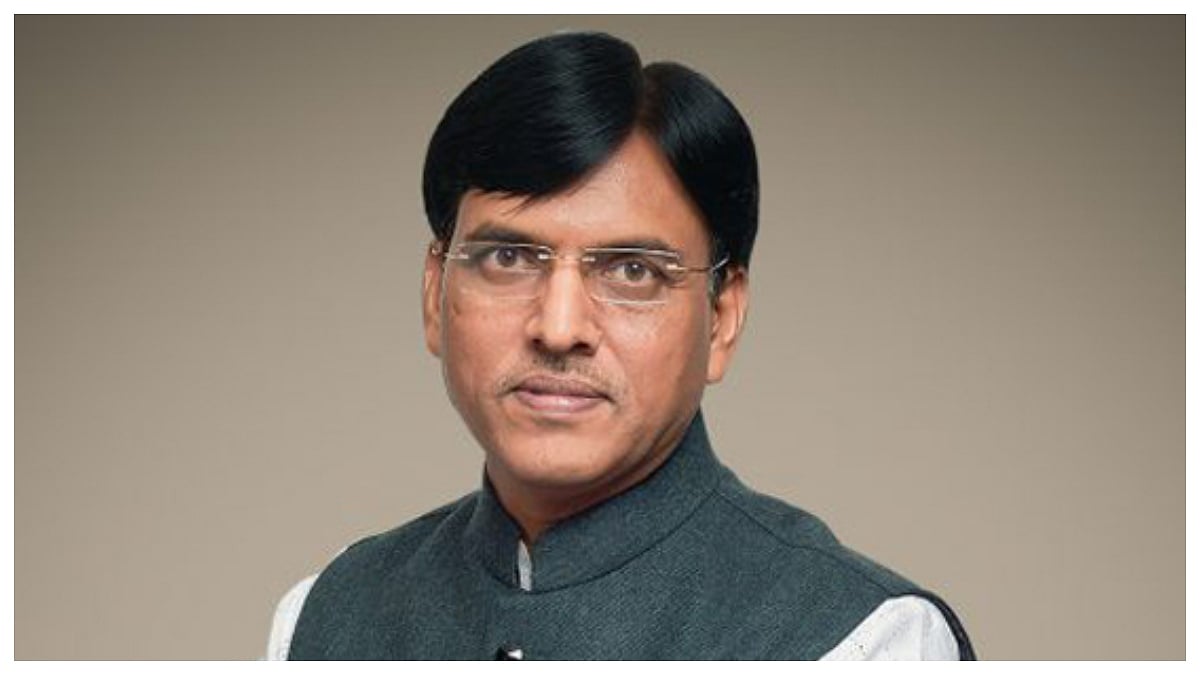Nothing Phone 3 has started receiving the much awaited Nothing OS 4.0 software update. The new update is based onAndroid 16 and it brings smarter AI integrations, refined design elements, and improvements to the Glyph Interface. New features include new 'extra dark mode', interactive animations, customisable widgets, pop-up view, and much more.
Probably the biggest change coming with Nothing 4.0 is real-time progress for rides, deliveries, and timers directly on the Glyph interface. Users can now expand Flip to Glyph options for more customisation, while fun new Glyph Toys like Hourglass and Lunar Cycle add playful animations.
There is also a new on-device AI with Essential Space, its hub for local AI tools. There's also a new "Stretch" preset in the Camera app, co-developed with fashion photographer Jordan Hemingway. It enhances shadows and boosts highlights for a dramatic, cinematic look. Nothing has also introduced a redesigned Extra Dark Mode with deeper blacks to cut down on eye strain.
Nothing OS 4.0 comes with a new Pop-up View that supports two floating app icons at once – swipe up to minimise a window or pull down to expand it back to full screen – making split-screen multitasking a breeze.
How to update your Nothing Phone 3 to Nothing OS 4.0
1. Back up your data via Settings > System > Backup for safety.
2. After backing up, open the Settings app, navigate to System > System Update, and tap Check for update. If available, the update will download automatically over Wi-Fi.
3. Once downloaded, follow the on-screen prompts to install. Your phone will restart – the whole process typically takes 15-30 minutes.
4. After rebooting, explore the new Glyph features in the Glyph app and test Essential Apps in Nothing Playground. If issues arise, toggle Airplane Mode or visit Nothing's support forums.
Note: The update is stable and rolling out globally starting today, but availability may vary by region and carrier.