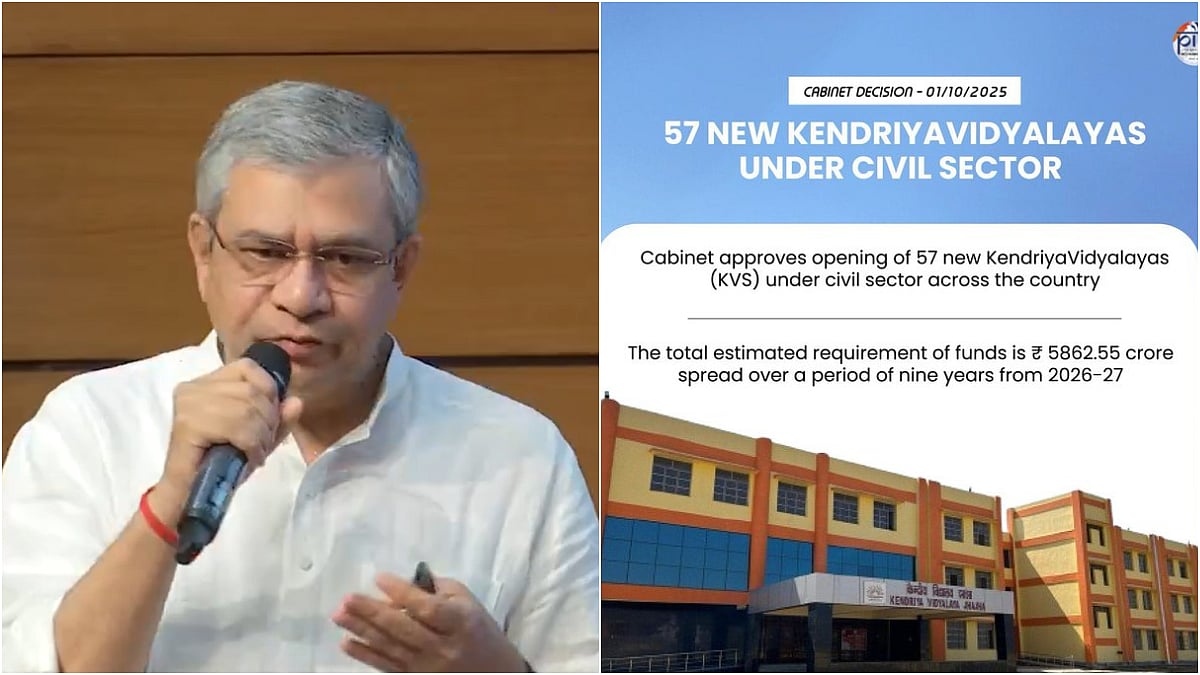The mock test links for the Common Admission Test (CAT) 2024 are now available on the official website, iimcat.ac.in. These mock tests will help candidates familiarise themselves with the exam process, allowing them to select and save correct answers and submit their responses for an online exam experience. CAT 2024 is scheduled to take place on November 24. Candidates who want to appear for the exam can check the CAT 2024 mock test link here.
“The Mock Test contains selected questions from previous years’ Common Admission Test (CAT) papers with an aim to familiarise the candidates with different types of questions generally asked in CAT (MCQs/ Non-MCQs) and the exam interface,” states the official CAT 2024 website.
About CAT 2024 mock test
The CAT 2024 mock test is designed to mirror the actual exam, with a total duration of 120 minutes for non-PwD candidates (40 minutes for each of the three sections). The mock test is based on the pattern used in the previous year. However, the website clarified that the objective of the mock test is not to reveal the exact exam pattern for CAT 2024. “The number, type and pattern of questions, as well as sequence and timing of sections in the mock exam are only indicative and these are subject to variations from year to year as decided by the CAT authorities,” the statement explained.
“For the Mock Link, we have enabled the ‘Submit' button for each section. This is to help a candidate go to the next section even before the allotted time of 40 minutes is over. In the actual exam, a candidate can go to the next section ONLY after 40 minutes,” read the document further.
Steps to take CAT 2024 mock test online
Here are the steps to take the CAT 2024 mock test online:
1.Go to iimcat.ac.in to access the mock test links.
2. Use your CAT 2024 registration details (application number and password) to log in.
3. Find the mock test link under the "Mock Test" tab or notification on the homepage.
4. Click on the link to start the mock test for CAT 2024.
5. Read the instructions on the exam interface before starting the test.
6. Begin the mock test, which consists of selected questions from previous CAT exams.
7. Answer MCQs and Non-MCQs, select your answers, and save them as you go.
8. Once you’ve completed the test, submit your responses.
9. Check your answers and performance after submitting the test (if review options are available).
10. Exit the mock test portal after completion.

.jpg)