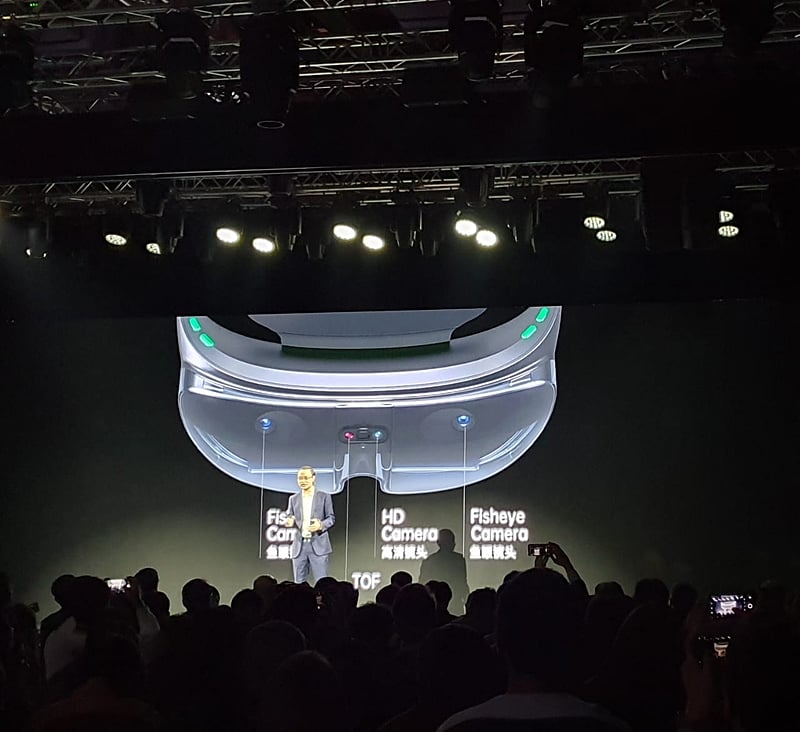Amidst the price war, India’s leading telecom provider Bharti Airtel has announced the launch of VoWifi or Voice over WiFi calling service. This free service will let users make voice calls or send text messages using Wi-Fi networks at home, office or even public hotspots.
With this service, Airtel hopes to tackle the poor indoor connectivity and call drops while improving the indoor calling experience wherever cellular connectivity is poor. As of now, the Wi-Fi calling service has been launched in Delhi-NCR and will be rolled out to other cities in a phased manner. The company has been testing the service with its employees and select customers ahead of the launch.
How does VoWiFi work and how to activate VoWiFi on my phone?
The VoWiFi service will let subscribers seamlessly switch to Wi-Fi calling when they are in a familiar Wi-Fi zone. The best part is that the subscribers do not need to download any application and the service can be activated by making some changes in the settings in the compatible handsets.
Officially supported phones: Currently the service is compatible with 24 different smartphones from four brands. These phones are iPhone 6s and above, Redmi K20 and K20 Pro, Poco F1, Samsung J6, Galaxy A10s, Galaxy On6, Galaxy M30s, and all the devices in OnePlus 7 Series.
How to activate VoWiFi on your phone?
Since the feature does not require any additional application, you can head over to airtel.in/wifi-calling to check the compatibility of your device. If your phone is compatible, then go to Settings, and switch on Wi-Fi Calling and keep VoLTE switched on as well. Once enabled, restart your device and you’ll notice a VoWifi symbol in the status bar.
In case your phone is compatible and still, you’re not getting the VoWiFi option, then check if the firmware of your smartphone is updated to the latest version. If not, update the firmware and retry.
However, do keep in mind that currently, this service is available only to Airtel Xstream Fiber home broadband subscribers. Airtel will soon make this compatible with other broadband services and public WiFi hotspots.