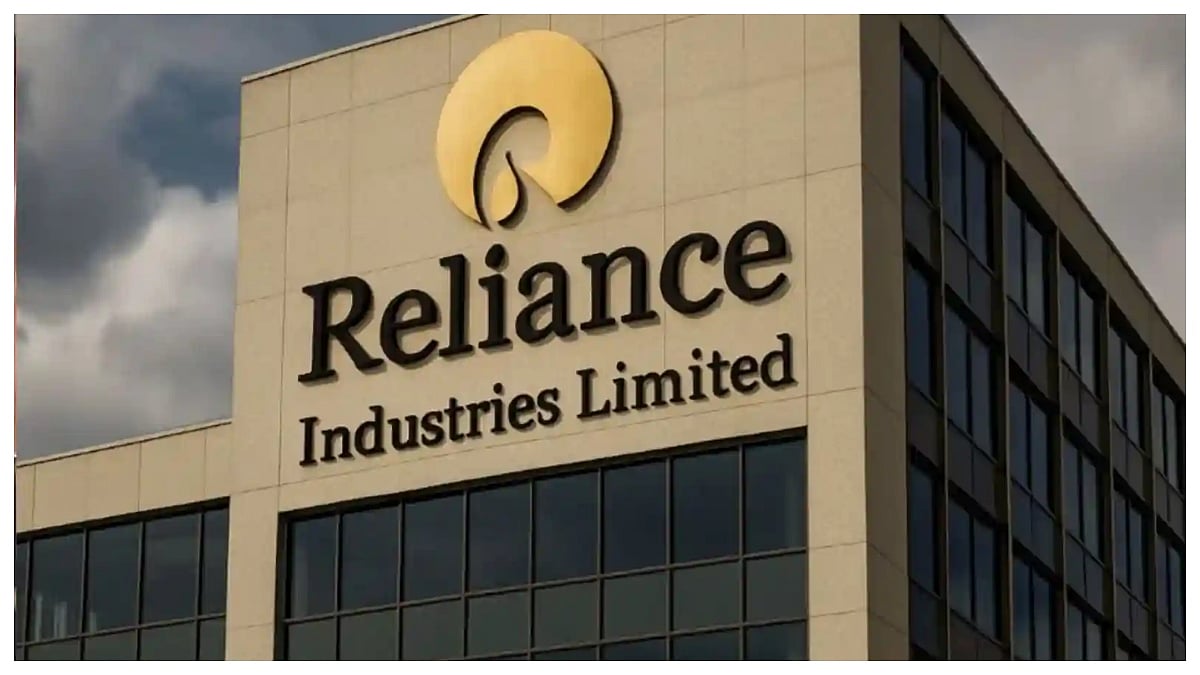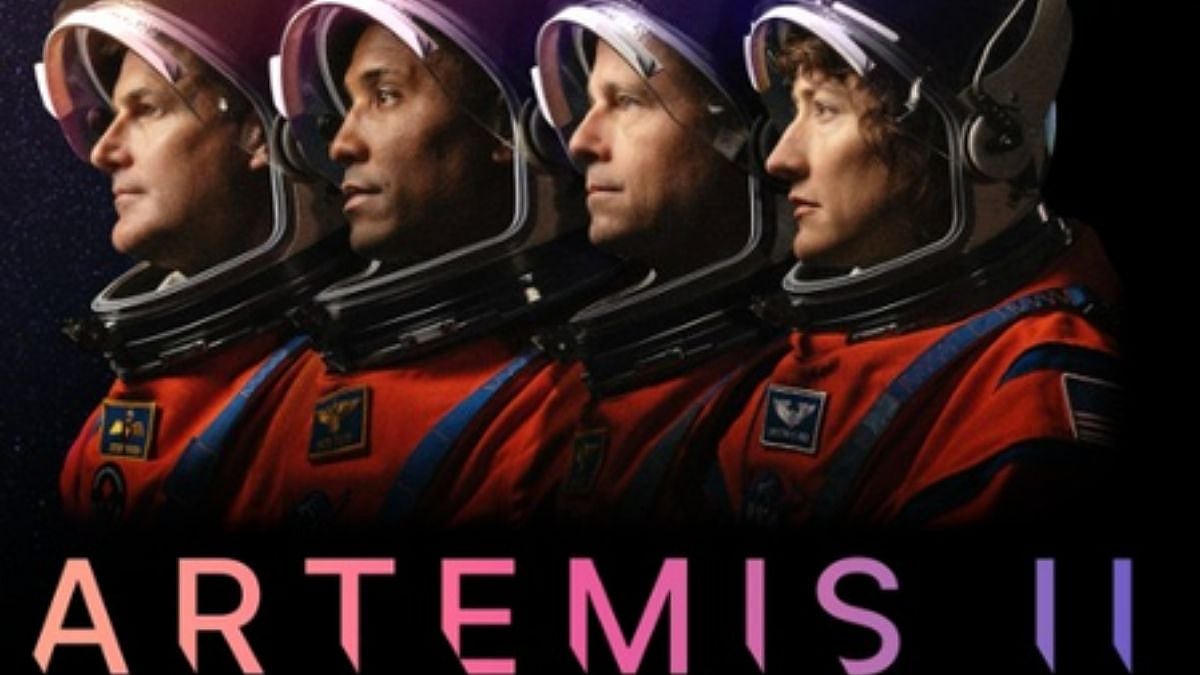Facebook-owned company, WhatsApp, that boasts of over 1 billion users, was recently targeted by Pegasus—a technology developed by the Israeli cyber-security firm NSO.
This spyware sends people “exploit links”, which if a person clicks, helps the malware can penetrate a phone’s security features, without the owner’s knowledge or permission. Once in the mobile system, Pegasus can extract the user’s private data, including passwords, contact lists, text messages, and even voice calls.
Earlier too hackers attacked WhatsApp through the voice-calling functionality of the app. The security flaw gave hackers access to private messages, location data and other personal user information.
How to protect your device?
WhatsApp has urged users to update their software to the latest version of the app to protect their data and devices from hackers and spywares.
If you are unsure about how to update your WhatsApp or how to check whether you are running the newest version? Here’s everything you need to know:
If you’re an iPhone user:
Open the App Store on your mobile device
Hit the tab “Updates” along the bottom right
If your WhatsApp has not been updated, a button will appear reading “Update.” Tap and allow your device to install the latest version.
If your app has been updated, there will be no update button, just one that reads “Open.” No further action is required.
If you have difficulty finding WhatsApp, search for it using the search tab on the bottom right
Ensure you are running the latest version
If you’re an Android user:
Open the Google Play Store on your mobile device
Tap the menu
Open the “My Apps & Games” tab
Look for the “Updates Pending” section. If your WhatsApp requires an update, it will be listed there. Tap “Update” and allow your device to install the latest version.
If your app has already been updated, there will be no update button, just one that reads “Open.” No further action is required.
If you have difficulty finding WhatsApp, search for it in the Play Store
Ensure you are running the latest version