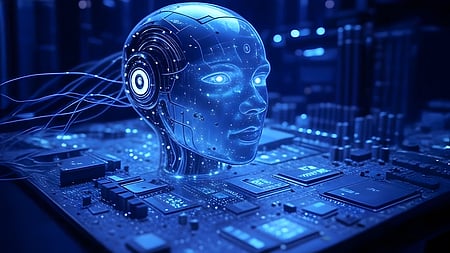Apple has now made iOS 26 Public Beta 2 available, inviting users to experience its latest features ahead of the full release, less than a month later.
iOS 26 compatible iPhone models
According to Apple’s official device support list, the following iPhones are compatible with iOS 26:
> iPhone 11, iPhone 11 Pro, iPhone 11 Pro Max
> iPhone SE (2nd generation and later)
> iPhone 12, iPhone 12 Mini, iPhone 12 Pro, iPhone 12 Pro Max
> iPhone 13 Mini, iPhone 13 Pro, iPhone 13 Pro Max
> iPhone 14, iPhone 14 Plus, iPhone14 Pro, iPhone 14 Pro Max
> iPhone 15, iPhone 15 Plus, iPhone 15 Pro, iPhone 15 Pro Max
> iPhone 16, iPhone16 Plus, iPhone 16 Pro, iPhone 16 Pro Max, and iPhone 16e
This leaves out older models running on A12 and earlier chips, such as iPhone XS, XS Max, and XR, which are not supported by iOS 26.
iOS 26 public beta 2 new features
iOS 26 new features include a Liquid Glass design that introduces a glossy, semi-translucent interface for icons, menus, and widgets. It also brings Apple Intelligence enhancements, including real-time translation during phone calls, Messages, and FaceTime, image-based visual intelligence, smarter call screening, and mail summaries. The Camera app also sees a redesign with clearer menus, dirty-lens alerts, external mic support, and AirPods camera controls.
It is important to note that this is a public beta of the iOS 26 update, and not the stable one. This means that this update my be prone to some bugs or errors. It is strongly recommended to exercise caution before installing the beta, especially on your primary device. Known issues include potential data loss and app incompatibilities
If you do decide to update to iOS 26 beta 2, it is best to back up your device (preferably using a secondary machine), and use a secondary device if possible.
How to Install iOS 26 Public Beta 2
Apple now delivers betas directly through Settings > General > Software Update without needing separate configuration profiles (on iOS 16.4 and later).
> Go to Settings > General > Software Update > Beta Updates.
> Select iOS 26 Public Beta.
> Press Download and Install
> Once the beta option is enabled, you’ll see iOS 26 Public Beta 2 appear.
> Tap Download and Install.
> Make sure your iPhone is plugged in or has at least 50% battery.
> Restart and explore. After installation, your phone will restart with iOS 26 beta.
> Expect bugs, crashes, and some apps not working properly. If stability is crucial, wait for the official iOS 26 commercial release.