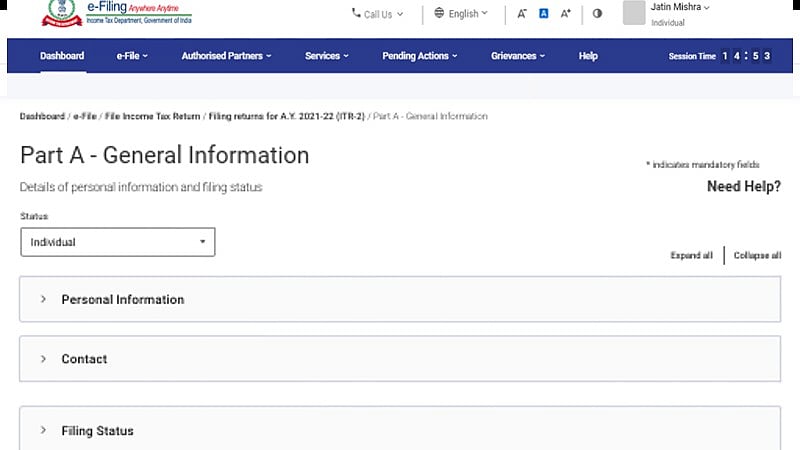Indore (Madhya Pradesh): Central Board of Direct Taxes (CBDT) has added a ‘Co-browsing’ feature in the portal of the Income Tax Department. The feature allows helpdesk agents to collaborate in real-time with the taxpayer’s browser and guide them interactively to provide real-time and personalised support.
Rajesh Joshi, former member of Regional Direct Tax Advisory Committee of CBDT, informed on Wednesday that Co-browsing, also known as collaborative browsing is a unique feature which allows helpdesk agents to collaborate with the taxpayer’s browser in real-time, just at the click of a button. Agents can view and securely co-navigate the taxpayer’s browser screen and guide them interactively to deliver real-time and personalised support.
He said that during a Co-browsing session a Helpdesk agent gets an accurate visual representation of the taxpayer's browser screen. Agents can also annotate the taxpayer's view of the screen, help to fill out ITR and other statutory forms, change settings, complete transactions, find help and reference materials for the taxpayer and even upload documents
Agents can help the taxpayer to navigate, scroll, type text, and highlight areas of interest on the same browser tab in real-time.
Senior Income Tax consultant of the city Joshi said that co-browsing is simple to use. It can be easily combined with live chat and phone to resolve the customer's issue faster. He said that it is quite safe as Co-browsing does not allow the agent to see any other data on the taxpayer's desktop or computer. Also, the taxpayer needs to approve the request before the agent can start the Co-browsing session. Taxpayers can also end the session at any time if they wish to terminate the discussion.
On the issue of how to start Co-browsing session from the helpdesk agent’s end, Joshi said that the agent will receive a call & CRM pop-up. He will talk to the taxpayer and guide him on where to locate the Co-browse button on the income tax portal. The taxpayer will generate a PIN and share it with the agent who will click on the CB button on CRM which will take him to co browse URL.
The agent has to enter the PIN shared by the taxpayer in the screen displayed at the agent's end and click on the start session button.
Once he clicks on the start session button Co-browse session will start & the agent can guide the taxpayer.
After the work is done, the taxpayer can click the STOP button anytime. Once the session has ended, the agent will no longer see the taxpayer’s browser.