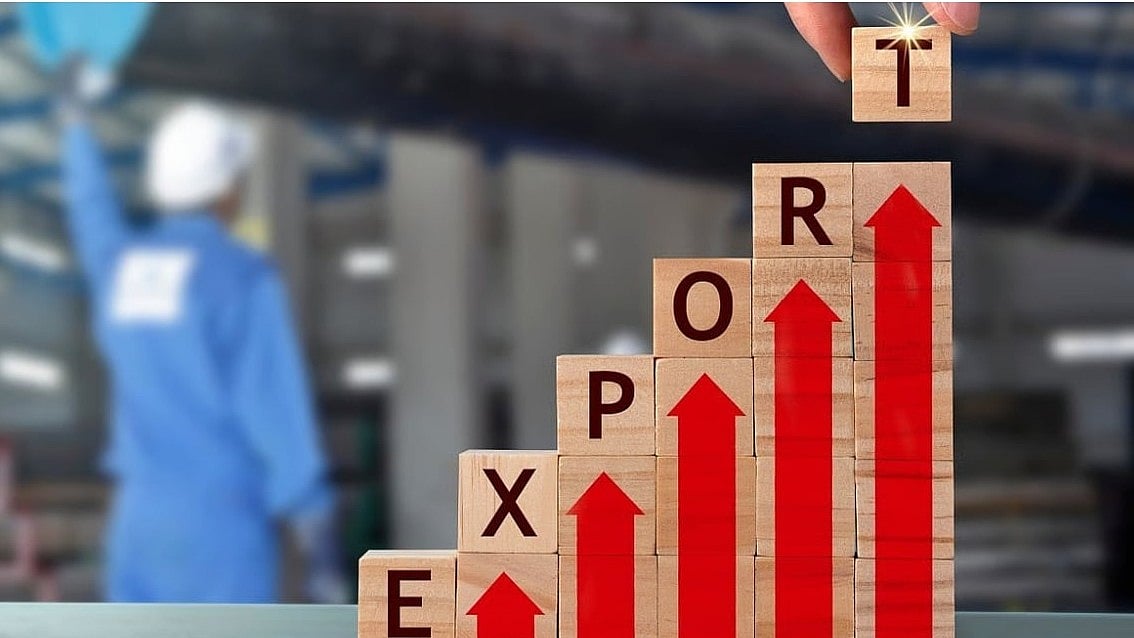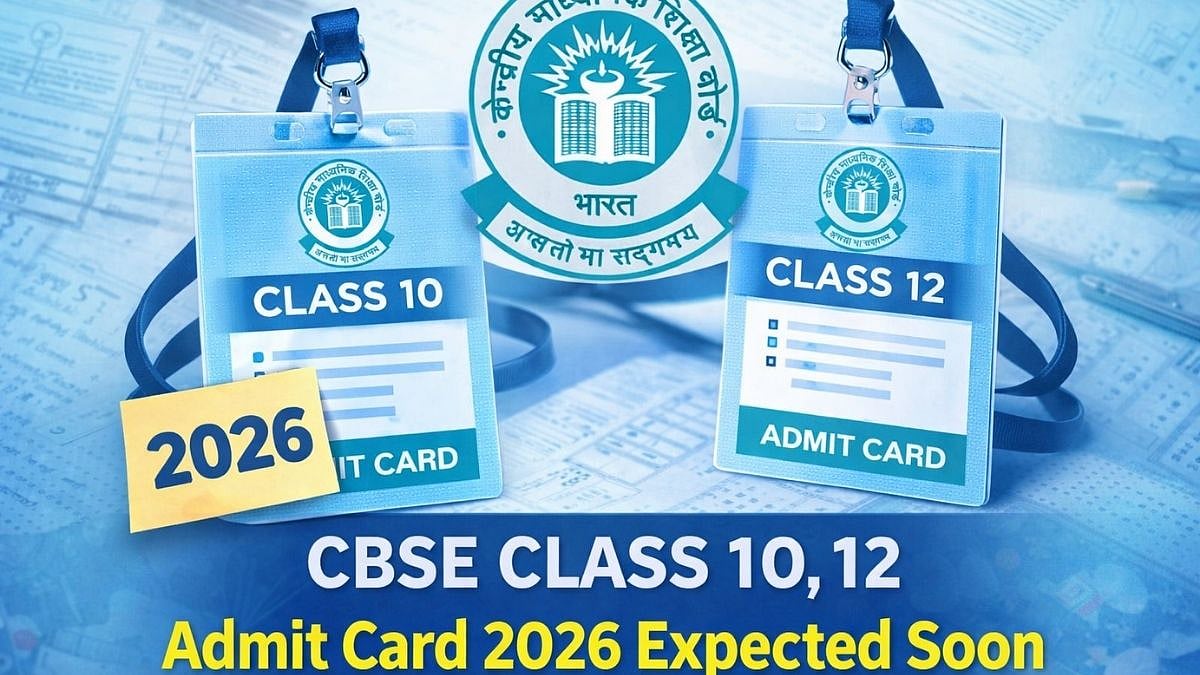The UGC Chairman, Mamidala Jagadesh Kumar, took to X to announce that the CUET UG 2024 intimation slip will be released today, i.e., May 6, 2024. Candidates can be sure of the fact that the CUET city slip will be released anytime today.
The number of applications for the CUET UG exam is more than 13 lakh this year. The number of male candidates is approximately 7.1 lakh and the number of female candidates is approximately 6.3 lakh.
Subjects in CUET exam this year
There are a total of 65 subjects in the CUET UG exam this year. Two new subjects have been added to promote skill development this year, namely Fashion Studies and Tourism. A candidate can opt for 6 subjects out of the 65 subjects offered.
Subject Categories
1. Language Subjects: Language will be tested in the exam through Reading Comprehension (based on different types of passages–Factual, Literary, and Narrative), Literary Aptitude, and Vocabulary.
2. Domain Subjects: These are the same as per the class 12 syllabus.
3. General Test: This category will include General Knowledge, Current Affairs, General Mental Ability, Numerical Ability, Quantitative Reasoning (Simple application of basic mathematical concepts arithmetic/algebra geometry/mensuration/statistics), Logical and Analytical Reasoning
Least popular subjects this year
The subjects with the least number of registrations for the CUET UG exam this year are:
Sindhi language (8 registrations)
Konkani (9 registrations)
Maithali (50 registrations)
Tibetan (41 registrations)
Italian (51 registrations)
Dogri (77 registrations)
Russian (86 registrations)
Chinese (93 registrations).
Steps to download exam city slip:
Candidates will be able to download the CUET UG city intimation slip online through the steps given below:
Step 1: Visit the official website at exams.nta.ac.in/CUET-UG
Step 2: On the homepage, click on the exam city slip link.
Step 3: You will be redirected to a new website, enter your registration number and other details.
Step 4: Your exam city intimation slip will be displayed on the screen.
Step 5: Download and take a printout of the same for future reference.