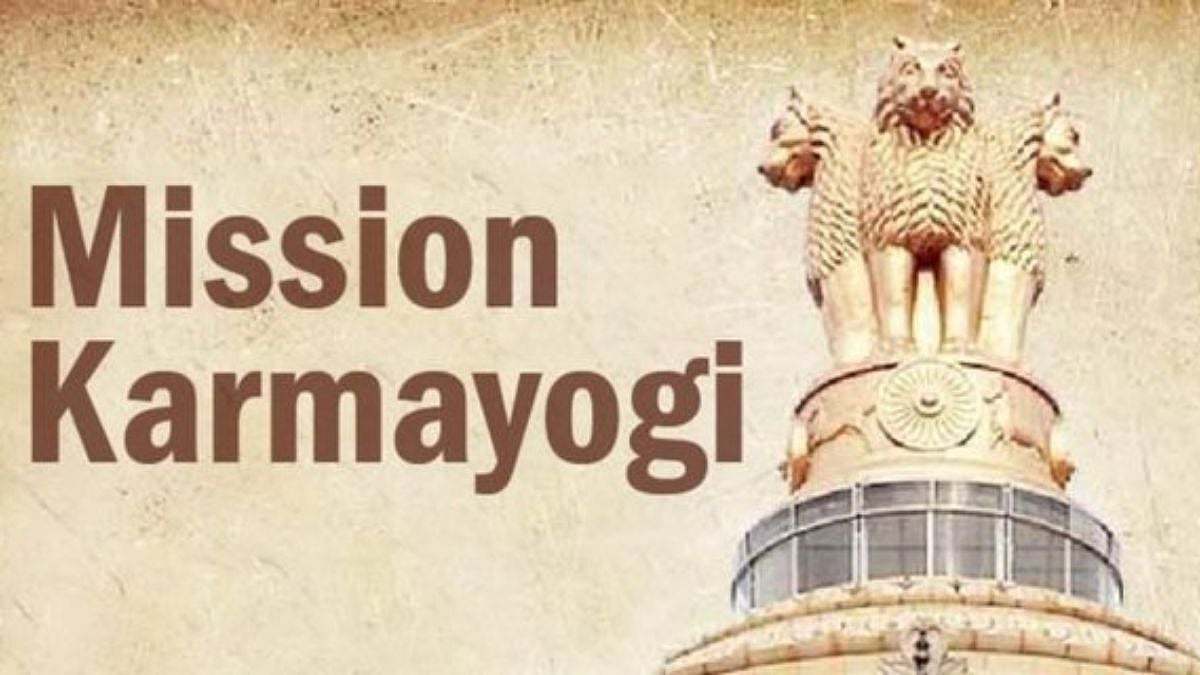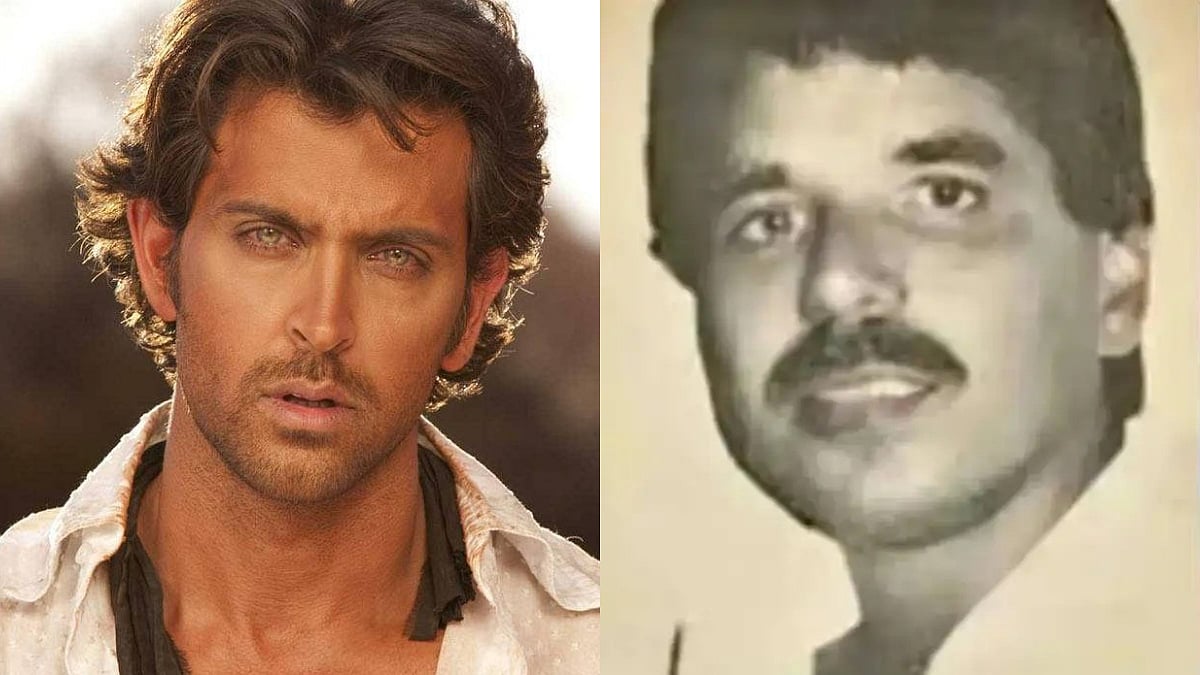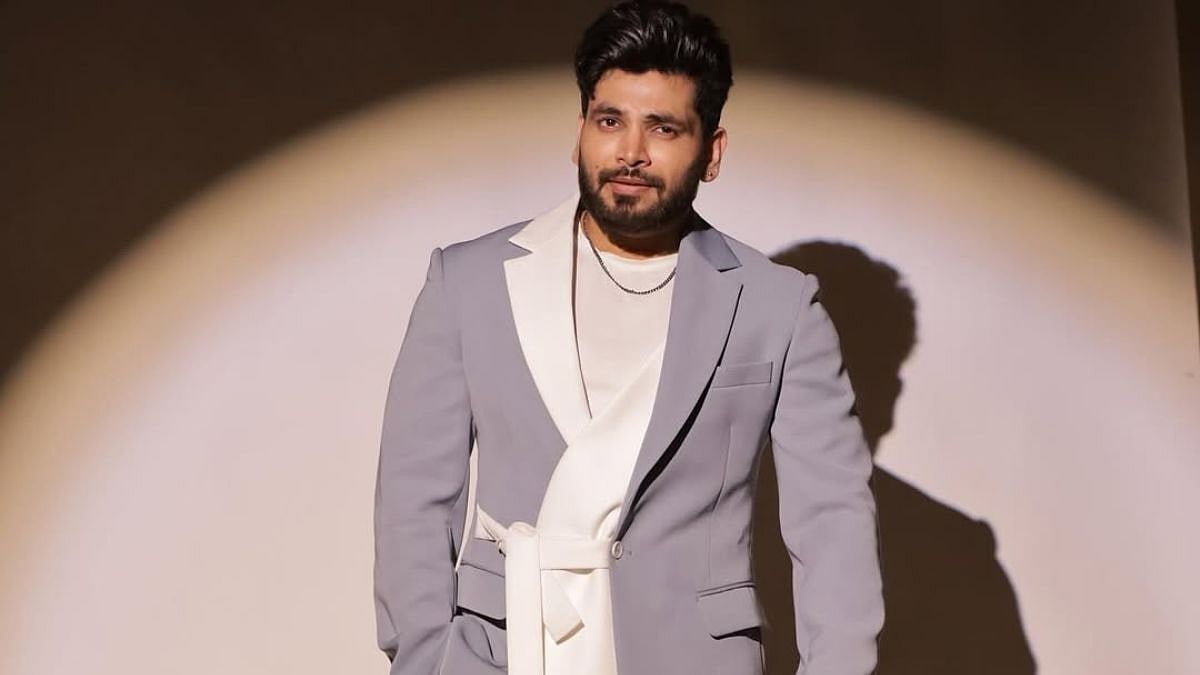Google has launched its digital wallet application, Google Wallet, for Android users in India. With the new Google Wallet, you can easily and securely store and access your everyday essentials like boarding passes, public transport tickets, loyalty cards, event tickets, gift cards, and more. The Google Wallet app can be downloaded from the Google Play Store on your Android device.
How Is Google Wallet Different Than Other Digital Wallets?
Google has partnered with over 20 top Indian brands to offer a wide range of partner options compared to any digital wallet currently available in India. Google Wallet comes with more advanced features and is easy to use. Manage important documents digitally in one place.
How you can better organise your documents using Google Wallet:
Save movie or event tickets
Google has partnered with PVR & INOX chain of cinemas so Android users can add movie and event tickets to Google Wallet.
Access boarding passes
Google has joined hands with airlines like Air India, and Air India Express, and online travel companies like MakeMyTrip, Ixigo, and Easemytrip to help travellers save and access their mobile boarding passes in Google Wallet.
Pro tip: If you own a Pixel device, take a screenshot of your boarding pass and tap "Add to Google Wallet."
Redeem loyalty or gift cards
Google has partnered with popular online shopping platforms like Flipkart (Supercoins), Dominos, Shoppers Stop, and brands supported by loyalty program enablers Pinelabs, EasyRewardz, and Twid to help you store and use digital copies of your loyalty and gift cards.
Public transport
Google has joined hands with Hyderabad Metro, Kochi Metro, VRL Travels, and Abhibus to help users purchase and store their public transport tickets.
Use your Android phone as your corporate badge
We’re partnering with system integrators Wavelynx and Alert Enterprise to make accessing the workplace more convenient with your corporate badge now in Google Wallet.
Digitise physical documents
You can easily create new passes in Wallet from images containing a barcode or QR code, like airline boarding passes, luggage tags, and parking receipts from companies such as Vistara and Air India.
Automatically view tickets from Gmail
If you have smart personalisation settings in Gmail turned on, some tickets and passes you receive will be available on the wallet directly. For example, movie tickets and train tickets will automatically appear on your Google Wallet for a selected set of partners, such as Make My Trip.
How To Use Google Wallet?
Like the physical wallets, Google Wallet consists of different sections for different storage of documents but with no space limitations and without the risk of losing a piece of paper. You can manually tap "Add to Wallet" on your app and select between the options of Photo, Loyalty, Gift Card and Transport pass.
\With the help of photo option you can save any QR image or barcode to create a pass. With the Loyalty feature you can keep track of your rewards and points earned, similarly with the Gift Card and Transport pass features.
How To Set Up Your Google Wallet?
All Android users across India can find Google Wallet on the Google Play Store App. Upon installing the app, you can simply sign in with your Google Account and start adding documents to your new digital wallet.
How Can You Pay Using Google Wallet?
To make contactless payments easier on your Android phone, you can add your credit or debit cards. Once you have added your cards, simply unlock your phone, hold it near the payment reader, and look for the check mark to confirm that your payment has been accepted. That's all you need to do to make contactless payments with your Android phone.