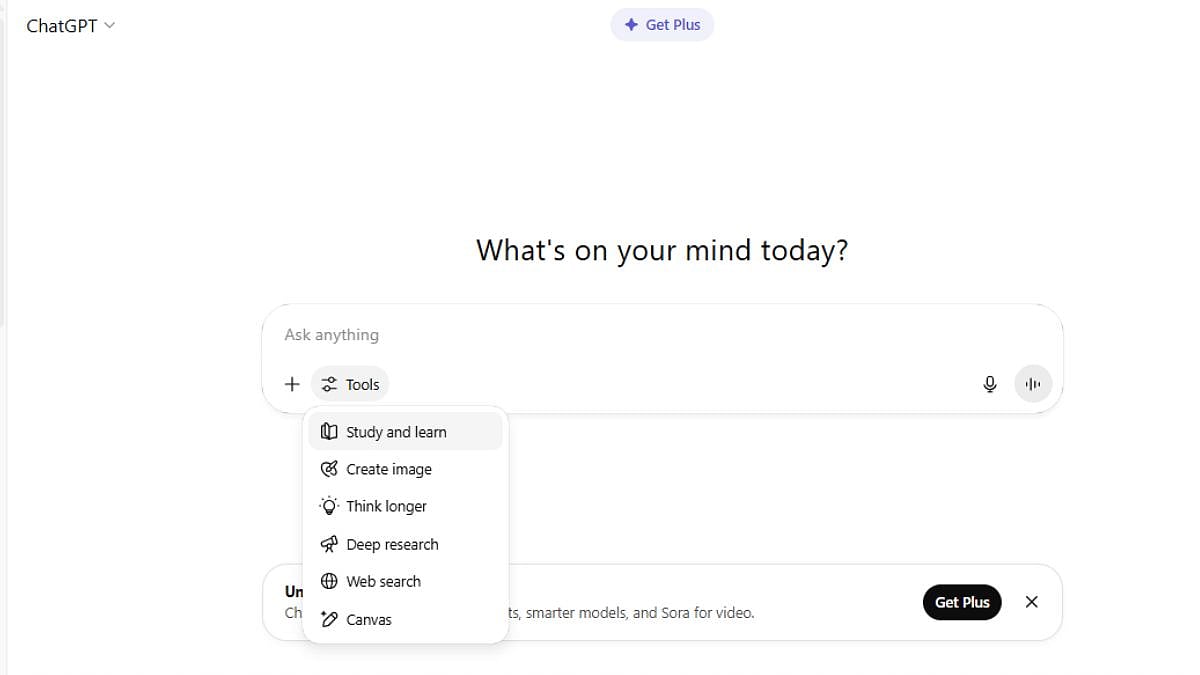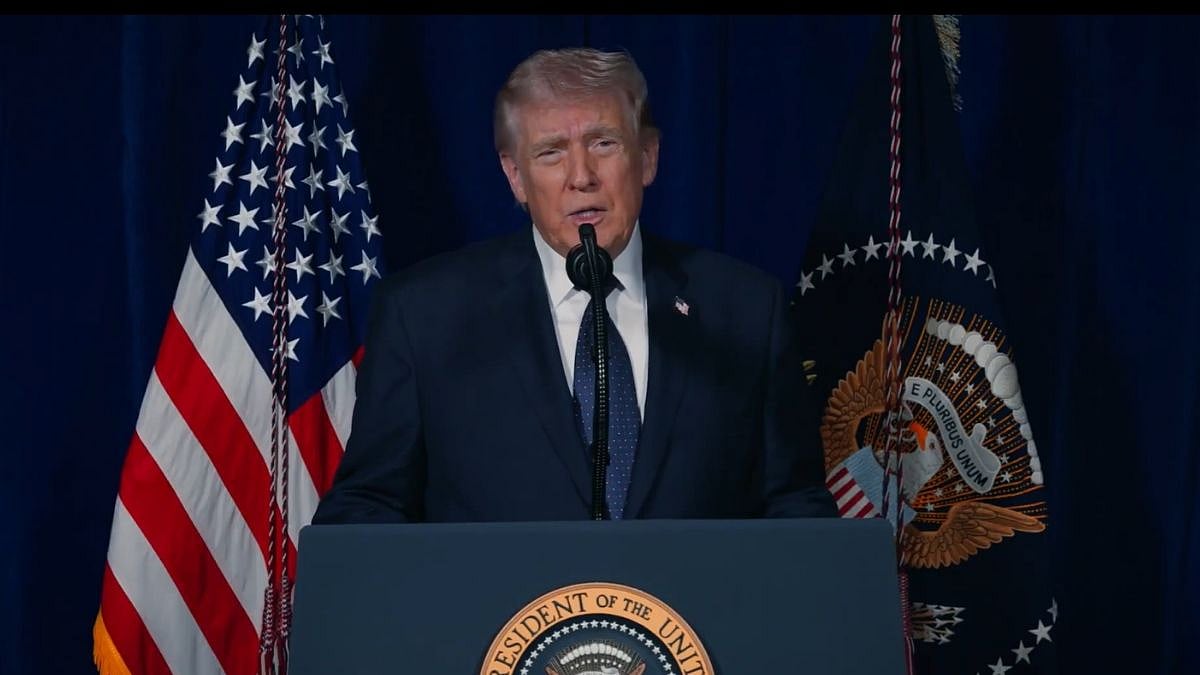OpenAI has launched a new feature called Study Mode for ChatGPT, designed specifically to help students learn more effectively without receiving direct answers. The feature transforms ChatGPT from a simple answer-generating tool into a guided tutor that encourages critical thinking and problem-solving. Instead of providing solutions upfront, Study Mode nudges students toward figuring things out on their own, helping reinforce understanding through active engagement.
In Study Mode, ChatGPT offers guided support rather than spoon-fed answers. It uses Socratic questioning—prompting students to think step by step, explain their reasoning, and consider alternatives. The AI may offer hints, walk students through similar examples, or help identify where a mistake might have been made in their thought process. For subjects like math or science, it breaks down problems methodically, helping students reach the answer themselves rather than simply revealing it. In language-based subjects, it may ask guiding questions or rephrase prompts to help clarify concepts without completing the task outright.
The mode also adapts to different learning styles. Students can ask ChatGPT to explain concepts in multiple ways—visually, through analogies, or with real-life examples. It supports various subjects including mathematics, science, coding, writing, and test prep. ChatGPT will also remind students that they are in Study Mode and will provide feedback aligned with that learning intent. The feature works well alongside tools like the whiteboard or code interpreter, offering interactive learning in a conversational format.
Who can use Study Mode? How To use it?
Study Mode is currently available to logged in users on ChatGPT Free, ChatGPT Plus, ChatGPT Pro, ChatGPT Team, with availability in ChatGPT Edu coming in the next few weeks. To activate it, users can select “Study Mode” as a custom instruction setting or use the preset in the GPT configuration.