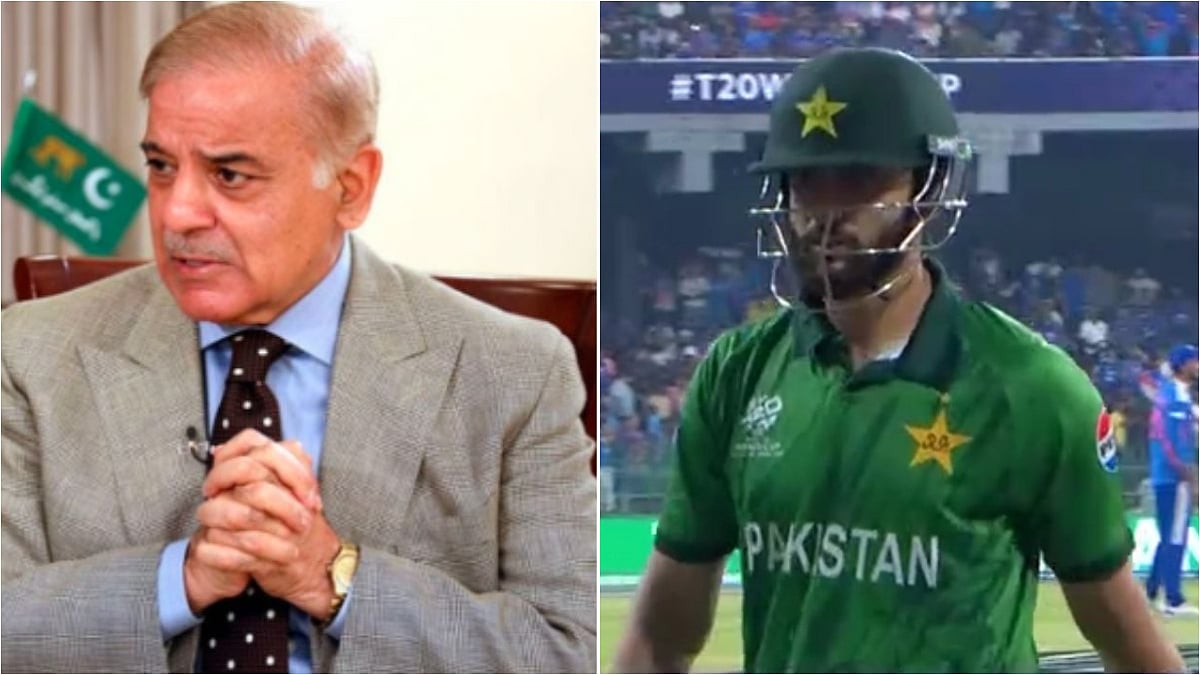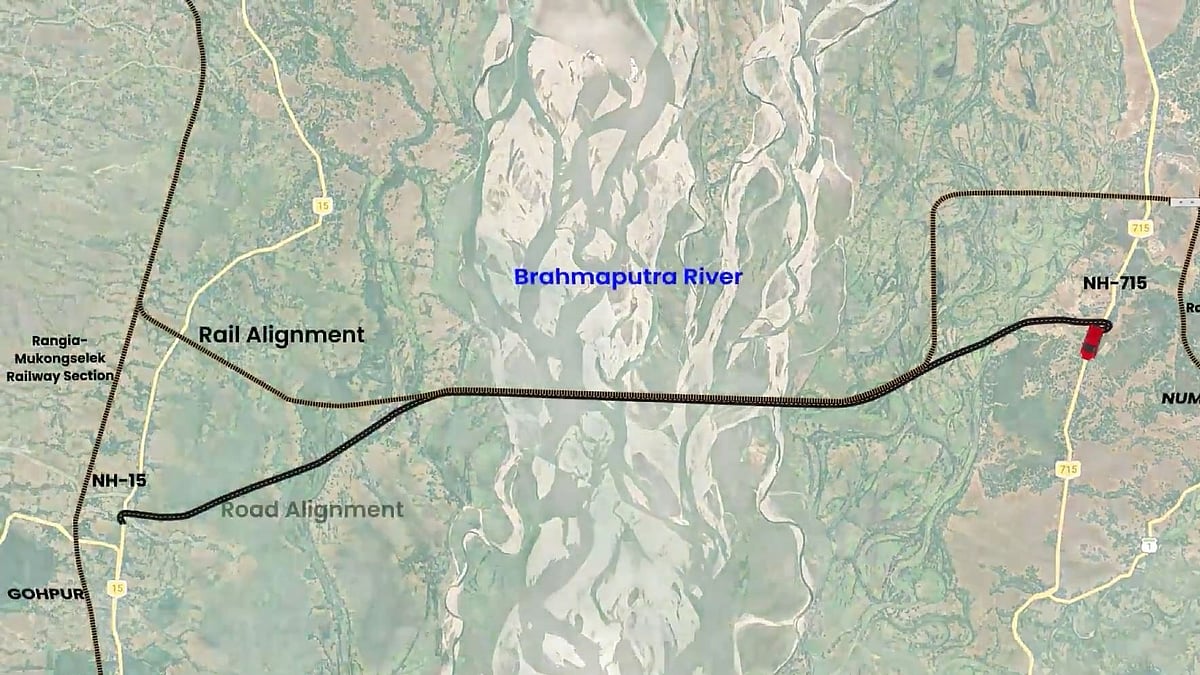A small part of the money you earn throughout your working life is stored in your Employee Provident Fund (EPF) accounts for an easy retired life. However, in the unfortunate event of your death, you should have nominated someone who can legally takeover your savings. Mostly close family members are nominated.
In a circular dated 12 September 2019, the Employees' Provident Fund Organisation (EPFO), announced the launch of an e-nomination facility. This facility can be availed from the EPFO's member sewa portal.
The rules set by the government on nominations for EPF accounts and EPS (Employees' Pension Scheme) account are different. The EPF act suggests that only family members can be nominated to claim your funds, however, the Act also defines family members.
Under the EPF Act- "family" means— (i) in the case of a male member, his wife, his children (whether married or unmarried), his dependant parents and his deceased son's widow and children and ii) in the case of a female member, her husband, her children (whether married or unmarried), her dependant parents, her husband's dependant parents and her deceased son's widow and children.
Which, is different from the EPS, in the case of EPS funds, only spouses and children have a legal claim over the deceased’s funds.
To set up a nominee name, the following preconditions need to be fulfilled:
As per the circular, EPF account holders who have registered their Aadhaar numbers with the EPF and verified on the sewa portal only can use the service.
Using member sewa portal of EPFO, you can check if your EPF account is linked to Aadhaar. To check this, log-in to your EPF account and check the 'KYC' option under the 'Manage' tab.
To use the sewa portal, one should also have their UAN (Universal Account Number) must be activated on the portal. The portal also needs a recent photograph of you uploaded on the portal.
How to make a nomination online in your PF account
Step 1: Login to your account on https://unifiedportal-mem.epfindia.gov.in/memberinterface/
Step 2: A pop-up will show up if the nomination is not registered. Alternatively, you can make the nomination through the 'e-nomination' option under the 'Manage' tab.
Step 3: A new webpage will open on your computer screen. While making your e-nomination, you will be required to make certain declarations. On the new webpage, the portal will ask you, 'Having Family?'. You will be required to answer this as 'Yes/No' using the radio button.
Step 4: If you have selected 'Yes', then you will be required to enter details of the family member whom you want to nominate. You will be required to provide the following details of the person whom you are nominating:
a) Aadhaar
b) Name
c) Date of birth
d) Gender
e) Relation
f) Address
g) Bank account details (Optional)
h) Guardian
i) Photo. Remember the photograph size cannot exceed 100 KB.
You can add details of more than one family member if you want to make more than one nominee by clicking on 'Add row' option.
If you have selected 'No', then along with the above-mentioned details, you will be asked the total amount of share you wish to give to the person you are nominating.
Step 5: Click on 'Save Family Details'.
Step 6: Select the family member you wish to nominate in your EPF account and percentage of share you wish to give to them. If you are making more than one nomination in your EPF account, then make sure the total percentage of share of the nominees adds up to 100 per cent.
Step 7: Click on 'Save EPF Nomination'.
EPF nomination details will be saved successfully. Similarly, you will be required to make EPS (Employees' Pension Scheme) nomination as well.
You will be required to enter similar details as mentioned above. Remember, you can make a different nomination for EPF and EPS.
Once the details are saved, your nomination details will be further processed by the EPFO. Do check after some time whether your nomination details have been saved in EPFO records as well in the 'e-nomination' tab under the 'Manage' tab.