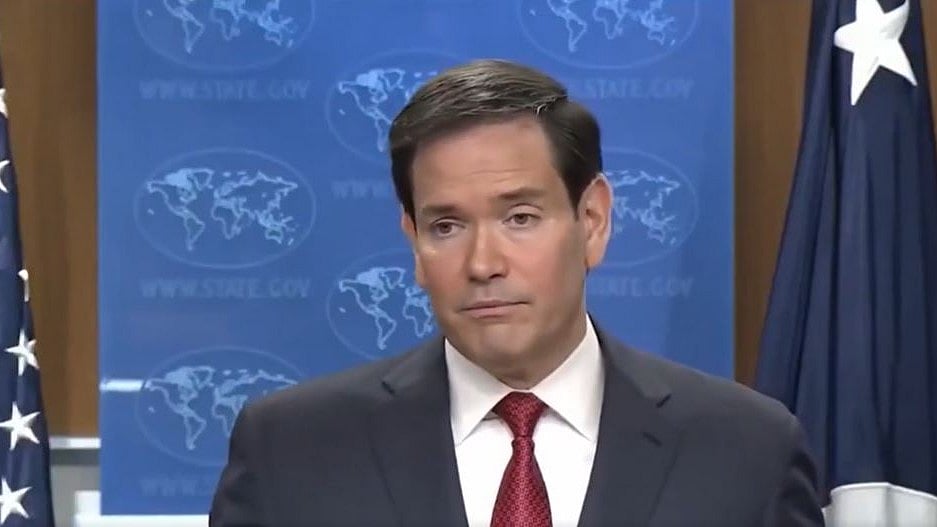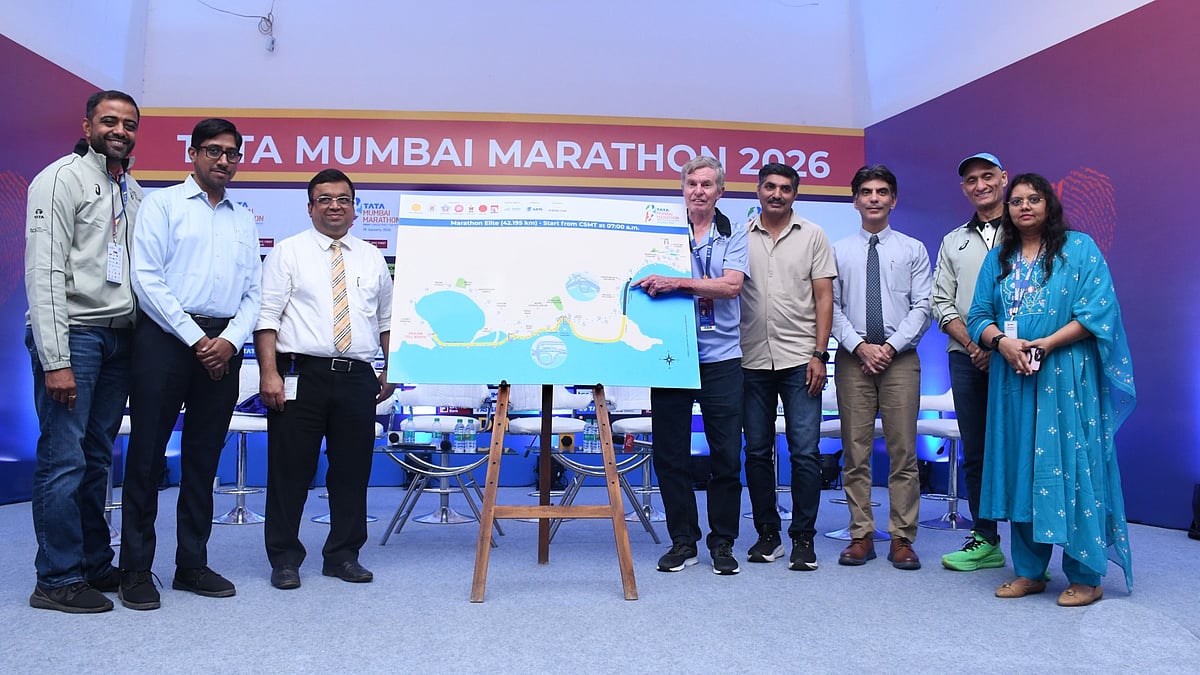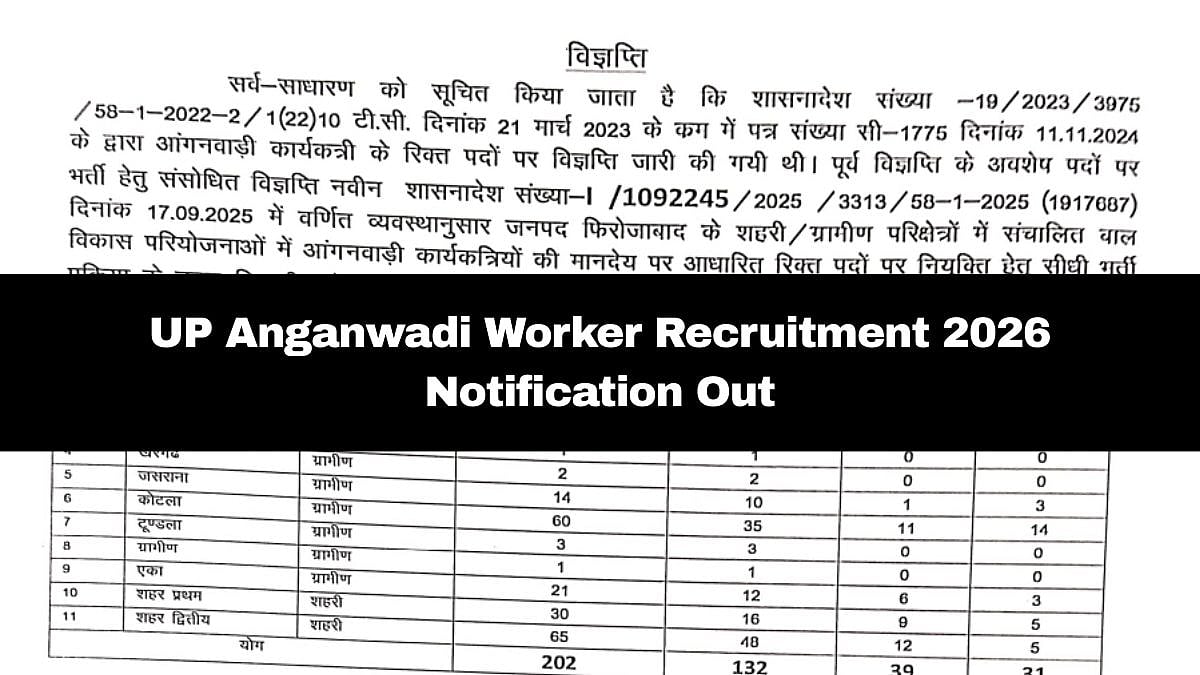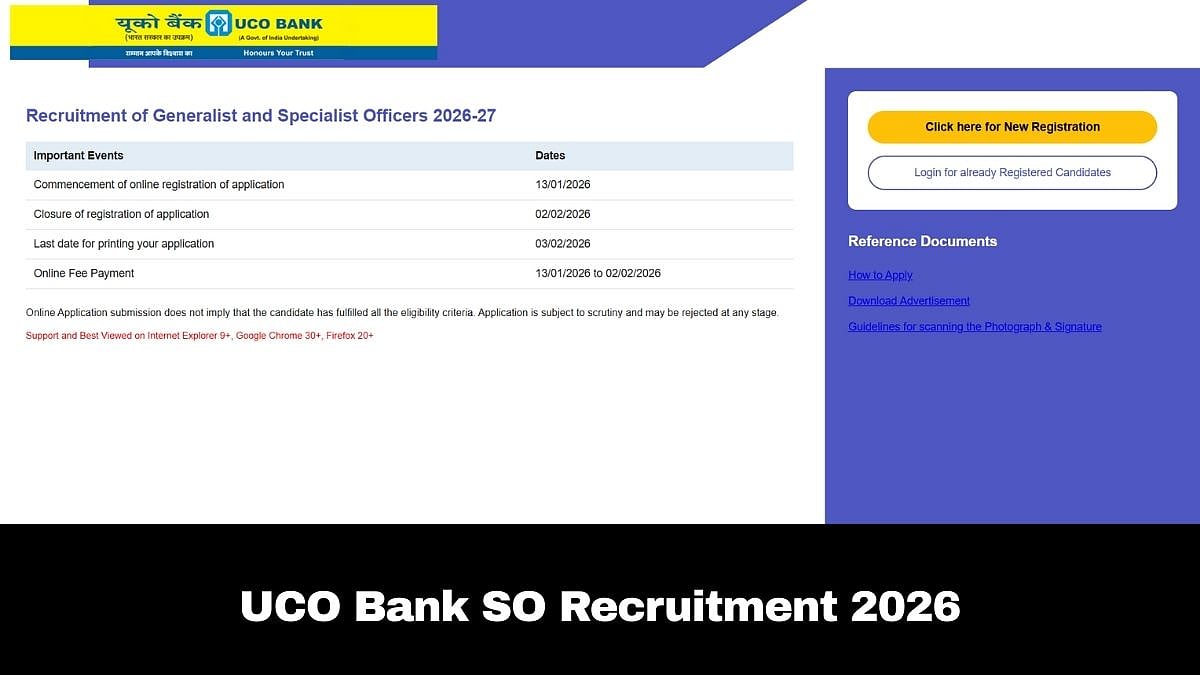The Staff Selection Commission (SSC) has activated the application status link for the Phase 12 recruitment exam. Candidates can now check their application status and will be able to download their admit cards a few days before the exam date from the official SSC website, ssc.gov.in. The exact dates for the release of admit cards will be announced soon.
The SSC Phase 12 exam is set to take place on June 20, 21, 24, 25, and 26. The application status link is currently active for candidates from the eastern, southern, and Karnataka Kerala regions. To check their application status, candidates should visit the specific regional section of the SSC website at ssc.gov.in.
How to Download SSC Phase 12 Admit Card
1. Open the official SSC website: ssc.gov.in.
2. Click on the "Admit Card" section on the homepage.
3. Select your region from the list of regional websites provided.
4. Enter your date of birth and registration number.
5. Verify the details and click on the ‘Submit’ button.
6. Your SSC Phase 12 admit card will appear on the screen.
7. Download and print the admit card for future reference.
The SSC Phase 12 exam will be conducted as a Computer-Based Test (CBT). Candidates who pass the CBT will proceed to a skill test. Those who clear the skill test will then undergo a document verification process to ensure the accuracy of their submitted details before final admission to SSC.
The SSC Phase 12 exam aims to fill a total of 2,049 vacancies across various posts for matriculation, higher secondary, and graduation levels based on educational qualifications. Candidates must bring their SSC Phase 12 admit card, a photograph, and an original government ID (such as PAN card, voter ID, driving license, or Aadhar card) to the exam centre.