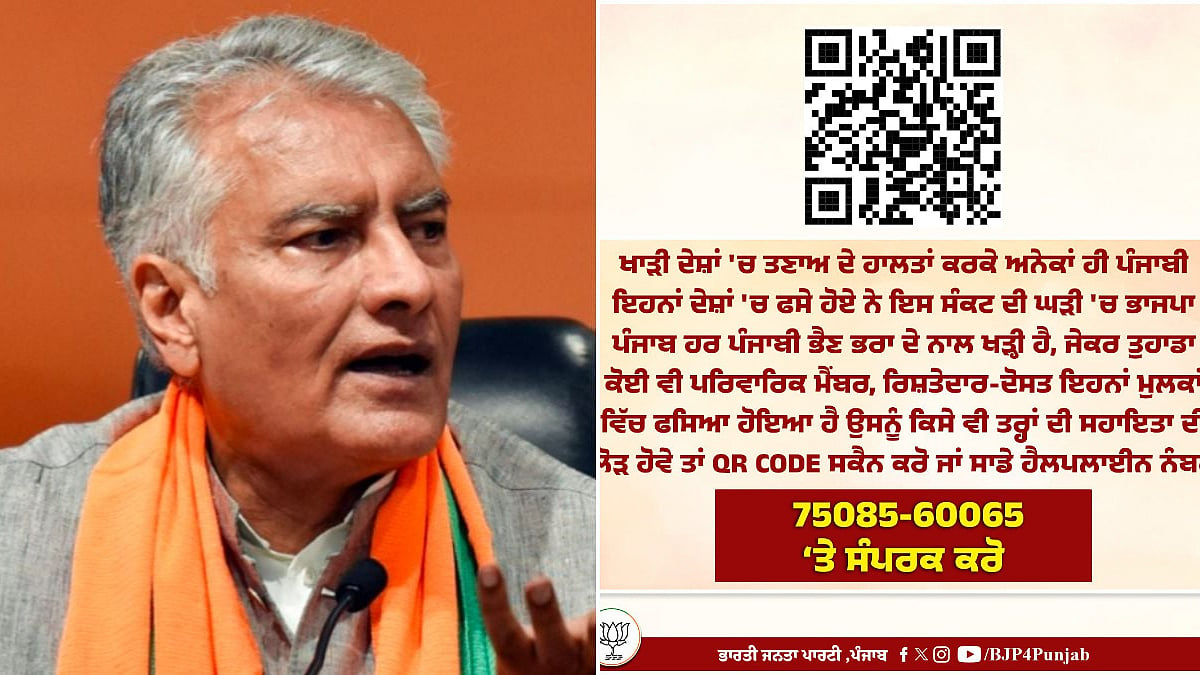CBSE Board 12th Result 2025: The Central Board of Secondary Education (CBSE) has announced the Class 12 results. The official websites, cbse.gov.in, cbseresults.nic.in, and results.cbse.nic.in, are where students can view their results. Students would need to enter their roll number, admit card ID, school code, and birthdate in order to view the CBSE Result 2025 mark sheets.
CBSE Board 12th Result 2025: Sites to check the result
umangresults.digilocker.gov.in
CBSE Board 12th Result 2025: steps to check the result online
Step 1: Visit the CBSE result's official website, either cbse.gov.in, cbseresults.nic.in, or results.cbse.nic.in.
Step 2: To view the CBSE Class 12 Result 2025, click the link.
Step 3: Input your date of birth, school number, roll number, and admission card ID.
Step 4: After checking the information, click "Submit."
Step 5: A screen with your CBSE 12th board marksheet 2025 will appear.
Step 6: Get a printout or download it for your records.
CBSE Board 12th Result 2025: Steps to check the results via SMS
- Type the following message in your SMS app:
- cbse12 (roll number) (date of birth in DDMMYYYY format) (school number) (centre number)
- Example format: cbse12 1234567 15072008 12345 67890
- Send this message to: 7738299899
- You will receive an SMS containing your subject-wise marks.
- It is recommended to save or note down the result for quick and future reference.
CBSE Board 12th Result 2025: Steps to check the results via Digilocker
Step 1: Go to digilocker.gov.in, the official DigiLocker website.
Step 2: Use your mobile number to create a new account or log in with your current login information.
Step 3: After login in, select the "Education" or "Results" category and look for the "CBSE Results 2025" area.
Step 5: Input your school number, CBSE roll number, and any further information that is needed.
Step 6: The screen will show your marksheet and CBSE Class 12 result.
Step 7: Download and save the result for later use.
CBSE Board 12th Result 2025: Steps to check the results via Umang
Step 1: Get the UMANG app.
Step 2: Register for an account and use your registered phone number to log in.
Step 3: To view the CBSE Class 12 result 2025, click the link.
Step 4: Enter your information, including your roll number, and hit "Submit."
Step 5: Verify the outcome that is shown on the screen.